Find the next step in your career as a Graphisoft Certified BIM Coordinator!
- Graphisoft Community (INT)
- :
- Forum
- :
- Modeling
- :
- Re: 'A serious error has occurred while processing...
- Subscribe to RSS Feed
- Mark Topic as New
- Mark Topic as Read
- Pin this post for me
- Bookmark
- Subscribe to Topic
- Mute
- Printer Friendly Page
'A serious error has occurred while processing the project data'
- Mark as New
- Bookmark
- Subscribe
- Mute
- Subscribe to RSS Feed
- Permalink
- Report Inappropriate Content
2022-10-26 03:56 AM
Hi, I'm having an issue with Archicad 26. When opening jobs, some from Archicad 25, others started in 26, I've had the file crash for seemingly no reason, I'm sometimes not even in the job, and I get an error message that says 'A serious error has occurred while processing the project data. Archicad must be close.' The only options are quit or repair (Archicad will restart). No matter what I select, it simply quits. I'll then get that error message on start up, resulting in a crash loop.
I was wondering if anyone knows why this is happening or how to fix it, because open and repair doesn't always work.
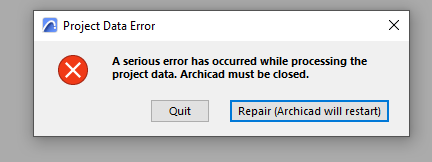
- Mark as New
- Bookmark
- Subscribe
- Mute
- Subscribe to RSS Feed
- Permalink
- Report Inappropriate Content
2022-10-26 04:17 AM - edited 2022-10-26 04:18 AM
Are you on the current update, which is build 4022 if my memory is working at all? If not, do a check for updates. And calling this a “job” is confusing. Are you talking about a solo project PLN or a Teamwork project?
https://community.graphisoft.com/t5/Graphisoft-Insights/Archicad-26-update-2-release/ba-p/358630
AC 27 USA and earlier • macOS Ventura 13.6.6, MacBook Pro M2 Max 12CPU/30GPU cores, 32GB
- Mark as New
- Bookmark
- Subscribe
- Mute
- Subscribe to RSS Feed
- Permalink
- Report Inappropriate Content
2022-10-26 04:31 AM
Hi Karl,
Sorry, I do mean a solo project pln. I'm using build 4019, and the update check says it's the most up to date version
- Mark as New
- Bookmark
- Subscribe
- Mute
- Subscribe to RSS Feed
- Permalink
- Report Inappropriate Content
2022-11-10 06:34 AM
i'm having the same issue, build 4019 - which is current AUS build. i'm having the issue across multiple machines and muktiple different jobs (files)
I've currently lost a couple of full files that i can no longer open due to this issue.
- Mark as New
- Bookmark
- Subscribe
- Mute
- Subscribe to RSS Feed
- Permalink
- Report Inappropriate Content
2022-11-23 10:50 AM
Hey KatherineC97, did you fix the problem? I'm having the same right now and don't know what to do..
- Mark as New
- Bookmark
- Subscribe
- Mute
- Subscribe to RSS Feed
- Permalink
- Report Inappropriate Content
2022-11-23 11:01 PM
Hi, unfortunately not, it's stopped on my computer, but everyone I work with is still having issues, but we're still not sure what to do either
- Mark as New
- Bookmark
- Subscribe
- Mute
- Subscribe to RSS Feed
- Permalink
- Report Inappropriate Content
2022-11-25 10:52 AM - edited 2022-11-25 10:53 AM
We had same problem this morning and what you might try is to run the regular 'open and repair' option: file>open>open (activate 'open and repair' checkbox). This did it for us.
- Mark as New
- Bookmark
- Subscribe
- Mute
- Subscribe to RSS Feed
- Permalink
- Report Inappropriate Content
2022-11-27 10:40 PM
I have tried this and it's only working some of the time, sometimes it will work after trying open and repair a few times but it's not a guaranteed fix for us
- Mark as New
- Bookmark
- Subscribe
- Mute
- Subscribe to RSS Feed
- Permalink
- Report Inappropriate Content
2022-11-30 09:26 AM
Experienced this for the first time this morning.
Have never seen this error in Archicad before.
When i tried the suggested repair, Archicad told me that it could not "create a temporary file".
So I had to redo todays work.
Yesterday the file worked without problems.
/Felix
- Mark as New
- Bookmark
- Subscribe
- Mute
- Subscribe to RSS Feed
- Permalink
- Report Inappropriate Content
2022-11-30 09:57 AM - edited 2022-11-30 09:59 AM
I've located when it occurs.
For me it's when i click "Level up" in the navigator.
is it linked to the same action for anyone else?
/Felix
Edit: It's linked in general to any actions in the navigator.....
- Issue with Generating Sections/Elevations and 3D Marked Zones in Archicad 27 in Visualization
- Teamwork Project : Error occurred during the last Teamwork operation in Teamwork & BIMcloud
- When I am trying to join a Teamwork Project : Error occurred during the last Teamwork operation in Teamwork & BIMcloud
- Column renovation status disabled Mac. in Documentation
- Extracted Properties value for further processing in Grasshopper. in Parametric design

