Turn on suggestions
Auto-suggest helps you quickly narrow down your search results by suggesting possible matches as you type.
Showing results for
Turn on suggestions
Auto-suggest helps you quickly narrow down your search results by suggesting possible matches as you type.
Showing results for
BIM Coordinator Program (INT) April 22, 2024
Find the next step in your career as a Graphisoft Certified BIM Coordinator!
Libraries & objects
About Archicad and BIMcloud libraries, their management and migration, objects and other library parts, etc.
- Graphisoft Community (INT)
- :
- Forum
- :
- Libraries & objects
- :
- A simple question related to sink object [rel. 15]
Options
- Subscribe to RSS Feed
- Mark Topic as New
- Mark Topic as Read
- Pin this post for me
- Bookmark
- Subscribe to Topic
- Mute
- Printer Friendly Page
A simple question related to sink object [rel. 15]
Anonymous
Not applicable
Options
- Mark as New
- Bookmark
- Subscribe
- Mute
- Subscribe to RSS Feed
- Permalink
- Report Inappropriate Content
2012-03-07 01:18 AM
after upgrading from ver 13 to 15 I noticed that some standard objects look different in 3D view. For instance faucets in kitchen or bathroom sinks are not displayed even if I choose them. Pls find attached screenshot.
Needless to say, everything was OK in version 13 and faucets were visible in 2D and 3D views.
Appreciate any pointer.
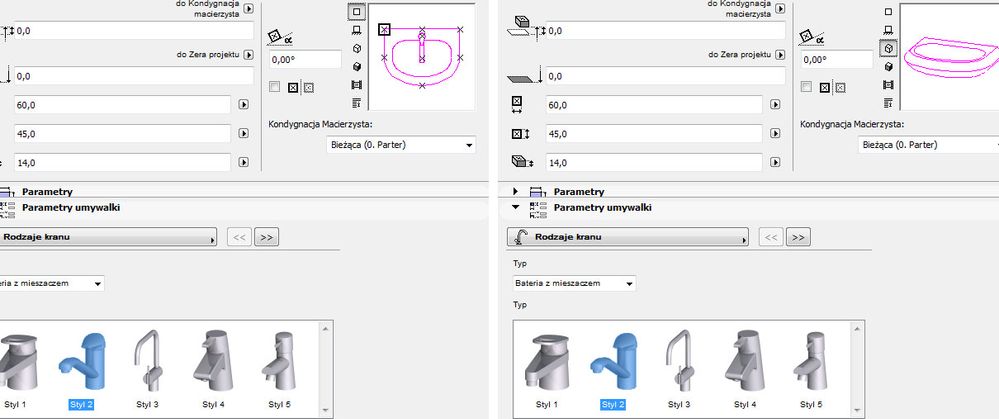
6 REPLIES 6
Options
- Mark as New
- Bookmark
- Subscribe
- Mute
- Subscribe to RSS Feed
- Permalink
- Report Inappropriate Content
2012-03-07 01:35 AM
Anonymous
Not applicable
Options
- Mark as New
- Bookmark
- Subscribe
- Mute
- Subscribe to RSS Feed
- Permalink
- Report Inappropriate Content
2012-03-07 06:00 PM
Thanks for the prompt answer.
Unfortunately this not applied to my case because I always set "detail" in 3D options. What version of Archicad do you have? 15?
What's interesting when I open old project created in version 13 in Archicad 15 faucets are visible. However if I create new project in 15 and use library objects from 13 faucets are not visible. Maybe the problem lies in wrong template?
Unfortunately this not applied to my case because I always set "detail" in 3D options. What version of Archicad do you have? 15?
What's interesting when I open old project created in version 13 in Archicad 15 faucets are visible. However if I create new project in 15 and use library objects from 13 faucets are not visible. Maybe the problem lies in wrong template?
Options
- Mark as New
- Bookmark
- Subscribe
- Mute
- Subscribe to RSS Feed
- Permalink
- Report Inappropriate Content
2012-03-07 06:14 PM
Prem,
I'm guessing that your Model View Options is set to NOT show the taps in 3D. See the attached screenshot of the 15 library panel of the Model View Options (MVO) dialog. Your named MVO settings are saved with your views - thus this allows you to create faster-generating 3D views that do not show fawcets, knobs, etc and accurate ones which do show them.
I cannot remember, but I think it was about AC 13 that these settings moved to the MVO panel. Since you're using an AC 13 library part, it is probably responding to this option. Only know for sure that the 15 parts respond to this setting.
Cheers,
Karl
I'm guessing that your Model View Options is set to NOT show the taps in 3D. See the attached screenshot of the 15 library panel of the Model View Options (MVO) dialog. Your named MVO settings are saved with your views - thus this allows you to create faster-generating 3D views that do not show fawcets, knobs, etc and accurate ones which do show them.
I cannot remember, but I think it was about AC 13 that these settings moved to the MVO panel. Since you're using an AC 13 library part, it is probably responding to this option. Only know for sure that the 15 parts respond to this setting.
Cheers,
Karl
One of the forum moderators
AC 27 USA and earlier • macOS Ventura 13.6.6, MacBook Pro M2 Max 12CPU/30GPU cores, 32GB
AC 27 USA and earlier • macOS Ventura 13.6.6, MacBook Pro M2 Max 12CPU/30GPU cores, 32GB
Anonymous
Not applicable
Options
- Mark as New
- Bookmark
- Subscribe
- Mute
- Subscribe to RSS Feed
- Permalink
- Report Inappropriate Content
2012-03-07 07:07 PM
Karl,
you're the best
You've solved my problem. Archicad has so many options ....
Thanks a lot.
you're the best
You've solved my problem. Archicad has so many options ....
Thanks a lot.
Options
- Mark as New
- Bookmark
- Subscribe
- Mute
- Subscribe to RSS Feed
- Permalink
- Report Inappropriate Content
2012-03-07 10:32 PM
You're welcome - glad that was it!
Yup, so many options, which at times feels like TOO many options.😉
Yup, so many options, which at times feels like TOO many options.
One of the forum moderators
AC 27 USA and earlier • macOS Ventura 13.6.6, MacBook Pro M2 Max 12CPU/30GPU cores, 32GB
AC 27 USA and earlier • macOS Ventura 13.6.6, MacBook Pro M2 Max 12CPU/30GPU cores, 32GB
Anonymous
Not applicable
Options
- Mark as New
- Bookmark
- Subscribe
- Mute
- Subscribe to RSS Feed
- Permalink
- Report Inappropriate Content
2012-04-02 08:54 AM
Karl,
Thanks from me too. It was driving me nuts trying to work out why my cabinets had no knobs or taps! I think Graphisoft needs to make this solution more obvious. Prem, thanks for asking the question.
Wayne.
Thanks from me too. It was driving me nuts trying to work out why my cabinets had no knobs or taps! I think Graphisoft needs to make this solution more obvious. Prem, thanks for asking the question.
Wayne.
Related articles
- coordinate north point showing in Modeling
- Opening Tool openings - inconsistent copy behaviour / marquee issues in Modeling
- Can an object automatically cut a wall using its material properties? in Libraries & objects
- Surveyor Coord Object Question in Project data & BIM
- Wall Accessory Goodie or Badie ? in Modeling

