Turn on suggestions
Auto-suggest helps you quickly narrow down your search results by suggesting possible matches as you type.
Showing results for
Turn on suggestions
Auto-suggest helps you quickly narrow down your search results by suggesting possible matches as you type.
Showing results for
BIM Coordinator Program (INT) April 22, 2024
Find the next step in your career as a Graphisoft Certified BIM Coordinator!
Modeling
About Archicad's design tools, element connections, modeling concepts, etc.
- Graphisoft Community (INT)
- :
- Forum
- :
- Modeling
- :
- AC 9 Orbit?
Options
- Subscribe to RSS Feed
- Mark Topic as New
- Mark Topic as Read
- Pin this post for me
- Bookmark
- Subscribe to Topic
- Mute
- Printer Friendly Page
AC 9 Orbit?
Anonymous
Not applicable
Options
- Mark as New
- Bookmark
- Subscribe
- Mute
- Subscribe to RSS Feed
- Permalink
- Report Inappropriate Content
2010-06-16 11:04 PM
try v9's GDL Toolbox.
Most AC9 stuff I can figure out, except can't find what I thought was it's
"orbit" command/keystrokes for 3d view multi axis rotations.
I can get it to rotate along z axis, pan/zoom ok.
Does not work with shift and center mouse button hold down like current V's
Thought I looked at all menus and work environment to load it but
does not seem to be anywhere.
Where's the little bugger, (if there is such a command) hiding?
lec
4 REPLIES 4
Anonymous
Not applicable
Options
- Mark as New
- Bookmark
- Subscribe
- Mute
- Subscribe to RSS Feed
- Permalink
- Report Inappropriate Content
2010-06-16 11:51 PM
Anonymous
Not applicable
Options
- Mark as New
- Bookmark
- Subscribe
- Mute
- Subscribe to RSS Feed
- Permalink
- Report Inappropriate Content
2010-06-17 01:40 AM
That did it.
At box 1 pick this option.
Select box 2.
Arrow arrives and can spin model at high speed as you move arrow further away from thin line box. Kinda fun for about 2 rotations.
The speed rotate is totally useless, but it rotates multi direction at once.
Glad GS left that funky functionality behind.
3? These stretchy dotted lines keep following my curser around and in general showing up as you see here in pairs.
How to get rid of this "feature"?
Glad their not there in 12!!
At least now I can get on with playing with V9 gdl toolbox.
Thanks Stuart.
lec
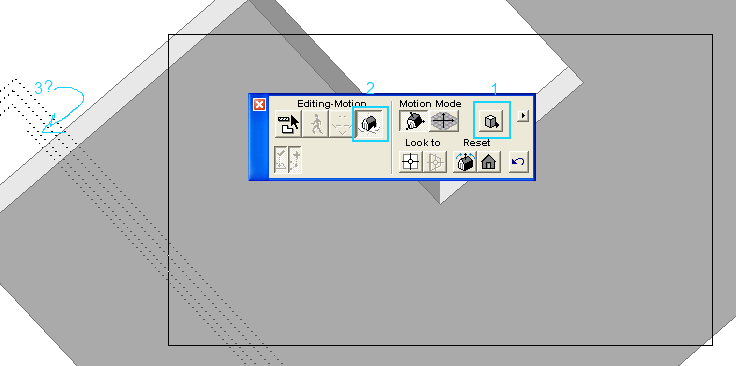
At box 1 pick this option.
Select box 2.
Arrow arrives and can spin model at high speed as you move arrow further away from thin line box. Kinda fun for about 2 rotations.
The speed rotate is totally useless, but it rotates multi direction at once.
Glad GS left that funky functionality behind.
3? These stretchy dotted lines keep following my curser around and in general showing up as you see here in pairs.
How to get rid of this "feature"?
Glad their not there in 12!!
At least now I can get on with playing with V9 gdl toolbox.
Thanks Stuart.
lec
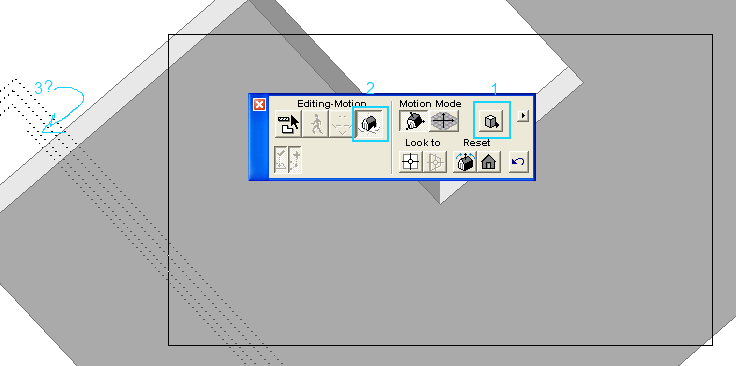
Anonymous
Not applicable
Options
- Mark as New
- Bookmark
- Subscribe
- Mute
- Subscribe to RSS Feed
- Permalink
- Report Inappropriate Content
2010-06-17 03:10 AM
Looks like "3" would be graphics card related, so I will be zero help there, sorry. 
Anonymous
Not applicable
Options
- Mark as New
- Bookmark
- Subscribe
- Mute
- Subscribe to RSS Feed
- Permalink
- Report Inappropriate Content
2010-06-17 04:36 AM
Thanks for the try, but haven't had that problem at all
in 11 and 12 before as I can remember.
Maybe this explains it better?
It's like a stretchy rubber band mostly hooked to the end of courser but
trails off in sometimes orthogonal (2) directions from courser.
lec
ps worked with 8.1 for couple months in 05, vaguely remember something like that also.
in 11 and 12 before as I can remember.
Maybe this explains it better?
It's like a stretchy rubber band mostly hooked to the end of courser but
trails off in sometimes orthogonal (2) directions from courser.
lec
ps worked with 8.1 for couple months in 05, vaguely remember something like that also.

