- Graphisoft Community (INT)
- :
- Forum
- :
- Modeling
- :
- AC17: Doors + Windows in Composite Structures Revi...
- Subscribe to RSS Feed
- Mark Topic as New
- Mark Topic as Read
- Pin this post for me
- Bookmark
- Subscribe to Topic
- Mute
- Printer Friendly Page
AC17: Doors + Windows in Composite Structures Review
- Mark as New
- Bookmark
- Subscribe
- Mute
- Subscribe to RSS Feed
- Permalink
- Report Inappropriate Content
2014-01-12
06:53 PM
- last edited on
2023-05-26
11:16 AM
by
Rubia Torres
In Puerto Rico basic construction is Concrete with plaster and CMUs with plaster. So I started with a Composite Structure with a Concrete Core and with Cement Plaster as a Finish and placed Doors and Windows to see what I needed to change in my favorites and template file.
My questions follow
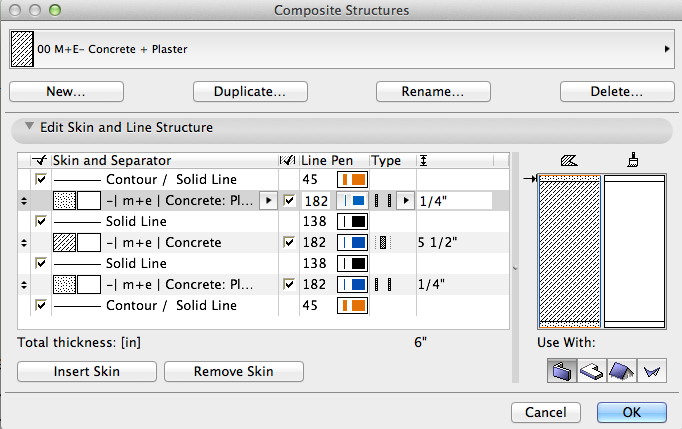
AC27 US/INT -> AC08
Macbook Pro M1 Max 64GB ram, OS X 10.XX latest
another Moderator
- Mark as New
- Bookmark
- Subscribe
- Mute
- Subscribe to RSS Feed
- Permalink
- Report Inappropriate Content
2014-01-12 06:56 PM
- 01 - This can be fixed by using the Wall End Tool
02 - No idea on how to fix the extra lines in the plaster. It does not matter if I use the Tolerance setting or not those lines remain
AC27 US/INT -> AC08
Macbook Pro M1 Max 64GB ram, OS X 10.XX latest
another Moderator
- Mark as New
- Bookmark
- Subscribe
- Mute
- Subscribe to RSS Feed
- Permalink
- Report Inappropriate Content
2014-01-12 07:01 PM
- 03 - is a connection between an existing wall and a new one. The plaster continues and it is not affected by the BMat setting even if I change them. The only way that the connection is cleaned is if I change Reno setting for the wall from Existing to New.
04 - This is a wall with an empty door in it. The plaster is removed and I have no idea on what to change.
AC27 US/INT -> AC08
Macbook Pro M1 Max 64GB ram, OS X 10.XX latest
another Moderator
- Mark as New
- Bookmark
- Subscribe
- Mute
- Subscribe to RSS Feed
- Permalink
- Report Inappropriate Content
2014-01-12 07:08 PM
Window Settings with extra lines same as doors and #05 which I don't mind that the thick line "jumps" and what I have decided is to change the Composite setting to get a thinner line weight but I don't know what, if any, is the best practice.
AC27 US/INT -> AC08
Macbook Pro M1 Max 64GB ram, OS X 10.XX latest
another Moderator
- Mark as New
- Bookmark
- Subscribe
- Mute
- Subscribe to RSS Feed
- Permalink
- Report Inappropriate Content
2014-01-12 07:10 PM
- Mark as New
- Bookmark
- Subscribe
- Mute
- Subscribe to RSS Feed
- Permalink
- Report Inappropriate Content
2014-01-13 02:43 PM
ejrolon wrote:Works here. Exist is Exist Reno Status, other wall is New Status. The reference line of the Exist does go through the New wall (to the Sheathing). Don't know why it is not working in your example.
Condition B:
03 - is a connection between an existing wall and a new one. The plaster continues and it is not affected by the BMat setting even if I change them. The only way that the connection is cleaned is if I change Reno setting for the wall from Existing to New.
David
www.davidmaudlin.com
Digital Architecture
AC27 USA • iMac 27" 4.0GHz Quad-core i7 OSX11 | 24 gb ram • MacBook Pro M3 Pro | 36 gb ram OSX14
- Mark as New
- Bookmark
- Subscribe
- Mute
- Subscribe to RSS Feed
- Permalink
- Report Inappropriate Content
2014-01-13 02:59 PM
Found the culprit, it was a Renovation setting.
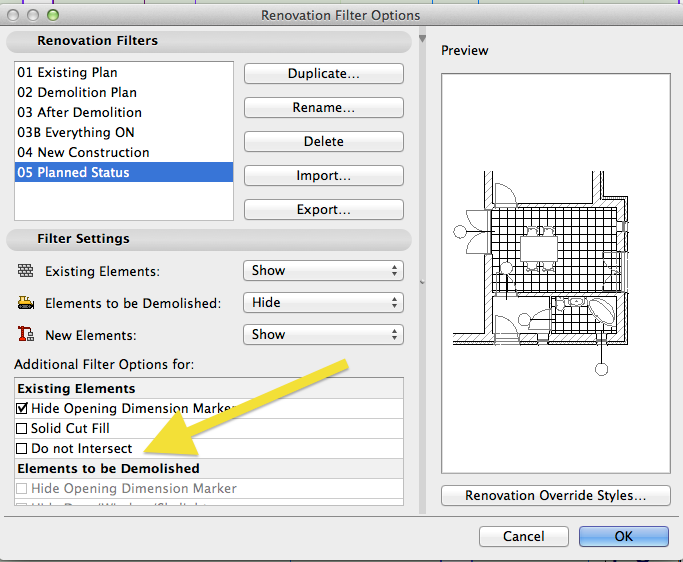
AC27 US/INT -> AC08
Macbook Pro M1 Max 64GB ram, OS X 10.XX latest
another Moderator
- Mark as New
- Bookmark
- Subscribe
- Mute
- Subscribe to RSS Feed
- Permalink
- Report Inappropriate Content
2014-01-20 02:46 PM
AC27 US/INT -> AC08
Macbook Pro M1 Max 64GB ram, OS X 10.XX latest
another Moderator
- Finish of complex profile to wrap at the top in Modeling
- Window shows double cutting line in composite wall in Modeling
- Some walls showing on roof plan others not in Modeling
- Using split function on building material param. to list composite skins in schedules in Project data & BIM
- Export IFC surface colors in Collaboration with other software

