Find the next step in your career as a Graphisoft Certified BIM Coordinator!
- Graphisoft Community (INT)
- :
- Forum
- :
- Libraries & objects
- :
- AC21 Stairs not showing in Section/Elevation windo...
- Subscribe to RSS Feed
- Mark Topic as New
- Mark Topic as Read
- Pin this post for me
- Bookmark
- Subscribe to Topic
- Mute
- Printer Friendly Page
AC21 Stairs not showing in Section/Elevation windows
- Mark as New
- Bookmark
- Subscribe
- Mute
- Subscribe to RSS Feed
- Permalink
- Report Inappropriate Content
2018-01-28
03:44 PM
- last edited on
2023-05-23
04:12 PM
by
Rubia Torres
I have used the new stair tool in AC21 with moderate success, but for some reason in this new project, stairs created using the stair tool are not rendering properly in either the section or elevation windows. They are there physically, but not visually in that they will throw a shadow, but no lines show their outline or indicate their presence etc... It's as if I have chosen to show them in the section/elevation windows using a white pen (I work w/a white background). The object is there, I can select it as normal, but if not selected, it's not visible...
The floor plans & 3D window seem to be acting as normal.
Hope that makes sense.
Anyone else running into a similar issue?
Thanks,
Tom
macOS 12.7
2021 16" MacBook Pro
Apple M1 Max
ArchiCAD 26/27
- Mark as New
- Bookmark
- Subscribe
- Mute
- Subscribe to RSS Feed
- Permalink
- Report Inappropriate Content
2018-01-29 12:24 AM
Could there be two instances of the same Stair element at the exact same location?
AMD Ryzen9 5900X CPU, 64 GB RAM 3600 MHz, Nvidia GTX 1060 6GB, 500 GB NVMe SSD
2x28" (2560x1440), Windows 10 PRO ENG, Ac20-Ac27
- Mark as New
- Bookmark
- Subscribe
- Mute
- Subscribe to RSS Feed
- Permalink
- Report Inappropriate Content
2018-01-29 04:33 AM
laszlonagy wrote:Thanks for help Laszlo. I did check to see if there were duplicate objects and there is only one. I am trying to add attachments, but they are not loading. I've saved them as jpeg & pdfs to try different formats and they are small sized too... arrrg!
Could you attach a screenshot or two to illustrate the problem?
Could there be two instances of the same Stair element at the exact same location?
macOS 12.7
2021 16" MacBook Pro
Apple M1 Max
ArchiCAD 26/27
- Mark as New
- Bookmark
- Subscribe
- Mute
- Subscribe to RSS Feed
- Permalink
- Report Inappropriate Content
2018-01-29 04:49 AM
TDabney wrote:Change your background colour to test your theory - you can always change it back.
It's as if I have chosen to show them in the section/elevation windows using a white pen (I work w/a white background). The object is there, I can select it as normal, but if not selected, it's not visible...
Barry.
Versions 6.5 to 27
Dell XPS- i7-6700 @ 3.4Ghz, 16GB ram, GeForce GTX 960 (2GB), Windows 10
Lenovo Thinkpad - i7-1270P 2.20 GHz, 32GB RAM, Nvidia T550, Windows 11
- Mark as New
- Bookmark
- Subscribe
- Mute
- Subscribe to RSS Feed
- Permalink
- Report Inappropriate Content
2018-01-29 05:16 AM
--------------------------
Richard Morrison, Architect-Interior Designer
AC26 (since AC6.0), Win10
- Mark as New
- Bookmark
- Subscribe
- Mute
- Subscribe to RSS Feed
- Permalink
- Report Inappropriate Content
2018-01-29 06:25 PM
Barry wrote:Hi Barry,
Change your background colour to test your theory - you can always change it back.
Barry.
I did just try that and no change...
Tom
macOS 12.7
2021 16" MacBook Pro
Apple M1 Max
ArchiCAD 26/27
- Mark as New
- Bookmark
- Subscribe
- Mute
- Subscribe to RSS Feed
- Permalink
- Report Inappropriate Content
2018-01-29 07:11 PM
- Mark as New
- Bookmark
- Subscribe
- Mute
- Subscribe to RSS Feed
- Permalink
- Report Inappropriate Content
2018-01-29 07:12 PM
- Mark as New
- Bookmark
- Subscribe
- Mute
- Subscribe to RSS Feed
- Permalink
- Report Inappropriate Content
2018-01-29 07:13 PM
- Mark as New
- Bookmark
- Subscribe
- Mute
- Subscribe to RSS Feed
- Permalink
- Report Inappropriate Content
2018-01-29 07:14 PM
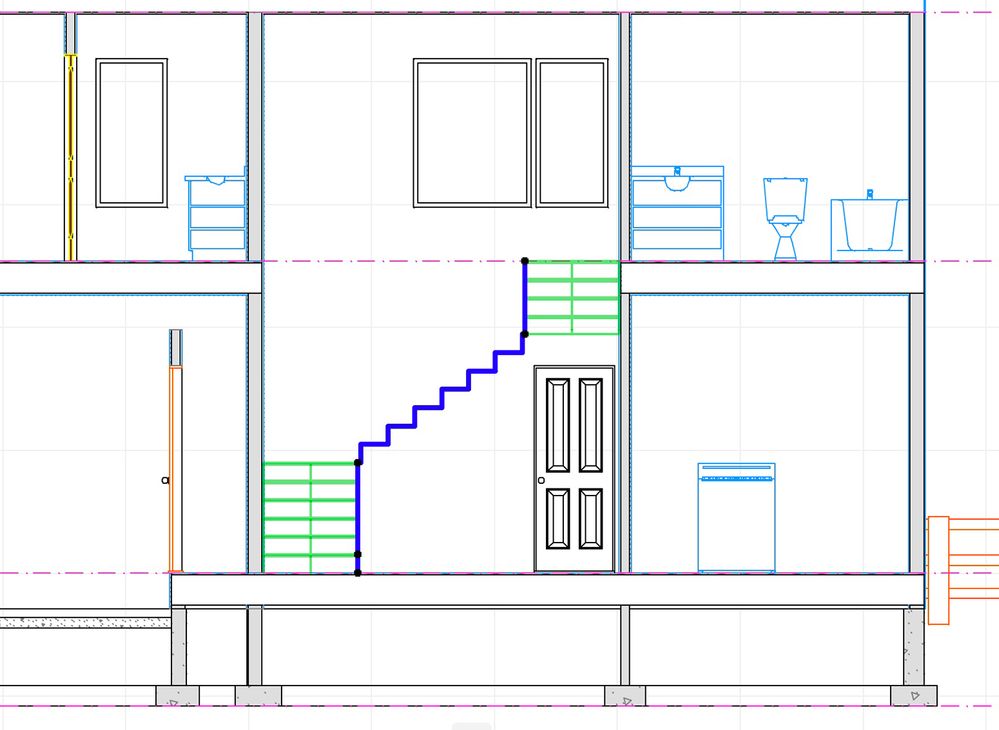
macOS 12.7
2021 16" MacBook Pro
Apple M1 Max
ArchiCAD 26/27

