- Graphisoft Community (INT)
- :
- Forum
- :
- Modeling
- :
- Adjusting hidden lines
- Subscribe to RSS Feed
- Mark Topic as New
- Mark Topic as Read
- Pin this post for me
- Bookmark
- Subscribe to Topic
- Mute
- Printer Friendly Page
Adjusting hidden lines
- Mark as New
- Bookmark
- Subscribe
- Mute
- Subscribe to RSS Feed
- Permalink
- Report Inappropriate Content
2013-04-16 05:17 AM
You'll notice in my attachement to the right, I'd would like to show more breaks in the linework.
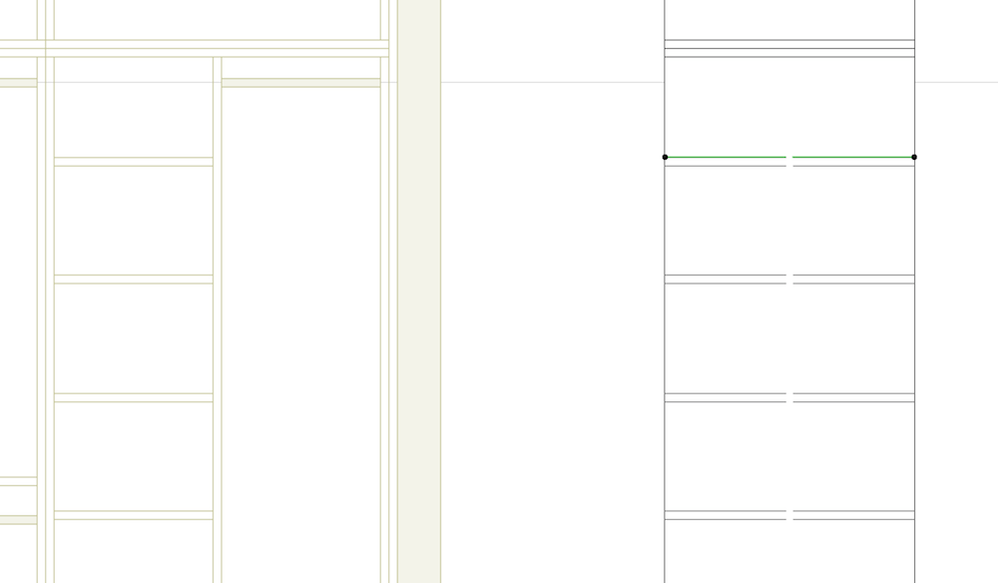
- Mark as New
- Bookmark
- Subscribe
- Mute
- Subscribe to RSS Feed
- Permalink
- Report Inappropriate Content
2013-04-16 05:25 AM
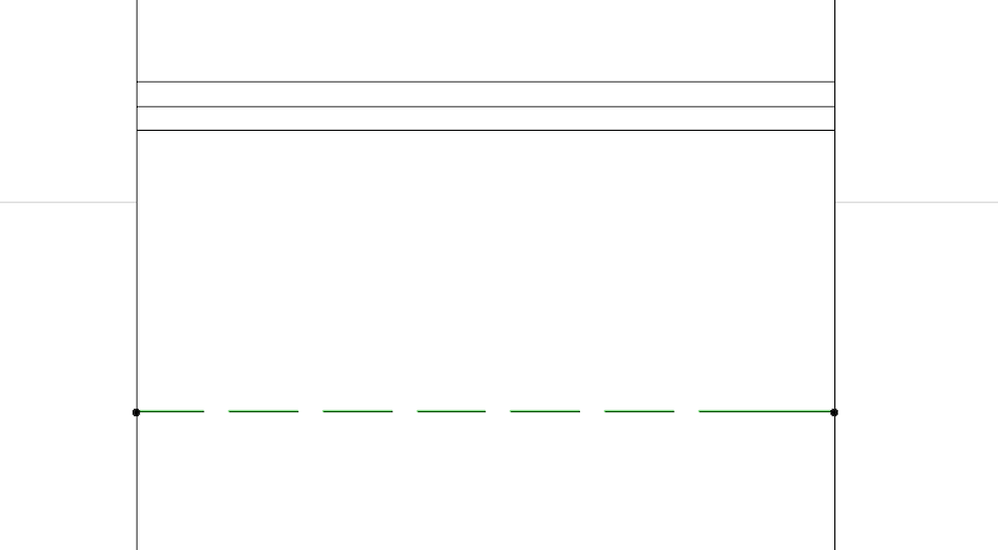
- Mark as New
- Bookmark
- Subscribe
- Mute
- Subscribe to RSS Feed
- Permalink
- Report Inappropriate Content
2013-04-16 05:30 AM
Yes
Options>Element Attributes>Line Types
Pick a line type that is close to what you want.
Select New, rename the copy and modify as you wish by moving the sliders.
One staff sets the individual line length, the other the space between.
Experiment till you get what you want.
(Dashed lines are not perfect.)
- Mark as New
- Bookmark
- Subscribe
- Mute
- Subscribe to RSS Feed
- Permalink
- Report Inappropriate Content
2013-04-16 05:37 AM
Thanks lec
- Mark as New
- Bookmark
- Subscribe
- Mute
- Subscribe to RSS Feed
- Permalink
- Report Inappropriate Content
2013-04-16 05:41 AM
- Mark as New
- Bookmark
- Subscribe
- Mute
- Subscribe to RSS Feed
- Permalink
- Report Inappropriate Content
2013-04-16 05:48 AM
- Mark as New
- Bookmark
- Subscribe
- Mute
- Subscribe to RSS Feed
- Permalink
- Report Inappropriate Content
2013-04-16 06:00 AM
Thanks again for your help guys.
- Mark as New
- Bookmark
- Subscribe
- Mute
- Subscribe to RSS Feed
- Permalink
- Report Inappropriate Content
2013-04-16 06:14 AM
blimp wrote:I think you could name just about any other CAD program except Archicad.
... and the other name of the other prograaammmmm isssss.... oh I better not
Barry.
Versions 6.5 to 27
Dell XPS- i7-6700 @ 3.4Ghz, 16GB ram, GeForce GTX 960 (2GB), Windows 10
Lenovo Thinkpad - i7-1270P 2.20 GHz, 32GB RAM, Nvidia T550, Windows 11
- Mark as New
- Bookmark
- Subscribe
- Mute
- Subscribe to RSS Feed
- Permalink
- Report Inappropriate Content
2013-04-16 06:20 AM
- Mark as New
- Bookmark
- Subscribe
- Mute
- Subscribe to RSS Feed
- Permalink
- Report Inappropriate Content
2013-04-16 02:16 PM
blimp wrote:
Any idea why these lines are showing longer?
If I'm right, for the dashed lines ArchiCAD starts at the beginning with a full dash, then puts spaces and dashes at the correct distance, and finally puts a full dash at the end, so you can always "see" where the line ends (avoiding the "risk" of having the endpoint inside a space).
*BUT* this is true only for the LINE tool, while the Polyline tool don't use this procedure. So you can choose. Use single-segment polylines to avoid the extra-long dash.
--Roberto Corona--
www.archiradar.com
AC18 - ITA full on Win10
_________________
_________________
- Railing view above current story in Modeling
- Hidden lines showing as solid intersections in ceiling plan in Documentation
- Eraser in Wishes
- Wall End object set to "Finish" classification or hide in certain views - is it possible? in Documentation
- This is the rooftop floor. I would like to know how to make the wall line under the beam hidden. in Documentation

