Turn on suggestions
Auto-suggest helps you quickly narrow down your search results by suggesting possible matches as you type.
Showing results for
Turn on suggestions
Auto-suggest helps you quickly narrow down your search results by suggesting possible matches as you type.
Showing results for
BIM Coordinator Program (INT) April 22, 2024
Find the next step in your career as a Graphisoft Certified BIM Coordinator!
Modeling
About Archicad's design tools, element connections, modeling concepts, etc.
- Graphisoft Community (INT)
- :
- Forum
- :
- Modeling
- :
- Anyone having trouble with Cursor Snap Variants in...
Options
- Subscribe to RSS Feed
- Mark Topic as New
- Mark Topic as Read
- Pin this post for me
- Bookmark
- Subscribe to Topic
- Mute
- Printer Friendly Page
Anyone having trouble with Cursor Snap Variants in AC 17?
Options
- Mark as New
- Bookmark
- Subscribe
- Mute
- Subscribe to RSS Feed
- Permalink
- Report Inappropriate Content
2013-11-20
11:47 PM
- last edited on
2023-05-23
02:33 PM
by
Rubia Torres
Only thing is, in the latest version of AC 17, the palettes remain grayed out, even once the "shift" key is pressed. Wouldn't surprise me if there isn't some hidden or new option that turns this on and off, but honestly I'm hoping someone here knows the trick and can save me hours of researching or hunting down all the places something like this might have been hidden. Or it might even be a legitimate bug.
Anyone else having problems with this? It's possible that this was something that changed in v15 or 16 that we just aren't aware of, having bypassed those versions altogether.
Owner, Heritage Design Studio
AC 4.5-26
Maco OS Monterey | 2.4 Ghz i9 | 32Gb | AMD RX 6800 XT
AC 4.5-26
Maco OS Monterey | 2.4 Ghz i9 | 32Gb | AMD RX 6800 XT
4 REPLIES 4
Options
- Mark as New
- Bookmark
- Subscribe
- Mute
- Subscribe to RSS Feed
- Permalink
- Report Inappropriate Content
2013-11-21 03:28 AM
You are correct that it doesn't seem to work since version 15.
It is still mentioned in the Help files though.
More info in the next post.
Barry.
It is still mentioned in the Help files though.
More info in the next post.
Barry.
One of the forum moderators.
Versions 6.5 to 27
Dell XPS- i7-6700 @ 3.4Ghz, 16GB ram, GeForce GTX 960 (2GB), Windows 10
Lenovo Thinkpad - i7-1270P 2.20 GHz, 32GB RAM, Nvidia T550, Windows 11
Versions 6.5 to 27
Dell XPS- i7-6700 @ 3.4Ghz, 16GB ram, GeForce GTX 960 (2GB), Windows 10
Lenovo Thinkpad - i7-1270P 2.20 GHz, 32GB RAM, Nvidia T550, Windows 11
Options
- Mark as New
- Bookmark
- Subscribe
- Mute
- Subscribe to RSS Feed
- Permalink
- Report Inappropriate Content
2013-11-21 03:36 AM
I noticed in the 15 Work Environment that there are 'new' commands for the cursor snap variants.
These still don't work on there own but if you add in the 'Cursor Snap Variants' control then these will become active when you press that (see image in next post).
Barry.
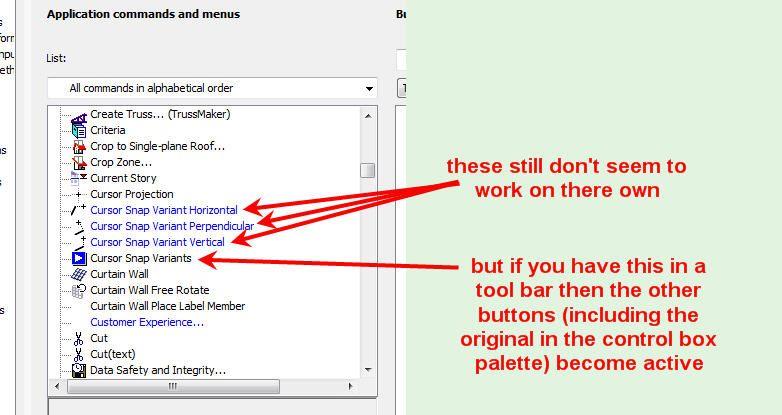
These still don't work on there own but if you add in the 'Cursor Snap Variants' control then these will become active when you press that (see image in next post).
Barry.
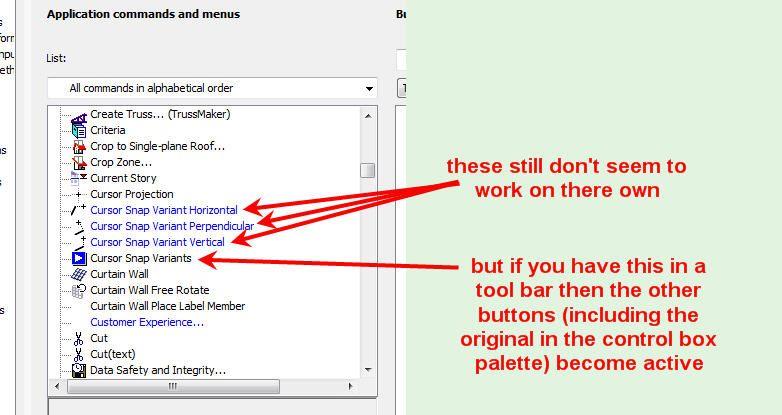
One of the forum moderators.
Versions 6.5 to 27
Dell XPS- i7-6700 @ 3.4Ghz, 16GB ram, GeForce GTX 960 (2GB), Windows 10
Lenovo Thinkpad - i7-1270P 2.20 GHz, 32GB RAM, Nvidia T550, Windows 11
Versions 6.5 to 27
Dell XPS- i7-6700 @ 3.4Ghz, 16GB ram, GeForce GTX 960 (2GB), Windows 10
Lenovo Thinkpad - i7-1270P 2.20 GHz, 32GB RAM, Nvidia T550, Windows 11
Options
- Mark as New
- Bookmark
- Subscribe
- Mute
- Subscribe to RSS Feed
- Permalink
- Report Inappropriate Content
2013-11-21 03:43 AM
I also noticed there is a shortcut 'SHIFT+Q' that can be used instead of setting up a new toolbar.
So instead of just "SHIFT' press 'SHIFT+Q' and you will be able to select the snap variant you want.
Or just keep pressing 'SHIFT+Q' and it will cycle through all 3 variants.
Barry.
So instead of just "SHIFT' press 'SHIFT+Q' and you will be able to select the snap variant you want.
Or just keep pressing 'SHIFT+Q' and it will cycle through all 3 variants.
Barry.
One of the forum moderators.
Versions 6.5 to 27
Dell XPS- i7-6700 @ 3.4Ghz, 16GB ram, GeForce GTX 960 (2GB), Windows 10
Lenovo Thinkpad - i7-1270P 2.20 GHz, 32GB RAM, Nvidia T550, Windows 11
Versions 6.5 to 27
Dell XPS- i7-6700 @ 3.4Ghz, 16GB ram, GeForce GTX 960 (2GB), Windows 10
Lenovo Thinkpad - i7-1270P 2.20 GHz, 32GB RAM, Nvidia T550, Windows 11
Options
- Mark as New
- Bookmark
- Subscribe
- Mute
- Subscribe to RSS Feed
- Permalink
- Report Inappropriate Content
2013-11-21 07:09 AM
Barry:
Thank you for the detailed reply- you rock sir! The Shift Q works just fine and is probably the easiest solution.
Thank you for the detailed reply- you rock sir! The Shift Q works just fine and is probably the easiest solution.
Owner, Heritage Design Studio
AC 4.5-26
Maco OS Monterey | 2.4 Ghz i9 | 32Gb | AMD RX 6800 XT
AC 4.5-26
Maco OS Monterey | 2.4 Ghz i9 | 32Gb | AMD RX 6800 XT

