- Graphisoft Community (INT)
- :
- Forum
- :
- Modeling
- :
- ArchiCAD 11 Hotfix-1210
- Subscribe to RSS Feed
- Mark Topic as New
- Mark Topic as Read
- Pin this post for me
- Bookmark
- Subscribe to Topic
- Mute
- Printer Friendly Page
ArchiCAD 11 Hotfix-1210
- Mark as New
- Bookmark
- Subscribe
- Mute
- Subscribe to RSS Feed
- Permalink
- Report Inappropriate Content
2008-04-11 01:06 PM
Hotfix-1210 is unusual in the way that it is not a cumulative patch, so it can be applied only to a build 1200 ArchiCAD. If you are on an older build, you have to install build 1200 first.
The Hotfix is available through 'Help/ Check for updates' or through the automatic update. Please do read the Release Notes, if you are upgrading from 1114 or earlier.
VP, Customer Success, Graphisoft
- Mark as New
- Bookmark
- Subscribe
- Mute
- Subscribe to RSS Feed
- Permalink
- Report Inappropriate Content
2008-04-11 02:43 PM
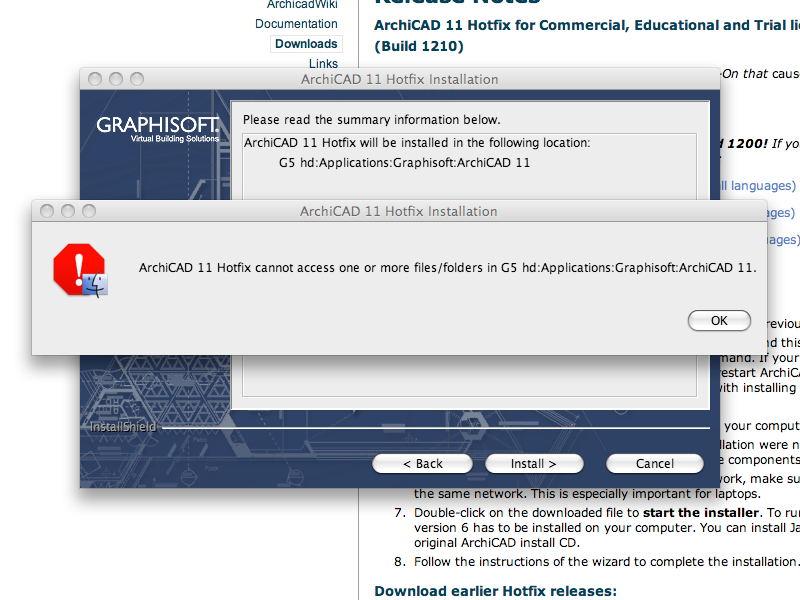
AC27 US/INT -> AC08
Macbook Pro M1 Max 64GB ram, OS X 10.XX latest
another Moderator
- Mark as New
- Bookmark
- Subscribe
- Mute
- Subscribe to RSS Feed
- Permalink
- Report Inappropriate Content
2008-04-11 03:32 PM
VP, Customer Success, Graphisoft
- Mark as New
- Bookmark
- Subscribe
- Mute
- Subscribe to RSS Feed
- Permalink
- Report Inappropriate Content
2008-04-11 03:42 PM
_____
--------------------------------------------------------------------------------
Starting 'AC11-1040.app' update process. Date: 08/18/2007 Time: 15:15
Deleted
AC27 US/INT -> AC08
Macbook Pro M1 Max 64GB ram, OS X 10.XX latest
another Moderator
- Mark as New
- Bookmark
- Subscribe
- Mute
- Subscribe to RSS Feed
- Permalink
- Report Inappropriate Content
2008-04-11 03:50 PM
Unfortunately this contains nothing about 1210, which is a bit strange. Nevertheless, please try to fix permissions so you have read/write access to all files and folders inside the ArchiCAD folder.
Maybe it's a good idea to delete the log from your post. I expected something smaller, as 1210 only creates one line in the log.
VP, Customer Success, Graphisoft
- Mark as New
- Bookmark
- Subscribe
- Mute
- Subscribe to RSS Feed
- Permalink
- Report Inappropriate Content
2008-04-11 04:04 PM
- Mark as New
- Bookmark
- Subscribe
- Mute
- Subscribe to RSS Feed
- Permalink
- Report Inappropriate Content
2008-04-11 04:07 PM
AC27 US/INT -> AC08
Macbook Pro M1 Max 64GB ram, OS X 10.XX latest
another Moderator
- Mark as New
- Bookmark
- Subscribe
- Mute
- Subscribe to RSS Feed
- Permalink
- Report Inappropriate Content
2008-04-11 04:07 PM
VP, Customer Success, Graphisoft
- Mark as New
- Bookmark
- Subscribe
- Mute
- Subscribe to RSS Feed
- Permalink
- Report Inappropriate Content
2008-04-11 04:10 PM
ejrolon wrote:What if you restart your computer? I assume you quit ArchiCad before trying, although the Installer should warn you if AC is running.
Gergely fixed permissions still no go.
VP, Customer Success, Graphisoft
- Mark as New
- Bookmark
- Subscribe
- Mute
- Subscribe to RSS Feed
- Permalink
- Report Inappropriate Content
2008-04-11 04:10 PM
gkmethy wrote:I've been to the update page. 1200 is not available to me there. I've searched the downloads page. I could be missing it, but I've not been able to find a previous updates page... Could you provide the link?
You do need to update to build 1200 first, as the download page, the release note, and my post above states. You get Hotfix-1200 from the update page. Please check the Release Notes.
Nevermind.. I got it... thanks

