- Graphisoft Community (INT)
- :
- Forum
- :
- Libraries & objects
- :
- ArchiCAD 19 interior lamp object fill
- Subscribe to RSS Feed
- Mark Topic as New
- Mark Topic as Read
- Pin this post for me
- Bookmark
- Subscribe to Topic
- Mute
- Printer Friendly Page
ArchiCAD 19 interior lamp object fill
- Mark as New
- Bookmark
- Subscribe
- Mute
- Subscribe to RSS Feed
- Permalink
- Report Inappropriate Content
2015-08-14 11:57 AM
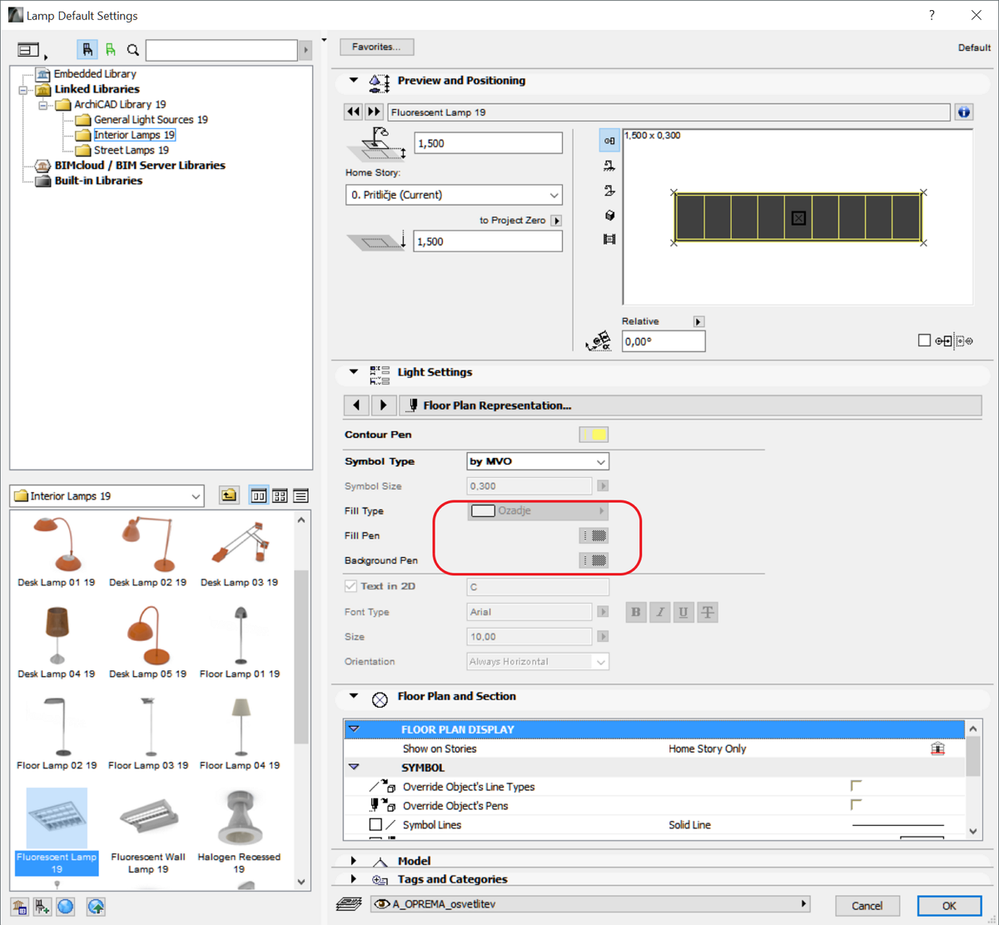
- Mark as New
- Bookmark
- Subscribe
- Mute
- Subscribe to RSS Feed
- Permalink
- Report Inappropriate Content
2015-08-14 07:54 PM
Maybe it is because it is a ceiling lamp so you always have an overhead display mode.
By the way, this interface with these fields and options is a common interface for all Light types. Some use these Fill options, some don't.
But I think the interface in this case is deceiving because why is there a field there at all if you can never enable it? Just to tease you or irritate you?
I will forward this to GS for consideration and possible fixing.
AMD Ryzen9 5900X CPU, 64 GB RAM 3600 MHz, Nvidia GTX 1060 6GB, 500 GB NVMe SSD
2x28" (2560x1440), Windows 10 PRO ENG, Ac20-Ac27
- Mark as New
- Bookmark
- Subscribe
- Mute
- Subscribe to RSS Feed
- Permalink
- Report Inappropriate Content
2015-08-15 10:48 AM
- Mark as New
- Bookmark
- Subscribe
- Mute
- Subscribe to RSS Feed
- Permalink
- Report Inappropriate Content
2015-08-15 12:32 PM
It works just fine in AC18.
Then I think this is definitely a bug in the AC19 version. The Lamp object was modified for AC19 and they must have introduced the bug then.
I have reported this issue to Graphisoft.
AMD Ryzen9 5900X CPU, 64 GB RAM 3600 MHz, Nvidia GTX 1060 6GB, 500 GB NVMe SSD
2x28" (2560x1440), Windows 10 PRO ENG, Ac20-Ac27
- Mark as New
- Bookmark
- Subscribe
- Mute
- Subscribe to RSS Feed
- Permalink
- Report Inappropriate Content
2015-08-28 10:56 AM
Thanks for letting us know about it.
This issue has been added to our database as #193411 and has already been fixed. The fix is planned to be part of the next ARCHICAD 19 update!
Implementation Specialist
GRAPHISOFT
http://helpcenter.graphisoft.com - the ArchiCAD knowledge base
- Mark as New
- Bookmark
- Subscribe
- Mute
- Subscribe to RSS Feed
- Permalink
- Report Inappropriate Content
2016-01-05 06:22 PM
KatalinBorszeki wrote:
Hi,
Thanks for letting us know about it.
This issue has been added to our database as #193411 and has already been fixed. The fix is planned to be part of the next ARCHICAD 19 update!
- Mark as New
- Bookmark
- Subscribe
- Mute
- Subscribe to RSS Feed
- Permalink
- Report Inappropriate Content
2016-01-28 11:55 PM
- Mark as New
- Bookmark
- Subscribe
- Mute
- Subscribe to RSS Feed
- Permalink
- Report Inappropriate Content
2016-03-06 10:23 AM
Version Lang Build Platform Type
19 NZE 5005 Mactel64 FULL
- Mark as New
- Bookmark
- Subscribe
- Mute
- Subscribe to RSS Feed
- Permalink
- Report Inappropriate Content
2016-03-06 02:15 PM
It is not part of the build, it is in the library. Go to Help > Check for Updates... and see if your library is current.
David
www.davidmaudlin.com
Digital Architecture
AC27 USA • iMac 27" 4.0GHz Quad-core i7 OSX11 | 24 gb ram • MacBook Pro M3 Pro | 36 gb ram OSX14
- Mark as New
- Bookmark
- Subscribe
- Mute
- Subscribe to RSS Feed
- Permalink
- Report Inappropriate Content
2016-03-06 09:00 PM
- Seperate objects vs Favorites in Modeling
- hight dimensioning tool with storeys to choose as starting point/±0.00 in Wishes
- Dimension Text Baseline in Documentation
- How to import Revit objects into Archicad Start Edition 2022? in Libraries & objects
- Efficiently Propagating Property Changes Across Multiple Projects in Project data & BIM

