- Graphisoft Community (INT)
- :
- Forum
- :
- Parametric design
- :
- ArchiCAD & Generative Components (Grasshopper+Geom...
- Subscribe to RSS Feed
- Mark Topic as New
- Mark Topic as Read
- Pin this post for me
- Bookmark
- Subscribe to Topic
- Mute
- Printer Friendly Page
ArchiCAD & Generative Components (Grasshopper+Geometry Gym)
- Mark as New
- Bookmark
- Subscribe
- Mute
- Subscribe to RSS Feed
- Permalink
- Report Inappropriate Content
2011-04-08
07:07 AM
- last edited on
2023-05-11
11:13 AM
by
Noemi Balogh
According to Geometry-Gym, quite a bit!
Geometry Gym develop an IFC plugin for Grasshopper,
while Grasshopper have developed the most mind boggling
generative components synthesizer for Rhino(cerous).
Being a BIM architect in this day and age and NOT knowing
of these tools means you have gone missing.
Wake Up!
My final comment is: Who will develop such tools for GDL?
Gil
Links:
http://www.grasshopper3d.com/
http://geometrygym.blogspot.com/
http://ssi.wikidot.com/start
- Mark as New
- Bookmark
- Subscribe
- Mute
- Subscribe to RSS Feed
- Permalink
- Report Inappropriate Content
2011-06-15 02:41 PM
What would seem most usable to import Rhino (+ Grasshopper) models as ArchiCAD Library Objects:
- make an ArchiCAD add-on that imports 3dm OpenNURBS geometry as a (static) object?
- export the model from Rhino as an IFC object?
- export a GDL script with more parametrics included (provided it is at all possible?
The ANAR+ research project uses this approach to generate parametric exports from their Processing-based system into other software. Not as static geometry, but as scripts (e.g. MaxScript, GDL).
anar.ch
I have been using Grasshopper lately and could not help but notice that the way ArchiCAD handles hundreds of parametric library object instances (placed GDL objects) is quite remarkable. Within Grasshopper you can create a very complex parametric scene, but it is an all-or-nothing approach. Imagine you could create different parametric scripts (each one a single Grasshopper definition) which could then be loaded as placed GDL objects and (important) updated later on from the original script.
How would you handle relations between objects? ArchiCAD does not support this. How would you handle the different parametric variations arriving from the same mother script? ArchiCAD does provide this with GDL objects.
Archicad27/Revit2023/Rhino8/Unity/Solibri/Zoom
MBP2023:14"M2MAX/Sonoma+Win11
Archicad-user since 1998
my Archicad Book
- Mark as New
- Bookmark
- Subscribe
- Mute
- Subscribe to RSS Feed
- Permalink
- Report Inappropriate Content
2011-11-15 11:19 AM
I would be very interested in hearing from someone directly involved in development/testing of Archicad IFC import to resolve the current issues and enable a very powerful work flow.
Thanks,
Jon
- Mark as New
- Bookmark
- Subscribe
- Mute
- Subscribe to RSS Feed
- Permalink
- Report Inappropriate Content
2012-02-08 08:57 PM
I have submitted some files to GS for importing assessment and they have advised they have made some changes to their code that I assume will be available in a future build.
- Mark as New
- Bookmark
- Subscribe
- Mute
- Subscribe to RSS Feed
- Permalink
- Report Inappropriate Content
2012-03-10 08:29 AM
It seems this discussion has flared up a bit, Great!
I have been testing Jon's Great Court IFC files, and it seems
ArchiCAD does have an IFC import barrier / issue which they
should take notice of and fix ASAP.
The Great Court IFC file shows up great in viewers such as DDS
and TeklaBIM sight, yet for some reason gets messed up when
imported into Archicad, and REVIT too for that matter.
My hunch is that the IFC viewers just "Shoot Out" the simplest
geometrical representation of the IFC file, while ArchiCAD & Revit
are perhaps trying to re-represent the IFC components as DISCRETE
internal (platform-native) objects.
While this would allow for downstream manipulation of the imported
IFC content, which IS what I am looking for, I think this is creating
some "lost in translation" problems.
Jon, have you tried contacting the UK Archicad rep?
I believe pulling at a real person's sleeve helps!
- Mark as New
- Bookmark
- Subscribe
- Mute
- Subscribe to RSS Feed
- Permalink
- Report Inappropriate Content
2012-03-10 09:22 AM
Thanks for "Expanding" the topic!
I think it is paramount to have Grasshopper IFC export,
which can be treated downstream in ArchiCAD or Revit as
native elements.
Having Geometry import as GDL objects or Families is darn
useless, despite this being the designated workflow for some other
3D formats such as 3DS or Sketchup.
Keeping things at the IFC/ BIM object level keeps things on the SMART
side of what we are doing, and I think much has been said regarding this
long ago with the Cinema4D/Archicad workflow, which was also useless.
If we want to use Grasshopper constructs in a simplistic manner, all we have
to do is "bake" the geometry, export as DXF or 3DS and import as a GDL
object or Revit Family.
But Jon Mirtschin of Geometry Gym shows us the true value that can
be realized here, and it really pi55es me off to see the LACK of response and
help he is getting from Graphisoft, those all too well publicized advocates
of interoperability. !!!.
Even though I can sit fascinated viewing hours of Grasshopper clips on
You Tube, or wish at times I could go back to college or join MIT and
indulge myself in researching fractal mathematics and theoretical architecture, I deal with very real and run-of-the-mill projects.
So that is why I use Archicad, and others use Revit -
These are kick-a55 platforms that deliver the bottom line.
But Grasshopper has that one elusive thing -
It can grant us contact with the Architectural Meta-Verse.
And that is one hell of a party!
Gil
- Mark as New
- Bookmark
- Subscribe
- Mute
- Subscribe to RSS Feed
- Permalink
- Report Inappropriate Content
2012-03-10 09:28 AM
For those of us willing to mess-under-the-hood, YES,
we can use Grasshopper to generate TXT files to be used
and manipulated WITHIN GDL programming.
And that is a value unto itself.
On a similar note, here is a clip showing an API solution,
alas - it only speaks "beams":
http://www.youtube.com/watch?v=lXCUkyJ-Ljg
Following my previous post, I doubt most architects will take this path,
it is a hard one and VERY unintuitive.
Gil
- Mark as New
- Bookmark
- Subscribe
- Mute
- Subscribe to RSS Feed
- Permalink
- Report Inappropriate Content
2012-03-12 08:39 PM
Thanks for the emails and taking the time to study the great court roof model. And for the rest interested in this, you might be pleased to hear that ACv15 is now importing the Great Court Roof sample models fine.
We did unearth a small problem in the model file for a profile fillet radius (that was an bug on my behalf), and this seems to have unlocked the issue causing only horizontal elements to be imported.
Great news.
- Mark as New
- Bookmark
- Subscribe
- Mute
- Subscribe to RSS Feed
- Permalink
- Report Inappropriate Content
2012-03-12 09:25 PM
Here are the images of Geometry Gym's "Great Court" IFC file,
generated in Rhino Grasshopper & imported into ArchiCAD 15.
The IFC beams convert into "native" AC beams and can be further
manipulated or replaced with other beam profiles.
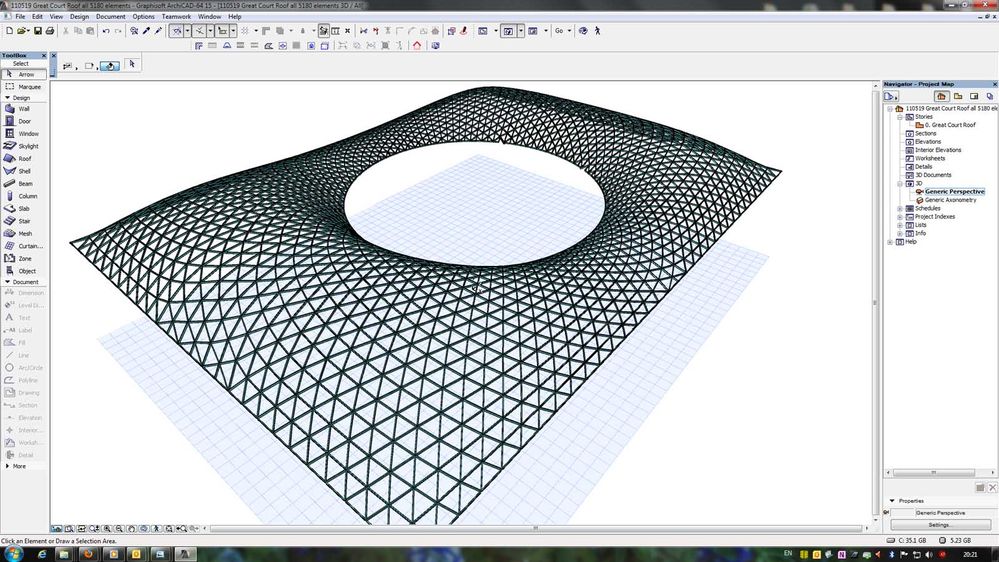
- Mark as New
- Bookmark
- Subscribe
- Mute
- Subscribe to RSS Feed
- Permalink
- Report Inappropriate Content
2012-03-12 09:26 PM
and modified!
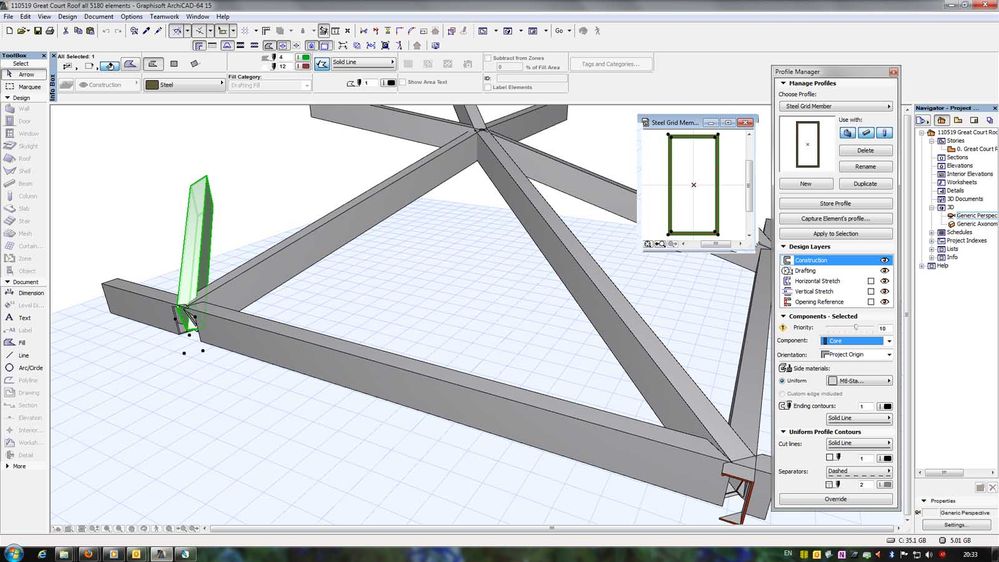
- Mark as New
- Bookmark
- Subscribe
- Mute
- Subscribe to RSS Feed
- Permalink
- Report Inappropriate Content
2012-03-12 09:28 PM
- Issue with Generating Sections/Elevations and 3D Marked Zones in Archicad 27 in Visualization
- ARM processors and Graphisoft Software in General in General discussions
- Inbuilt AI Bot for generating GDL code in Wishes
- Quantity takeoffs and calculation rules in Project data & BIM
- Using split function on building material param. to list composite skins in schedules in Project data & BIM

