Turn on suggestions
Auto-suggest helps you quickly narrow down your search results by suggesting possible matches as you type.
Showing results for
Turn on suggestions
Auto-suggest helps you quickly narrow down your search results by suggesting possible matches as you type.
Showing results for
BIM Coordinator Program (INT) April 22, 2024
Find the next step in your career as a Graphisoft Certified BIM Coordinator!
Modeling
About Archicad's design tools, element connections, modeling concepts, etc.
- Graphisoft Community (INT)
- :
- Forum
- :
- Modeling
- :
- Best method to evenly space different objects alon...
Options
- Subscribe to RSS Feed
- Mark Topic as New
- Mark Topic as Read
- Pin this post for me
- Bookmark
- Subscribe to Topic
- Mute
- Printer Friendly Page
Best method to evenly space different objects along wall
Anonymous
Not applicable
Options
- Mark as New
- Bookmark
- Subscribe
- Mute
- Subscribe to RSS Feed
- Permalink
- Report Inappropriate Content
2013-03-13
03:29 AM
- last edited on
2023-05-23
04:31 PM
by
Rubia Torres
this is a basic question but i need some help..
i wanted to know the best method to evenly space different objects(doors & windows) along a wall.
it is easy enough inserting multiple windows with even spacing using the multiply -1 method, but how do you do it when there is more than one object with different dimensions to consider?
thanks
benn
4 REPLIES 4
Options
- Mark as New
- Bookmark
- Subscribe
- Mute
- Subscribe to RSS Feed
- Permalink
- Report Inappropriate Content
2013-03-13 04:34 AM
That's not a basic question - you want a magic trick to analyze a group of components and solve a spacing problem.
What is even spacing? Is it measured centre-to-centre or placement having equal gaps?
For a first try, I'd array hotspots along the alignment line and place the different objects individually.
If you want a simply-measured offset for additional elements, consider the Divisions tool with a specific distance entered.
The Distribute tool will evenly distribute elements along a line or edge, based in centers.
What is even spacing? Is it measured centre-to-centre or placement having equal gaps?
For a first try, I'd array hotspots along the alignment line and place the different objects individually.
If you want a simply-measured offset for additional elements, consider the Divisions tool with a specific distance entered.
The Distribute tool will evenly distribute elements along a line or edge, based in centers.
Dwight Atkinson
Anonymous
Not applicable
Options
- Mark as New
- Bookmark
- Subscribe
- Mute
- Subscribe to RSS Feed
- Permalink
- Report Inappropriate Content
2013-03-13 04:44 AM
thanks for the reply.
i wanted to be able to create even spacing between the edges of the objects, without having to manually calculate the spacing ie (length of wall - combined length of objects) / number of spaces required.
i wanted to be able to create even spacing between the edges of the objects, without having to manually calculate the spacing ie (length of wall - combined length of objects) / number of spaces required.
Anonymous
Not applicable
Options
- Mark as New
- Bookmark
- Subscribe
- Mute
- Subscribe to RSS Feed
- Permalink
- Report Inappropriate Content
2013-03-13 08:33 PM
If the objects are different sizes I'd be getting my calculator out. Subtract combined length of objects from length of wall, divide remainder by number of spaces.
Options
- Mark as New
- Bookmark
- Subscribe
- Mute
- Subscribe to RSS Feed
- Permalink
- Report Inappropriate Content
2013-03-18 12:29 AM
Here's how I would do it if you don't want to calculate or round numbers. This ensures absolute accuracy.
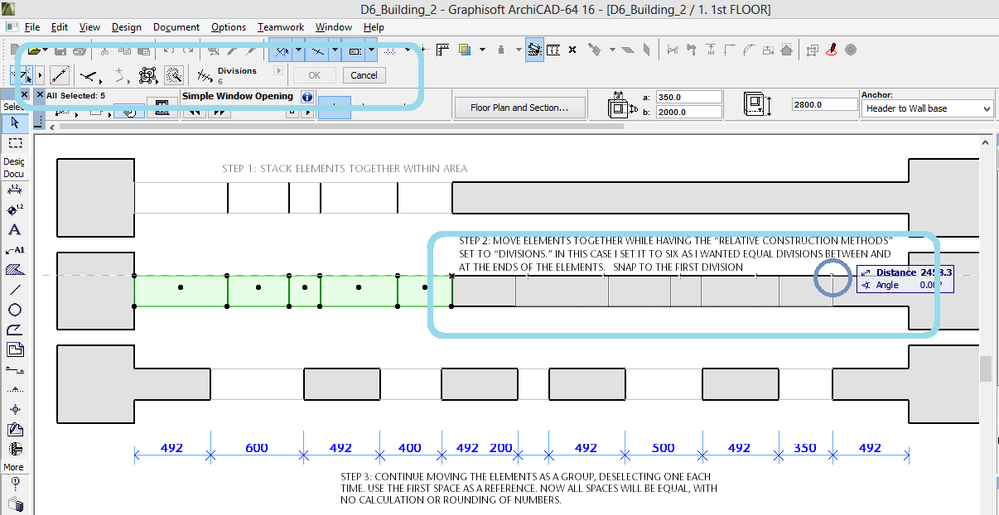
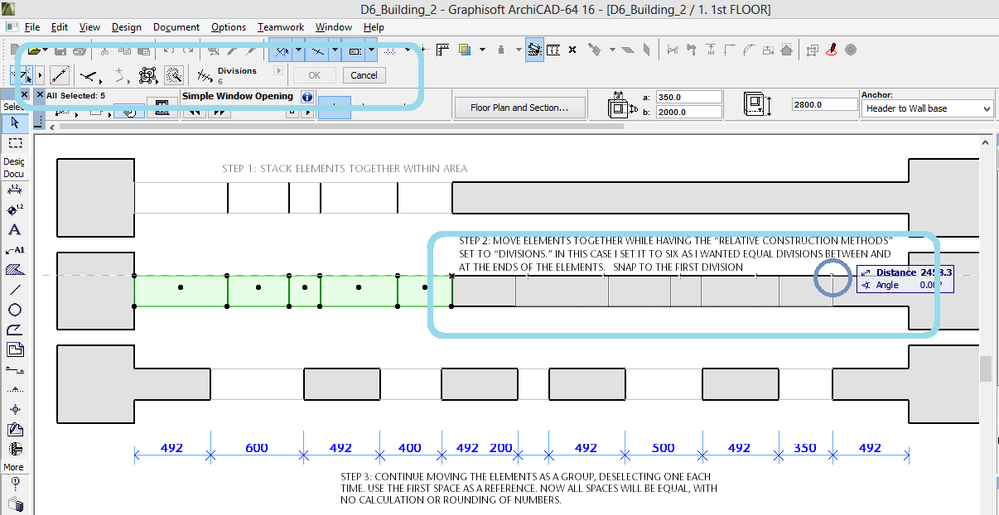
ArchiCAD 26-5002; Windows 11; Intel i7-10700KF; 16GB RAM, GeForce GTX 1660
Related articles
- How to import Revit objects into Archicad Start Edition 2022? in Libraries & objects
- Zone-on-zone transparency / zone display order - in section in Documentation
- Enhancing Object Property Control in Archicad-Grasshopper Connection in Wishes
- Curtain wall on split level not seen on floor plan. How to fix? in Documentation
- AC27 Accessories add on has lost its connection to building elements? in Libraries & objects

