Turn on suggestions
Auto-suggest helps you quickly narrow down your search results by suggesting possible matches as you type.
Showing results for
Turn on suggestions
Auto-suggest helps you quickly narrow down your search results by suggesting possible matches as you type.
Showing results for
BIM Coordinator Program (INT) April 22, 2024
Find the next step in your career as a Graphisoft Certified BIM Coordinator!
Libraries & objects
About Archicad and BIMcloud libraries, their management and migration, objects and other library parts, etc.
- Graphisoft Community (INT)
- :
- Forum
- :
- Libraries & objects
- :
- Bolts and screws
Options
- Subscribe to RSS Feed
- Mark Topic as New
- Mark Topic as Read
- Pin this post for me
- Bookmark
- Subscribe to Topic
- Mute
- Printer Friendly Page
Bolts and screws
Anonymous
Not applicable
Options
- Mark as New
- Bookmark
- Subscribe
- Mute
- Subscribe to RSS Feed
- Permalink
- Report Inappropriate Content
2014-10-29 11:58 AM
I've been looking for a bolt/screw object but after looking at older posts I found out that the cadimage image object,is not available and
this https://bimcomponents.com/GSM/Details/17386 is also not available to download, any tips or good links?
Cheers!
7 REPLIES 7
Options
- Mark as New
- Bookmark
- Subscribe
- Mute
- Subscribe to RSS Feed
- Permalink
- Report Inappropriate Content
2014-10-30 03:25 AM
Anestis wrote:I just downloaded it.
Hey forum!
... and this https://bimcomponents.com/GSM/Details/17386 is also not available to download ...
I used the 'Drag into 16 or higher' button in the link you posted.
Barry.
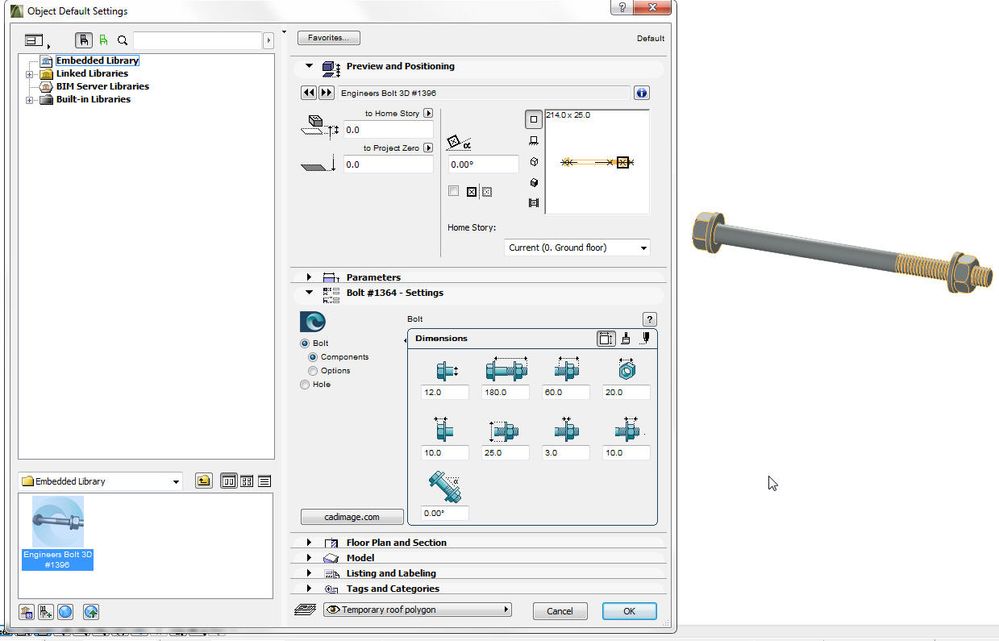
One of the forum moderators.
Versions 6.5 to 27
Dell XPS- i7-6700 @ 3.4Ghz, 16GB ram, GeForce GTX 960 (2GB), Windows 10
Lenovo Thinkpad - i7-1270P 2.20 GHz, 32GB RAM, Nvidia T550, Windows 11
Versions 6.5 to 27
Dell XPS- i7-6700 @ 3.4Ghz, 16GB ram, GeForce GTX 960 (2GB), Windows 10
Lenovo Thinkpad - i7-1270P 2.20 GHz, 32GB RAM, Nvidia T550, Windows 11
Anonymous
Not applicable
Options
- Mark as New
- Bookmark
- Subscribe
- Mute
- Subscribe to RSS Feed
- Permalink
- Report Inappropriate Content
2014-11-01 09:15 AM
thnx Barry for the reply,
I did not know that you can drag the arrow button directly inside archicad.
It worked!
Cheers
I did not know that you can drag the arrow button directly inside archicad.
It worked!
Cheers
Anonymous
Not applicable
Options
- Mark as New
- Bookmark
- Subscribe
- Mute
- Subscribe to RSS Feed
- Permalink
- Report Inappropriate Content
2021-06-04 11:07 AM
Good time of day Barry.
Please tell, in which ver. of ArchiCAD user can start creating such parametric elements (as in the example above). And what is the easiest way to create them (through a "Complex profile" or in some other way?).
Thanks for your attention.
Please tell, in which ver. of ArchiCAD user can start creating such parametric elements (as in the example above). And what is the easiest way to create them (through a "Complex profile" or in some other way?).
Thanks for your attention.
Options
- Mark as New
- Bookmark
- Subscribe
- Mute
- Subscribe to RSS Feed
- Permalink
- Report Inappropriate Content
2021-06-04 11:21 AM
Kindrat wrote:
Good time of day Barry.
Please tell, in which ver. of ArchiCAD can start creating such parametric elements (as in the example above). And what is the easiest way to create them (through a "Complex profile" or in some other way?).
Thanks for your attention.
I am not quite sure what you are asking.
The example above is a ready made object that can be downloaded from BIMcomponents.
You can script your own in any version of Archicad, but you need to know the GDL language.
Or if you have version 24, you could try creating something with Param-o.
Barry.
One of the forum moderators.
Versions 6.5 to 27
Dell XPS- i7-6700 @ 3.4Ghz, 16GB ram, GeForce GTX 960 (2GB), Windows 10
Lenovo Thinkpad - i7-1270P 2.20 GHz, 32GB RAM, Nvidia T550, Windows 11
Versions 6.5 to 27
Dell XPS- i7-6700 @ 3.4Ghz, 16GB ram, GeForce GTX 960 (2GB), Windows 10
Lenovo Thinkpad - i7-1270P 2.20 GHz, 32GB RAM, Nvidia T550, Windows 11
Anonymous
Not applicable
Options
- Mark as New
- Bookmark
- Subscribe
- Mute
- Subscribe to RSS Feed
- Permalink
- Report Inappropriate Content
2021-06-04 01:00 PM
Barry wrote:Now it's clear.
The example above is a ready made object that can be downloaded from BIMcomponents.
You can script your own in any version of Archicad, but you need to know the GDL language.
Or if you have version 24, you could try creating something with Param-o.
Is there methodical (sequential) material or step-by-step video on how to develop similar or complex elements in GDL?
p.s. Thanks for the tip
I'm just looking for a way to learn how to create parametric elements (or objects) ...
Anonymous
Not applicable
Options
- Mark as New
- Bookmark
- Subscribe
- Mute
- Subscribe to RSS Feed
- Permalink
- Report Inappropriate Content
2021-06-04 01:19 PM
Options
- Mark as New
- Bookmark
- Subscribe
- Mute
- Subscribe to RSS Feed
- Permalink
- Report Inappropriate Content
2021-06-04 06:05 PM
Kindrat wrote:
Now it's clear.
Is there methodical (sequential) material or step-by-step video on how to develop similar or complex elements in GDL?
p.s. Thanks for the tip8-)
I'm just looking for a way to learn how to create parametric elements (or objects) ...
Maybe have a look at all of the links in this post.
Some quite helpful information there.
I have not seen any videos for creating GDL objects (although I haven't been looking).
But there may be some on the new Param-o in the Archicad YouTube channel.
There is a link to that at the top of this forum.
Barry.
One of the forum moderators.
Versions 6.5 to 27
Dell XPS- i7-6700 @ 3.4Ghz, 16GB ram, GeForce GTX 960 (2GB), Windows 10
Lenovo Thinkpad - i7-1270P 2.20 GHz, 32GB RAM, Nvidia T550, Windows 11
Versions 6.5 to 27
Dell XPS- i7-6700 @ 3.4Ghz, 16GB ram, GeForce GTX 960 (2GB), Windows 10
Lenovo Thinkpad - i7-1270P 2.20 GHz, 32GB RAM, Nvidia T550, Windows 11

