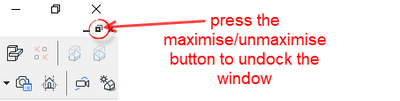Find the next step in your career as a Graphisoft Certified BIM Coordinator!
- Graphisoft Community (INT)
- :
- Forum
- :
- Modeling
- :
- Can Archicad see multiple views on one screen in w...
- Subscribe to RSS Feed
- Mark Topic as New
- Mark Topic as Read
- Pin this post for me
- Bookmark
- Subscribe to Topic
- Mute
- Printer Friendly Page
Can Archicad see multiple views on one screen in window 11?
- Mark as New
- Bookmark
- Subscribe
- Mute
- Subscribe to RSS Feed
- Permalink
- Report Inappropriate Content
2022-09-30 08:34 AM
Can Archicad see multiple views on one screen in window 11?
Multiple views on YouTube...
I couldn't find it no matter what
Solved! Go to Solution.
Accepted Solutions
- Mark as New
- Bookmark
- Subscribe
- Mute
- Subscribe to RSS Feed
- Permalink
- Report Inappropriate Content
2022-09-30 09:04 AM
Yes, just the same as with any version of Windows.
Press the maximise/unmaximise button (restore down) to undock the window from the TAB bar.
Then resize and position the window as necessary.
Be aware that only one window will be active.
Make changes in one window, the others do not update until you click in one of them to activate that window.
Barry.
Versions 6.5 to 27
Dell XPS- i7-6700 @ 3.4Ghz, 16GB ram, GeForce GTX 960 (2GB), Windows 10
Lenovo Thinkpad - i7-1270P 2.20 GHz, 32GB RAM, Nvidia T550, Windows 11
- Mark as New
- Bookmark
- Subscribe
- Mute
- Subscribe to RSS Feed
- Permalink
- Report Inappropriate Content
2022-09-30 09:04 AM
Yes, just the same as with any version of Windows.
Press the maximise/unmaximise button (restore down) to undock the window from the TAB bar.
Then resize and position the window as necessary.
Be aware that only one window will be active.
Make changes in one window, the others do not update until you click in one of them to activate that window.
Barry.
Versions 6.5 to 27
Dell XPS- i7-6700 @ 3.4Ghz, 16GB ram, GeForce GTX 960 (2GB), Windows 10
Lenovo Thinkpad - i7-1270P 2.20 GHz, 32GB RAM, Nvidia T550, Windows 11
- Mark as New
- Bookmark
- Subscribe
- Mute
- Subscribe to RSS Feed
- Permalink
- Report Inappropriate Content
2022-09-30 09:35 AM
Thank you so much. ^^
Is there a way to sort it?
- Mark as New
- Bookmark
- Subscribe
- Mute
- Subscribe to RSS Feed
- Permalink
- Report Inappropriate Content
2022-09-30 09:39 AM
You mean automatically arrange them?
No, you have to resize each window manually.
Barry.
Versions 6.5 to 27
Dell XPS- i7-6700 @ 3.4Ghz, 16GB ram, GeForce GTX 960 (2GB), Windows 10
Lenovo Thinkpad - i7-1270P 2.20 GHz, 32GB RAM, Nvidia T550, Windows 11
- Mark as New
- Bookmark
- Subscribe
- Mute
- Subscribe to RSS Feed
- Permalink
- Report Inappropriate Content
2022-09-30 09:48 AM
yes
I was just asking how to enchant automatically as in autocad.
1. It is my little wish to have sorting ^^
2. It is my little desire to be able to take display from two monitors to another. ^^ (implemented in Revit)
Have a nice day
- Mark as New
- Bookmark
- Subscribe
- Mute
- Subscribe to RSS Feed
- Permalink
- Report Inappropriate Content
2022-09-30 10:07 AM
When you click on the 3D view on the plane, the 3D view plays immediately, but
When you return to the plane again, the floor plan, elevation view, etc. all disappear, leaving only a white background. And if you move the screen a little, it will appear.
- Mark as New
- Bookmark
- Subscribe
- Mute
- Subscribe to RSS Feed
- Permalink
- Report Inappropriate Content
2022-09-30 11:11 AM
Acutally I'm also hoping that Graphisoft can manage to like a real time views where you are editing in floor plan then it will be reflect in your 3D views, Section view or Elevation. 😁
ArchiCAD 9 onwards
- Mark as New
- Bookmark
- Subscribe
- Mute
- Subscribe to RSS Feed
- Permalink
- Report Inappropriate Content
2022-09-30 11:42 AM - edited 2022-09-30 11:43 AM
yes
I wish I could choose as an option.^^
- Mark as New
- Bookmark
- Subscribe
- Mute
- Subscribe to RSS Feed
- Permalink
- Report Inappropriate Content
2022-09-30 04:33 PM
These are simple wishes in my view. In which Graphisoft should pay attention not to fall behind its competitor.
- Efficiently Propagating Property Changes Across Multiple Projects in Project data & BIM
- Slab layers not ending correctly on walls with windows in Modeling
- Archicad license not found in Licensing
- Issue with Generating Sections/Elevations and 3D Marked Zones in Archicad 27 in Visualization
- Archicad cannot be opened (missing library) in Installation & update