Turn on suggestions
Auto-suggest helps you quickly narrow down your search results by suggesting possible matches as you type.
Showing results for
Turn on suggestions
Auto-suggest helps you quickly narrow down your search results by suggesting possible matches as you type.
Showing results for
BIM Coordinator Program (INT) April 22, 2024
Find the next step in your career as a Graphisoft Certified BIM Coordinator!
Modeling
About Archicad's design tools, element connections, modeling concepts, etc.
- Graphisoft Community (INT)
- :
- Forum
- :
- Modeling
- :
- Complex Profile Stretching in AC17
Options
- Subscribe to RSS Feed
- Mark Topic as New
- Mark Topic as Read
- Pin this post for me
- Bookmark
- Subscribe to Topic
- Mute
- Printer Friendly Page
Complex Profile Stretching in AC17
Anonymous
Not applicable
Options
- Mark as New
- Bookmark
- Subscribe
- Mute
- Subscribe to RSS Feed
- Permalink
- Report Inappropriate Content
2013-10-16
11:02 PM
- last edited on
2023-05-24
09:08 AM
by
Rubia Torres
5 REPLIES 5
Options
- Mark as New
- Bookmark
- Subscribe
- Mute
- Subscribe to RSS Feed
- Permalink
- Report Inappropriate Content
2013-10-18 10:34 PM
Hi Gayla
Make sure your profiles have the Vertical and horizontal Stretch Design Layers active. ( in the Profile Manager Window)
Make sure your profiles have the Vertical and horizontal Stretch Design Layers active. ( in the Profile Manager Window)
Nando Mogollon
Director @ BuilDigital
nando@buildigital.com.au
Using, Archicad Latest AU and INT. Revit Latest (have to keep comparing notes)
More and more... IFC.js, IFCOpenShell
All things Solibri and BIMCollab
Director @ BuilDigital
nando@buildigital.com.au
Using, Archicad Latest AU and INT. Revit Latest (have to keep comparing notes)
More and more... IFC.js, IFCOpenShell
All things Solibri and BIMCollab
Anonymous
Not applicable
Options
- Mark as New
- Bookmark
- Subscribe
- Mute
- Subscribe to RSS Feed
- Permalink
- Report Inappropriate Content
2013-10-23 05:32 PM
I think I have the lines active. I attach a screen shot.
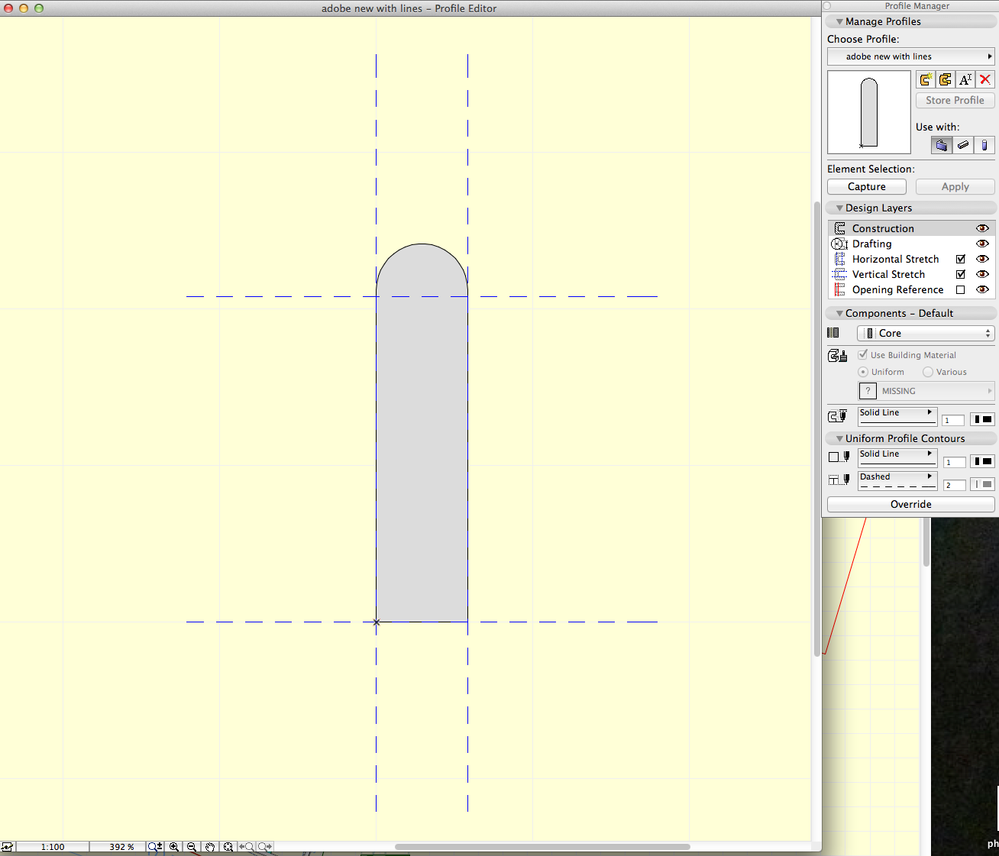
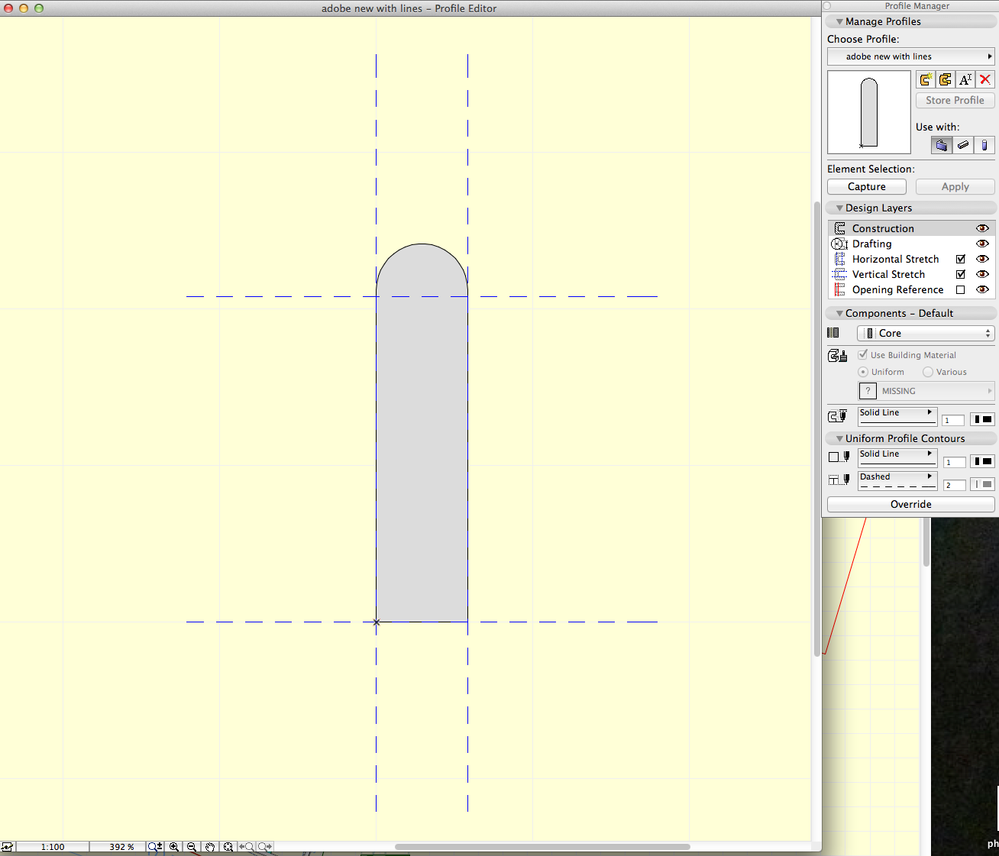
Options
- Mark as New
- Bookmark
- Subscribe
- Mute
- Subscribe to RSS Feed
- Permalink
- Report Inappropriate Content
2013-10-23 08:36 PM
Just in case this is a new profile from one that you used in 16... you do know that you can make the profile taller and wider than the original drawing in the screenshot... but can never make it shorter or narrower?
One of the forum moderators
AC 27 USA and earlier • macOS Ventura 13.6.6, MacBook Pro M2 Max 12CPU/30GPU cores, 32GB
AC 27 USA and earlier • macOS Ventura 13.6.6, MacBook Pro M2 Max 12CPU/30GPU cores, 32GB
Anonymous
Not applicable
Options
- Mark as New
- Bookmark
- Subscribe
- Mute
- Subscribe to RSS Feed
- Permalink
- Report Inappropriate Content
2013-10-23 08:44 PM
No, I didn't know that. Thank you very much!
Options
- Mark as New
- Bookmark
- Subscribe
- Mute
- Subscribe to RSS Feed
- Permalink
- Report Inappropriate Content
2013-10-24 12:46 AM
gayla wrote:Glad that resolved it! It took me a while after CP were introduced to learn to make my profiles the shortest/narrowest that I would ever want if they were to be stretchy...
No, I didn't know that. Thank you very much!
One of the forum moderators
AC 27 USA and earlier • macOS Ventura 13.6.6, MacBook Pro M2 Max 12CPU/30GPU cores, 32GB
AC 27 USA and earlier • macOS Ventura 13.6.6, MacBook Pro M2 Max 12CPU/30GPU cores, 32GB
Related articles
- IFC Beams not joining in Collaboration with other software
- Complex Profile - Fill Showing Outline in Section but not Profile Manager in Modeling
- Complex Profiled Wall's strange appearance!!! in Documentation
- Plan view of doors in complex profile walls needs to be fixed... in Documentation
- Add Complex Profile Name to schedule criteria in Wishes

