Turn on suggestions
Auto-suggest helps you quickly narrow down your search results by suggesting possible matches as you type.
Showing results for
Turn on suggestions
Auto-suggest helps you quickly narrow down your search results by suggesting possible matches as you type.
Showing results for
BIM Coordinator Program (INT) April 22, 2024
Find the next step in your career as a Graphisoft Certified BIM Coordinator!
Modeling
About Archicad's design tools, element connections, modeling concepts, etc.
- Graphisoft Community (INT)
- :
- Forum
- :
- Modeling
- :
- Composite Wall Not Working Properly
Options
- Subscribe to RSS Feed
- Mark Topic as New
- Mark Topic as Read
- Pin this post for me
- Bookmark
- Subscribe to Topic
- Mute
- Printer Friendly Page
Composite Wall Not Working Properly
Anonymous
Not applicable
Options
- Mark as New
- Bookmark
- Subscribe
- Mute
- Subscribe to RSS Feed
- Permalink
- Report Inappropriate Content
2014-02-25
01:10 AM
- last edited on
2023-05-24
09:03 AM
by
Rubia Torres
the composite walls and complex profiles in AC 17.
I use the exact same complex profiles, and in one side
it appears correctly, and in the other one appears wrong,
like some glitch, I don't know.
I attached 2 pictures, so you can understand better.
Thank you!
6 REPLIES 6
Anonymous
Not applicable
Options
- Mark as New
- Bookmark
- Subscribe
- Mute
- Subscribe to RSS Feed
- Permalink
- Report Inappropriate Content
2014-02-25 01:11 AM
Second Picture
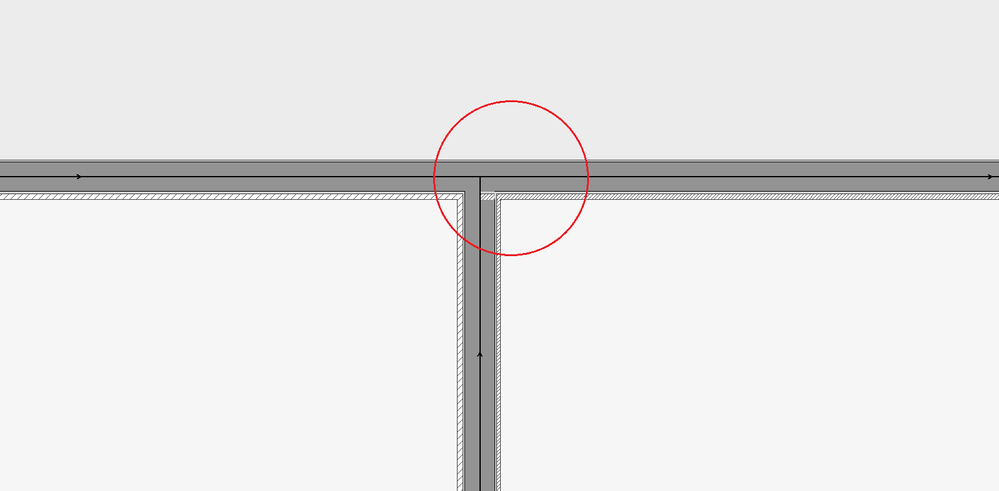
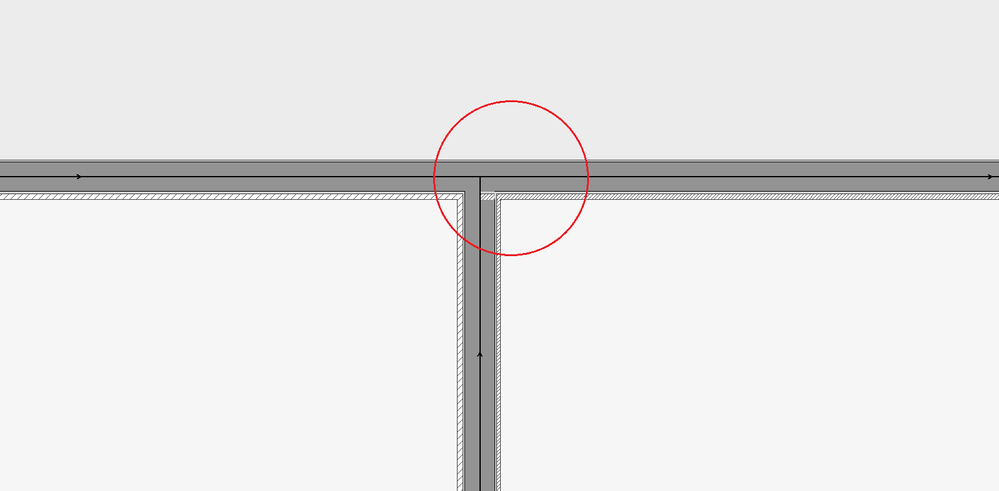
Anonymous
Not applicable
Options
- Mark as New
- Bookmark
- Subscribe
- Mute
- Subscribe to RSS Feed
- Permalink
- Report Inappropriate Content
2014-02-25 02:15 AM
Another glitch or error in the walls i've have encountered, I'm gonna attach 2 pictures of the 3 exact same walls, just moving the reference lines, but in the 2 cases the reference lines are always colliding.
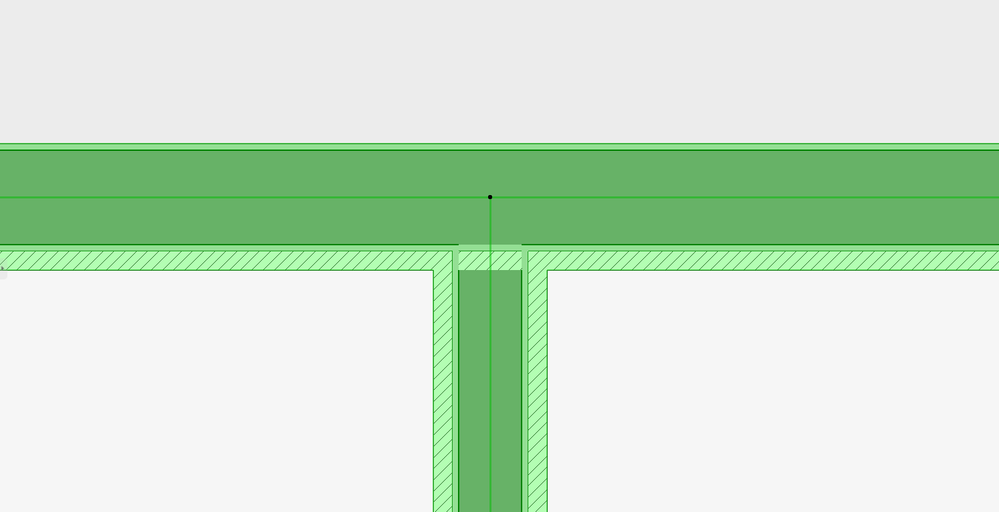
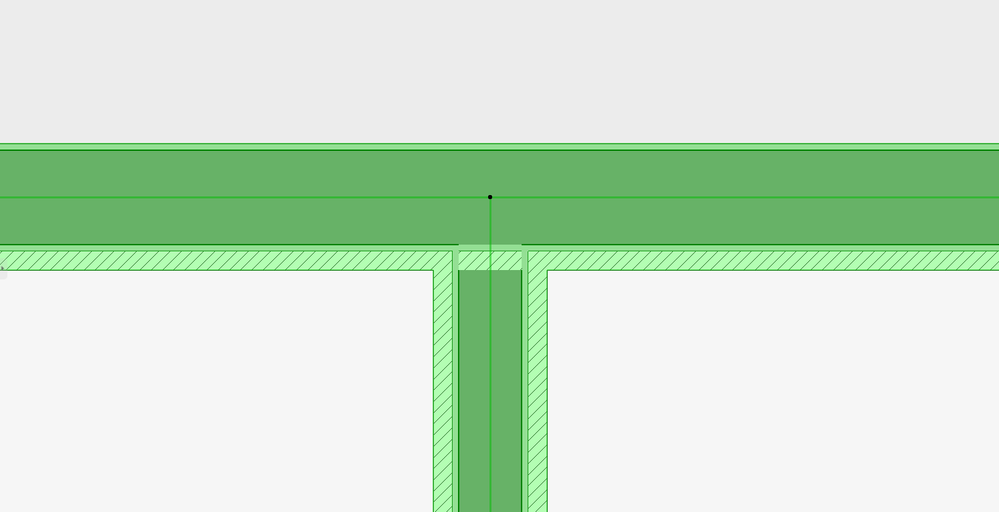
Anonymous
Not applicable
Options
- Mark as New
- Bookmark
- Subscribe
- Mute
- Subscribe to RSS Feed
- Permalink
- Report Inappropriate Content
2014-02-25 02:17 AM
I really don't quite understand how this walls and "smart" materials work,
if someone please could point me to a video, (not the ones in www.graphisoft.com) or a explanation, or something.
Thank you in advance
if someone please could point me to a video, (not the ones in www.graphisoft.com) or a explanation, or something.
Thank you in advance
Options
- Mark as New
- Bookmark
- Subscribe
- Mute
- Subscribe to RSS Feed
- Permalink
- Report Inappropriate Content
2014-02-25 11:19 AM
What is it specifically that you do not understand about "smart" materials?
And what is it that you do understand?
[Basically, every Building Material (BM) has an Intersection Priority Number (IPN) defined for it in the Building Materials Settings Dialog. When two structures, like a Wall and a Slab collide in 3D, the program takes each pair of skins of each colliding pair of elements and performs the following action: the skin with the BM having the higher IPN will cut its geometry out of the geometry of the skin it collides with that has a BM with a lower IPN.]
And what is it that you do understand?
[Basically, every Building Material (BM) has an Intersection Priority Number (IPN) defined for it in the Building Materials Settings Dialog. When two structures, like a Wall and a Slab collide in 3D, the program takes each pair of skins of each colliding pair of elements and performs the following action: the skin with the BM having the higher IPN will cut its geometry out of the geometry of the skin it collides with that has a BM with a lower IPN.]
Loving Archicad since 1995 - Find Archicad Tips at x.com/laszlonagy
AMD Ryzen9 5900X CPU, 64 GB RAM 3600 MHz, Nvidia GTX 1060 6GB, 500 GB NVMe SSD
2x28" (2560x1440), Windows 10 PRO ENG, Ac20-Ac27
AMD Ryzen9 5900X CPU, 64 GB RAM 3600 MHz, Nvidia GTX 1060 6GB, 500 GB NVMe SSD
2x28" (2560x1440), Windows 10 PRO ENG, Ac20-Ac27
Anonymous
Not applicable
Options
- Mark as New
- Bookmark
- Subscribe
- Mute
- Subscribe to RSS Feed
- Permalink
- Report Inappropriate Content
2014-02-26 12:41 AM
Thank you for answering! Lazlo
I agree with your explanation, but what I don't get is why
when the reference line is in the center, with BM IPN set correctly
still deforms the wall, and when it is in the side, it appears correctly. (see 2 last attached pictures)
Thanks in advance.
I agree with your explanation, but what I don't get is why
when the reference line is in the center, with BM IPN set correctly
still deforms the wall, and when it is in the side, it appears correctly. (see 2 last attached pictures)
Thanks in advance.
Options
- Mark as New
- Bookmark
- Subscribe
- Mute
- Subscribe to RSS Feed
- Permalink
- Report Inappropriate Content
2014-02-26 02:05 AM
I think it may be file-related.
If you can copy-paste these few Wall intersections into a PLN file and put it up on Dropbox or something, I can take a look at it.
If you can copy-paste these few Wall intersections into a PLN file and put it up on Dropbox or something, I can take a look at it.
Loving Archicad since 1995 - Find Archicad Tips at x.com/laszlonagy
AMD Ryzen9 5900X CPU, 64 GB RAM 3600 MHz, Nvidia GTX 1060 6GB, 500 GB NVMe SSD
2x28" (2560x1440), Windows 10 PRO ENG, Ac20-Ac27
AMD Ryzen9 5900X CPU, 64 GB RAM 3600 MHz, Nvidia GTX 1060 6GB, 500 GB NVMe SSD
2x28" (2560x1440), Windows 10 PRO ENG, Ac20-Ac27
Related articles
- Some walls showing on roof plan others not in Modeling
- Shadows in 3D Hardware Acceleration View are Glitchy in Visualization
- Object materials visualization problems in Libraries & objects
- Door and Window markers only showing on SOME walls in plan view? in Documentation
- Composit wall not wrapping correctly in 3 D view in Modeling

