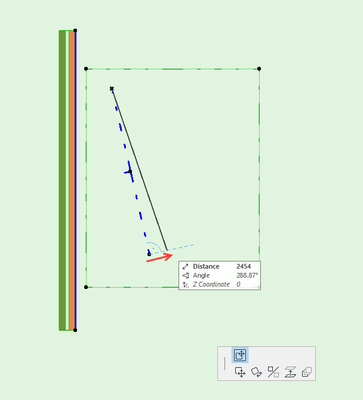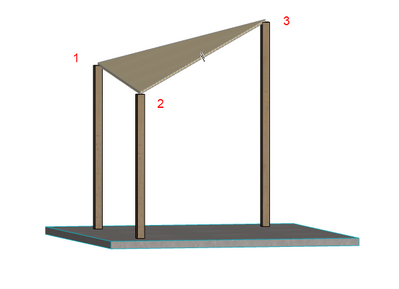- Graphisoft Community (INT)
- :
- Forum
- :
- Modeling
- :
- Re: Create sloped butterfly roof
- Subscribe to RSS Feed
- Mark Topic as New
- Mark Topic as Read
- Pin this post for me
- Bookmark
- Subscribe to Topic
- Mute
- Printer Friendly Page
Create sloped butterfly roof
- Mark as New
- Bookmark
- Subscribe
- Mute
- Subscribe to RSS Feed
- Permalink
- Report Inappropriate Content
2020-09-07
11:39 AM
- last edited on
2023-05-23
02:06 PM
by
Rubia Torres
I'm trying to create a butterfly roof that is sloped. So essentially you have the butterfly form (it slopes down by 3 degree to the valley) and then the whole roof slopes by 7 degress from one end of the building to the other. How do I go about doing this? (I'm an Archicad beginner)
Thanks
- Mark as New
- Bookmark
- Subscribe
- Mute
- Subscribe to RSS Feed
- Permalink
- Report Inappropriate Content
2022-06-14 03:48 AM
You simply drag the end node of the pivot line (single plane roof).
Or you can rotate the entire roof and re-adjust the boundary points.
But either of these methods, you will have to figure out where you need the pivot line located.
Use the 3 point placement method Laszlo mentioned.
Determine the height of your roof at 3 known points - use walls you already have in place or add extra columns or walls just to get the heights you need.
Then place the roof in 3D, single plane roof with complex (polygon not rectangular) construction method.
The first 3 points you place will determine the pitch of the roof and then you define the perimeter shape.
You can pick any points for the perimeter and you can adjust it afterwards as well.
Barry.
Versions 6.5 to 27
i7-10700 @ 2.9Ghz, 32GB ram, GeForce RTX 2060 (6GB), Windows 10
Lenovo Thinkpad - i7-1270P 2.20 GHz, 32GB RAM, Nvidia T550, Windows 11
- Mark as New
- Bookmark
- Subscribe
- Mute
- Subscribe to RSS Feed
- Permalink
- Report Inappropriate Content
2022-06-15 08:40 PM
Thank you! The 3-point placement with varying column heights worked like a charm.
tony
- « Previous
-
- 1
- 2
- Next »
- « Previous
-
- 1
- 2
- Next »
- Converting Slab (Decke) to Roof in Archicad Without Losing Properties in Modeling
- Flatten Plan view of a ROOF in Documentation
- Driveway creation in Archicad in Documentation
- Flat roof composites with a in built 1:75 fall /slope in Modeling
- Flat roof composites with a in built 1:75 fall /slope in Collaboration with other software