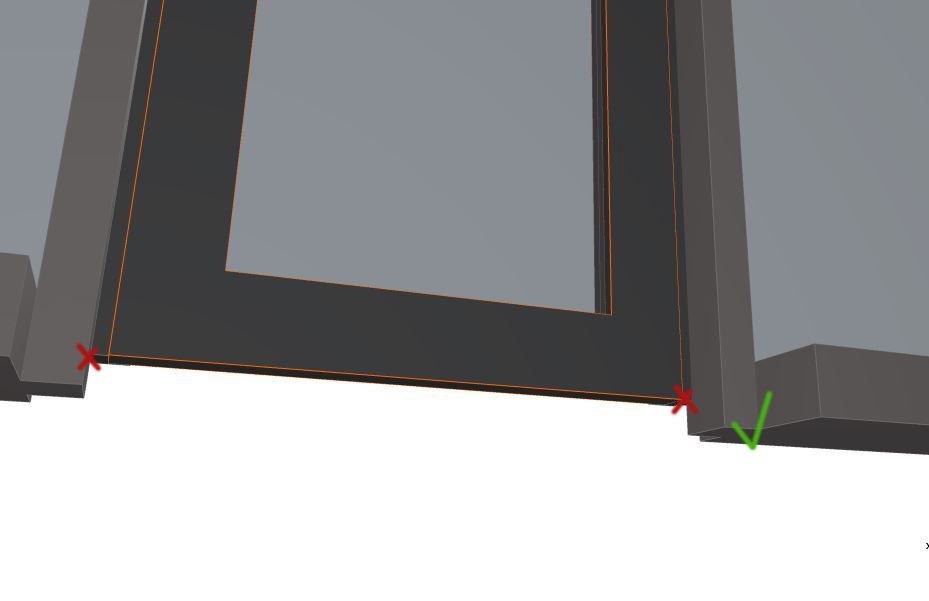Find the next step in your career as a Graphisoft Certified BIM Coordinator!
- Graphisoft Community (INT)
- :
- Forum
- :
- Modeling
- :
- Door in Curtain Wall
- Subscribe to RSS Feed
- Mark Topic as New
- Mark Topic as Read
- Pin this post for me
- Bookmark
- Subscribe to Topic
- Mute
- Printer Friendly Page
Door in Curtain Wall
- Mark as New
- Bookmark
- Subscribe
- Mute
- Subscribe to RSS Feed
- Permalink
- Report Inappropriate Content
2015-02-04
09:50 AM
- last edited on
2023-05-24
08:53 AM
by
Rubia Torres
I've been exprerimenting with curtain walls and doors.
I try to create a door and I cannot figure out how to properly delete the bottom horizontal divider (?) and have the dividers next to it extend to the door.
The attachment will probably help you understand more than my description.
Cheers
- Mark as New
- Bookmark
- Subscribe
- Mute
- Subscribe to RSS Feed
- Permalink
- Report Inappropriate Content
2015-02-04 01:22 PM
AC27 US/INT -> AC08
Macbook Pro M1 Max 64GB ram, OS X 10.XX latest
another Moderator
- Mark as New
- Bookmark
- Subscribe
- Mute
- Subscribe to RSS Feed
- Permalink
- Report Inappropriate Content
2015-02-04 02:18 PM
ejrolon wrote:Thank you for the reply.
Edit the "priority" setting of other the verticals or the bottom rails to be higher than the other.
I changed the priorities but I still cannot get clean corner.
Also I can't change the height of that particular panel in order to have my door at the same level as the rest of the bottom dividers
- Mark as New
- Bookmark
- Subscribe
- Mute
- Subscribe to RSS Feed
- Permalink
- Report Inappropriate Content
2015-02-04 02:26 PM
• Select the verticals (instead of the horizontals) and increase their priority
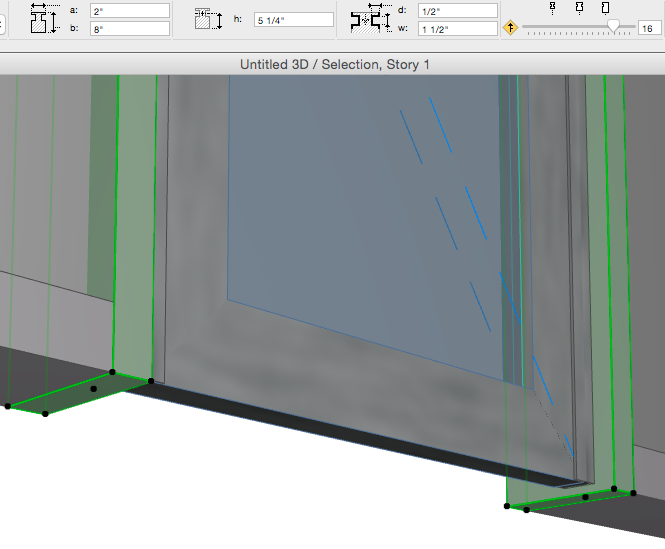
AC27 US/INT -> AC08
Macbook Pro M1 Max 64GB ram, OS X 10.XX latest
another Moderator
- Mark as New
- Bookmark
- Subscribe
- Mute
- Subscribe to RSS Feed
- Permalink
- Report Inappropriate Content
2015-02-04 02:42 PM
ejrolon wrote:I must be doing something wrong.
• Select the Invisible one and reduce its thickness
• Select the verticals (instead of the horizontals) and increase their priority
I changed the only option I can change to the invisible bottom horizontal piece (mulion?) set the priorities accordingly,but not luck.
I still get an elevated door (5cm)
- Mark as New
- Bookmark
- Subscribe
- Mute
- Subscribe to RSS Feed
- Permalink
- Report Inappropriate Content
2015-02-04 02:46 PM
- Mark as New
- Bookmark
- Subscribe
- Mute
- Subscribe to RSS Feed
- Permalink
- Report Inappropriate Content
2015-02-04 02:52 PM
Is there an option about the orientation of maybe a threshold?I tried your settings and the door is still elevated
- Mark as New
- Bookmark
- Subscribe
- Mute
- Subscribe to RSS Feed
- Permalink
- Report Inappropriate Content
2015-02-04 03:01 PM
Try creating a new curtain wall and see if it works with that one. Might be that the current one might have gone wonky while changing settings.
AC27 US/INT -> AC08
Macbook Pro M1 Max 64GB ram, OS X 10.XX latest
another Moderator
- Mark as New
- Bookmark
- Subscribe
- Mute
- Subscribe to RSS Feed
- Permalink
- Report Inappropriate Content
2015-02-04 03:13 PM
No luck.
Is there an option, that I don't see, that lets you change the height of a particular panel (my door) ?
- Mark as New
- Bookmark
- Subscribe
- Mute
- Subscribe to RSS Feed
- Permalink
- Report Inappropriate Content
2015-02-04 04:11 PM
I managed to get the dividers on the same lvl, I had to change the
"Boundary Frame position" from center to inside grid.Again,thnx alot Eduardo.
But now I am stuck with the door elevation....5cm!