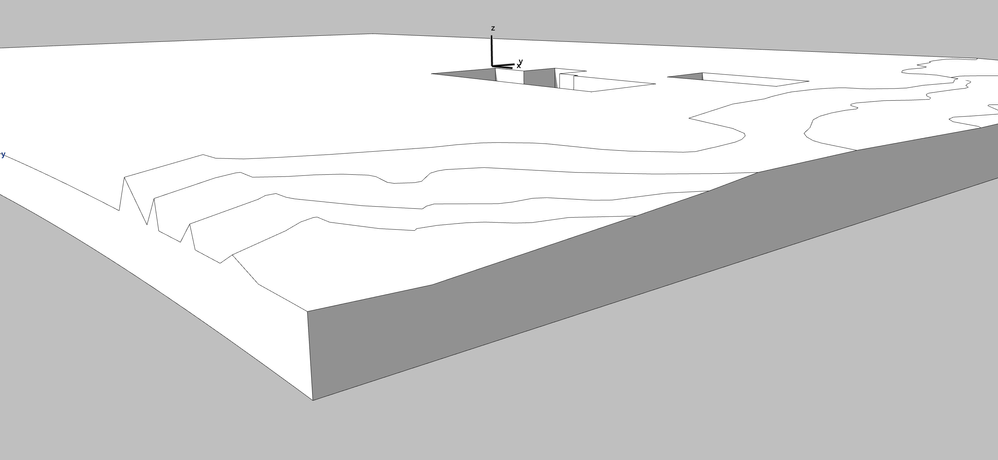Find the next step in your career as a Graphisoft Certified BIM Coordinator!
- Graphisoft Community (INT)
- :
- Forum
- :
- Modeling
- :
- Edges of Mesh are uneven on one side
- Subscribe to RSS Feed
- Mark Topic as New
- Mark Topic as Read
- Pin this post for me
- Bookmark
- Subscribe to Topic
- Mute
- Printer Friendly Page
Edges of Mesh are uneven on one side
- Mark as New
- Bookmark
- Subscribe
- Mute
- Subscribe to RSS Feed
- Permalink
- Report Inappropriate Content
2022-01-18 08:16 PM
New user and first message.
After adding a few contour lines to my mesh, the top edges along two sides are even, as you would expect, but one side seems to be inserting an elevation point(s) between contour lines. I haven't been able to fix it and wondering why two sides are correct and the other isn't.
In case I don't have my info set up correctly, I'm using AC24 on a '20 Mac, v11.6.2
Solved! Go to Solution.
Accepted Solutions
- Mark as New
- Bookmark
- Subscribe
- Mute
- Subscribe to RSS Feed
- Permalink
- Report Inappropriate Content
2022-01-18 09:22 PM
cleaning up the mesh boundary is always a bit of a PITA... fortunately it looks like your mesh is pretty simple and only a few extra nodes/segments. Could be that the edge is curved and the intersecting contours added additional segments to the curve? in any case, there will be nodes that can be massaged into place at each low point
- Mark as New
- Bookmark
- Subscribe
- Mute
- Subscribe to RSS Feed
- Permalink
- Report Inappropriate Content
2022-01-18 09:22 PM
cleaning up the mesh boundary is always a bit of a PITA... fortunately it looks like your mesh is pretty simple and only a few extra nodes/segments. Could be that the edge is curved and the intersecting contours added additional segments to the curve? in any case, there will be nodes that can be massaged into place at each low point
- Mark as New
- Bookmark
- Subscribe
- Mute
- Subscribe to RSS Feed
- Permalink
- Report Inappropriate Content
2022-01-18 10:37 PM
It is a curved edge. Perhaps that is to be avoided with Meshes? I have gone back and tried cleaning it up with some success. When selecting the edge node on each line I've found that it takes a few tries selecting the same node but eventually I'm presented with the Z-elevation input box that has the elevation that needs to be corrected. Thanks for your help.
- Mark as New
- Bookmark
- Subscribe
- Mute
- Subscribe to RSS Feed
- Permalink
- Report Inappropriate Content
2022-01-18 11:37 PM
I model my primary mesh to the property line/survey; which is often curved. I just plan on feathering the edges a bit. Thats kind of necessary anyway, since you need to blend it with the "extended site" mesh as well.
It's normally not very critical, since building set backs on most projects mean you can be a little imprecise as you get away from the buildable area. If you really need to be spot on, you can use a morph line or plane to connect the contours and elevate until the node is flush with that plane in elevation/section.
- Mark as New
- Bookmark
- Subscribe
- Mute
- Subscribe to RSS Feed
- Permalink
- Report Inappropriate Content
2022-01-19 09:45 AM
Meshes are very easy to slice up using the slice tool. Prehaps you coykd make the mesh larger tgan required and slice off the edges?
AC26
https://www.zendsign.fr/
- Mark as New
- Bookmark
- Subscribe
- Mute
- Subscribe to RSS Feed
- Permalink
- Report Inappropriate Content
2022-01-20 05:35 AM - edited 2022-01-20 05:35 AM
I think you mean the split command. I do use this method from time to time.
If all else fails zoom in and then zoom holding control to make sure you are truly selecting the ring node, you will know if the pet palette shows the z offset.
- Mark as New
- Bookmark
- Subscribe
- Mute
- Subscribe to RSS Feed
- Permalink
- Report Inappropriate Content
2022-01-22 05:09 PM
Thanks for all this help. Now that I know it is just an errant node(s) that needed to be fixed, I realized the real issue is selecting the proper node (ring node, or edge node) so that the pet palette shows the Z-elevation option. My work flow is now to select the contour and adjust the z-elevation using 'apply to all' and then, while the contour is still highlighted, go back and select the two edge nodes one at a time and adjust them individually.