- Graphisoft Community (INT)
- :
- Forum
- :
- Libraries & objects
- :
- Re: Edit Variable frameWidth
- Subscribe to RSS Feed
- Mark Topic as New
- Mark Topic as Read
- Pin this post for me
- Bookmark
- Subscribe to Topic
- Mute
- Printer Friendly Page
Edit Variable frameWidth
- Mark as New
- Bookmark
- Subscribe
- Mute
- Subscribe to RSS Feed
- Permalink
- Report Inappropriate Content
2022-07-20
05:35 PM
- last edited on
2022-09-23
02:20 PM
by
Oleksandra Vakariuk
Hello!
I'm currently working on a project of a house and I need to create the wardrobes, but I have a problem with editing the frame width of it, it just let me to set it to <= 2 cm, but I need it to be 1,8 cm. Is there a way I can change this variable setting in the object parameters? Because I opened the object and I tried to change the frameWidth variable, but it's set to 2 cm still.
Thanks in advance!
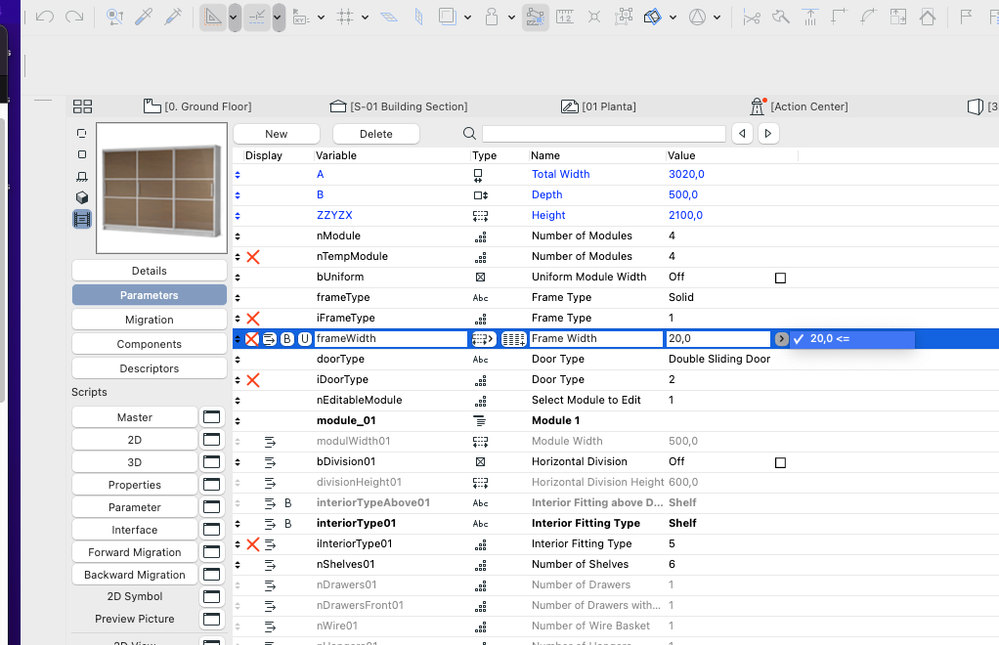
- Mark as New
- Bookmark
- Subscribe
- Mute
- Subscribe to RSS Feed
- Permalink
- Report Inappropriate Content
2022-07-21 04:36 AM - edited 2022-07-21 04:37 AM
You will need to edit the object script.
If it is part of the default Archicad library, you won't be able to edit it without extracting the LCF file first.
But I would not do that anyway.
Just open the object script and 'Save As' a new object with a new name in your embedded library - or save it out to an office library if you have one.
There will be a line in the Parameter script that set the RANGE for that particular parameter.
Exactly what it is I can't say without knowing what object you are using.
But it will be something like ...
VALUES "parameter" RANGE [0.020, ]
Change the lower limit to 0.018 or what ever lower limit you want ...
VALUES "parameter" RANGE [0.018, ]
Barry.
Versions 6.5 to 27
Dell XPS- i7-6700 @ 3.4Ghz, 16GB ram, GeForce GTX 960 (2GB), Windows 10
Lenovo Thinkpad - i7-1270P 2.20 GHz, 32GB RAM, Nvidia T550, Windows 11

