- Graphisoft Community (INT)
- :
- Forum
- :
- Libraries & objects
- :
- Editing Drawing Title
- Subscribe to RSS Feed
- Mark Topic as New
- Mark Topic as Read
- Pin this post for me
- Bookmark
- Subscribe to Topic
- Mute
- Printer Friendly Page
Editing Drawing Title
- Mark as New
- Bookmark
- Subscribe
- Mute
- Subscribe to RSS Feed
- Permalink
- Report Inappropriate Content
2016-03-09 12:38 AM
New user here...
I'm setting up Drawing Titles that have a graphic scale and I am getting this strike through when I add the scale.
Can someone please tell me how to edit and position the scale so that it's not covered up? See attachment.
Thank you.
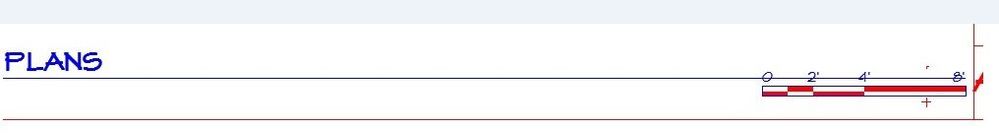
- Mark as New
- Bookmark
- Subscribe
- Mute
- Subscribe to RSS Feed
- Permalink
- Report Inappropriate Content
2016-03-09 01:40 AM
ArchiCAD 25 7000 USA - Windows 10 Pro 64x - Dell 7720 64 GB 2400MHz ECC - Xeon E3 1535M v6 4.20GHz - (2) 1TB M.2 PCIe Class 50 SSD's - 17.3" UHD IPS (3840x2160) - Nvidia Quadro P5000 16GB GDDR5 - Maxwell Studio/Render 5.2.1.49- Multilight 2 - Adobe Acrobat Pro - ArchiCAD 6 -25
- Mark as New
- Bookmark
- Subscribe
- Mute
- Subscribe to RSS Feed
- Permalink
- Report Inappropriate Content
2016-03-09 01:40 AM
Archicad 18/Windows 11
Alienware 17 R5
i7 2.4 GHz / 16 GB ram
- Mark as New
- Bookmark
- Subscribe
- Mute
- Subscribe to RSS Feed
- Permalink
- Report Inappropriate Content
2016-03-09 01:46 AM
Is the scale something that has to be repeatedly moved like that?
I set up my Title in the favorites and want the scale to be activated in a spot that isnt in the strike.
thanks for your help.
- Mark as New
- Bookmark
- Subscribe
- Mute
- Subscribe to RSS Feed
- Permalink
- Report Inappropriate Content
2016-03-09 02:30 AM
I would suggest configuring NCS Drawing Title 2 19
Make the Circle Diameter 1/2" instead of the 5/8" default
and set the Link Width to Length Parameter
and show the scale bar.
Just may preference.
http://screencast.com/t/EM1NCrNah
ArchiCAD 25 7000 USA - Windows 10 Pro 64x - Dell 7720 64 GB 2400MHz ECC - Xeon E3 1535M v6 4.20GHz - (2) 1TB M.2 PCIe Class 50 SSD's - 17.3" UHD IPS (3840x2160) - Nvidia Quadro P5000 16GB GDDR5 - Maxwell Studio/Render 5.2.1.49- Multilight 2 - Adobe Acrobat Pro - ArchiCAD 6 -25
- Anyone with a drawing title that can show ID? in Documentation
- NCS Drawing Title 2 27 in Documentation
- Zone stamp showing on plan but not showing on layout in Modeling
- Please wait for printer connection or cancel connection. in Installation & update
- NCS Drawing Title 26 gone missing in Libraries & objects

