Turn on suggestions
Auto-suggest helps you quickly narrow down your search results by suggesting possible matches as you type.
Showing results for
Turn on suggestions
Auto-suggest helps you quickly narrow down your search results by suggesting possible matches as you type.
Showing results for
BIM Coordinator Program (INT) April 22, 2024
Find the next step in your career as a Graphisoft Certified BIM Coordinator!
Libraries & objects
About Archicad and BIMcloud libraries, their management and migration, objects and other library parts, etc.
- Graphisoft Community (INT)
- :
- Forum
- :
- Libraries & objects
- :
- Empty opening plaster finish
Options
- Subscribe to RSS Feed
- Mark Topic as New
- Mark Topic as Read
- Pin this post for me
- Bookmark
- Subscribe to Topic
- Mute
- Printer Friendly Page
Empty opening plaster finish
Anonymous
Not applicable
Options
- Mark as New
- Bookmark
- Subscribe
- Mute
- Subscribe to RSS Feed
- Permalink
- Report Inappropriate Content
2014-10-11
02:14 PM
- last edited on
2023-05-24
10:09 AM
by
Rubia Torres
I want to put an empty door opening in a wall but it wont close the wall with the plaster finish.
Ive posted an image that shows the opening with a purple line where I would like to see the plaster finish. What setting do i need to put on the empty opening for this plaster finish to show on the plan?
anyone know how to do this please??
6 REPLIES 6
Options
- Mark as New
- Bookmark
- Subscribe
- Mute
- Subscribe to RSS Feed
- Permalink
- Report Inappropriate Content
2014-10-11 05:18 PM
Hi.
Try using the openings from the library instead of simple opening option.
Try using the openings from the library instead of simple opening option.
Anonymous
Not applicable
Options
- Mark as New
- Bookmark
- Subscribe
- Mute
- Subscribe to RSS Feed
- Permalink
- Report Inappropriate Content
2014-10-11 05:22 PM
Hi, yes I should have stated that I did use the library openings
Anonymous
Not applicable
Options
- Mark as New
- Bookmark
- Subscribe
- Mute
- Subscribe to RSS Feed
- Permalink
- Report Inappropriate Content
2014-10-11 06:00 PM
For any empty opening wether using a library part or empty opening, how do I show the plaster finish on the reveal??
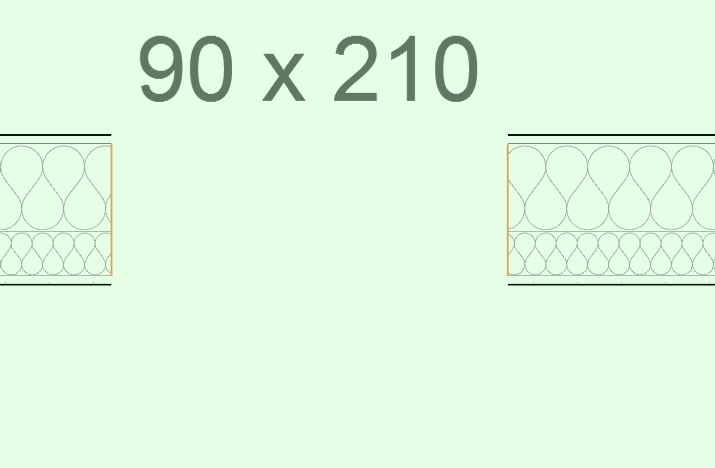
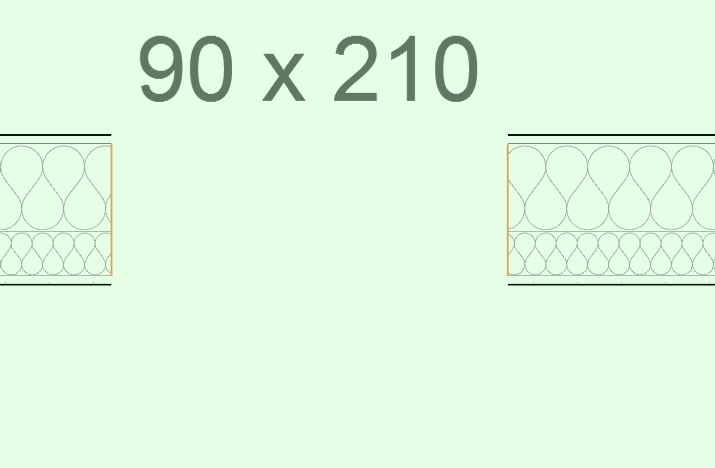
Anonymous
Not applicable
Options
- Mark as New
- Bookmark
- Subscribe
- Mute
- Subscribe to RSS Feed
- Permalink
- Report Inappropriate Content
2014-10-11 11:32 PM
I was surfing on www waves and see your problem...Let me help you...
This is workaround...I don't know what problems this workaround could bring...so....be careful
Insert door - empty opening, split wall, add wall end tool.
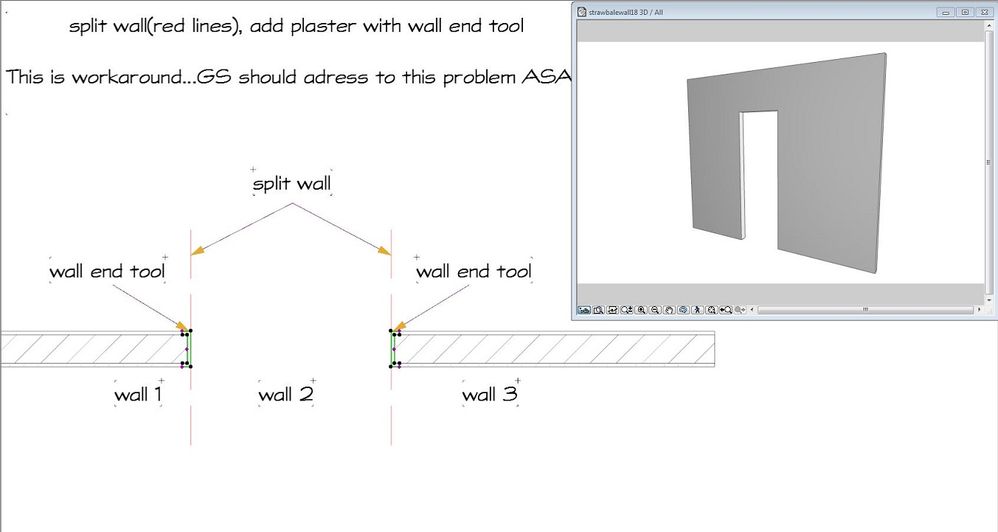
This is workaround...I don't know what problems this workaround could bring...so....be careful
Insert door - empty opening, split wall, add wall end tool.
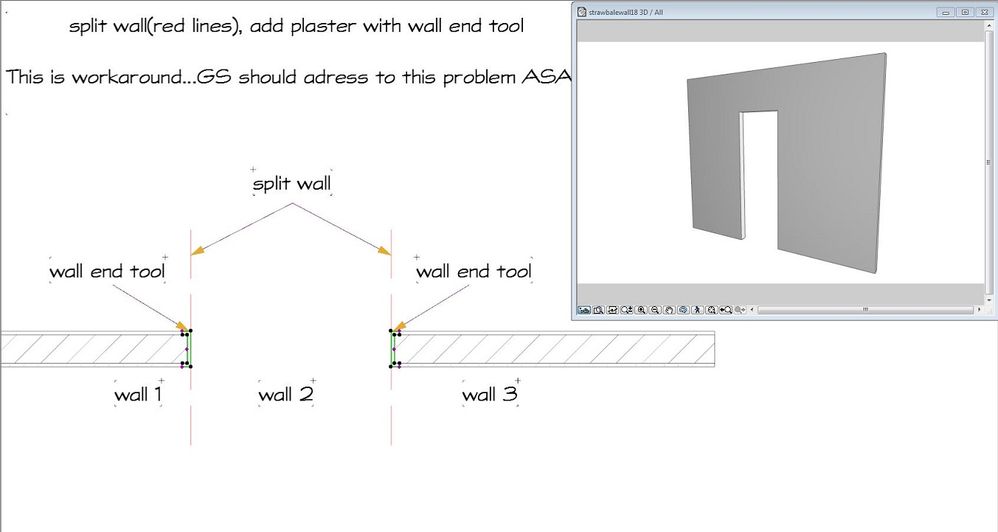
Options
- Mark as New
- Bookmark
- Subscribe
- Mute
- Subscribe to RSS Feed
- Permalink
- Report Inappropriate Content
2014-10-12 01:22 AM
Have you tried the library part under "Openings" called "Rectangular Door Opening"? It provides for skin wrapping. See attached screenshot.
If this part is not in your international library, search for it in the search field of the Door Settings dialog... it is available for download from there if you do not have it.
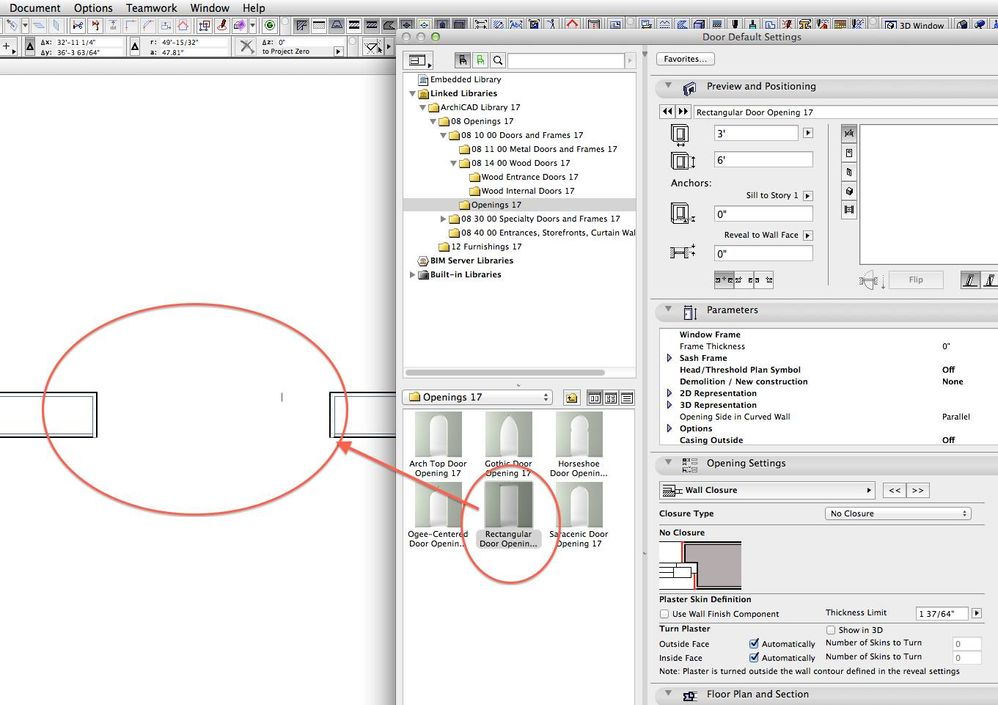
If this part is not in your international library, search for it in the search field of the Door Settings dialog... it is available for download from there if you do not have it.
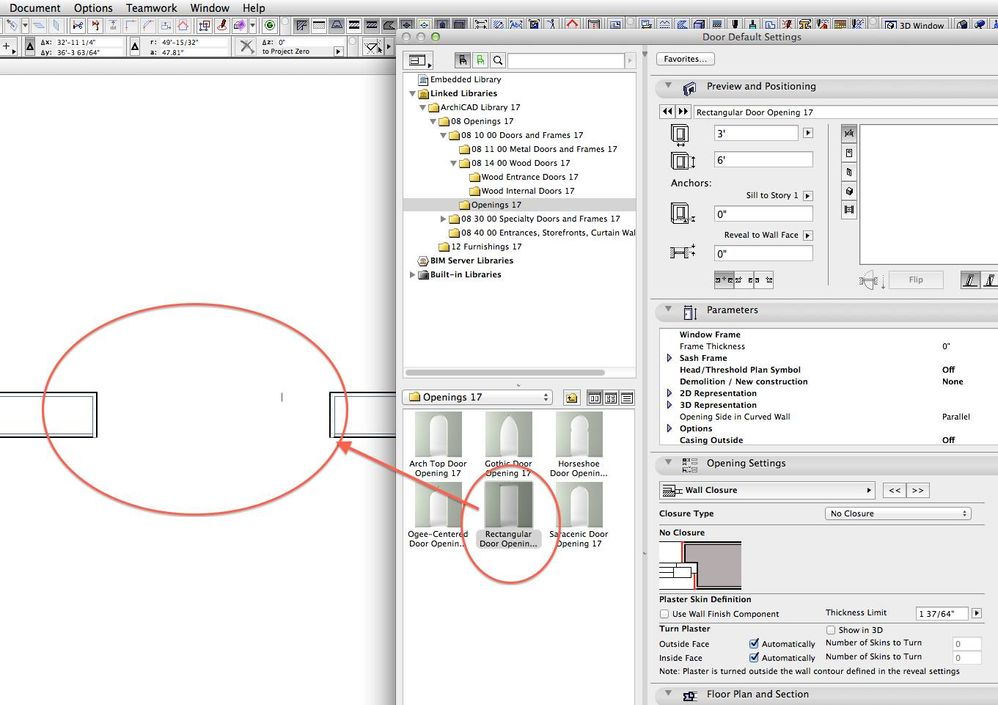
One of the forum moderators
AC 27 USA and earlier • macOS Ventura 13.6.6, MacBook Pro M2 Max 12CPU/30GPU cores, 32GB
AC 27 USA and earlier • macOS Ventura 13.6.6, MacBook Pro M2 Max 12CPU/30GPU cores, 32GB
Anonymous
Not applicable
Options
- Mark as New
- Bookmark
- Subscribe
- Mute
- Subscribe to RSS Feed
- Permalink
- Report Inappropriate Content
2014-10-12 04:03 PM
Thanks for all your help everyone, finally got it. Dont understand why but yesterday it seemed like the standard opening library part didn't have the option to turn on plaster reveal.
Related articles
- Please wait for printer connection or cancel connection. in Installation & update
- Wall End object set to "Finish" classification or hide in certain views - is it possible? in Documentation
- Archicad and Regolo in Collaboration with other software
- Wall-Opening - Composite Slab: Behaviour of first skin in Modeling
- Window reference line and rough openings in Modeling

