- Graphisoft Community (INT)
- :
- Forum
- :
- Modeling
- :
- GRID BUG ISSUE.....still no solution?
- Subscribe to RSS Feed
- Mark Topic as New
- Mark Topic as Read
- Pin this post for me
- Bookmark
- Subscribe to Topic
- Mute
- Printer Friendly Page
GRID BUG ISSUE.....still no solution?
- Mark as New
- Bookmark
- Subscribe
- Mute
- Subscribe to RSS Feed
- Permalink
- Report Inappropriate Content
2015-01-30 07:24 PM
We have a 200MB Teamwork file in AC17. I've downloaded ALL the updates and STILL this "grid bug" issue is hindering production.
We simply "cant" continue to reupload and refresh the TW file with a new PLN each time the grids stop functioning???? GS please advise.
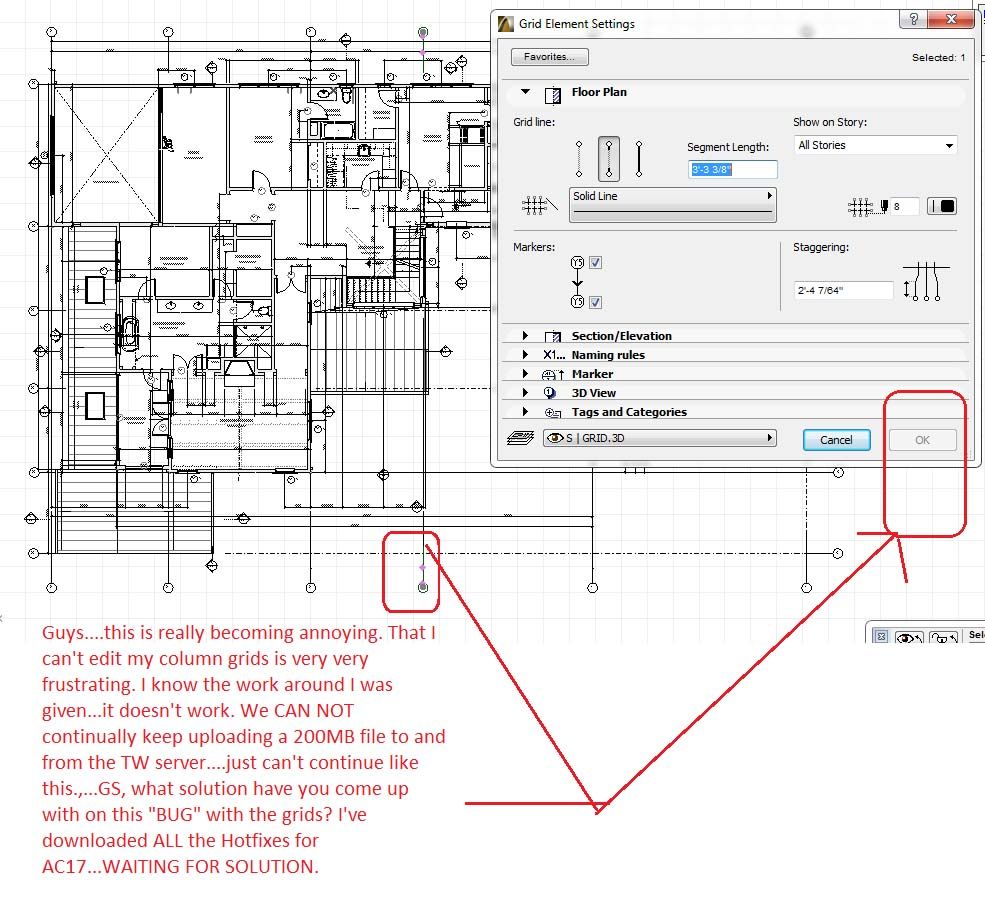
i>u
Edgewater, FL!
SOFTWARE VERSION:
Archicad 22, Archicad 23
Windows7 -OS, MAC Maverick OS
- Mark as New
- Bookmark
- Subscribe
- Mute
- Subscribe to RSS Feed
- Permalink
- Report Inappropriate Content
2015-02-01 10:43 PM
It this is not the case, then there are some other options but you can have an Editable Structural Grid in a Teamwork file, no problem.
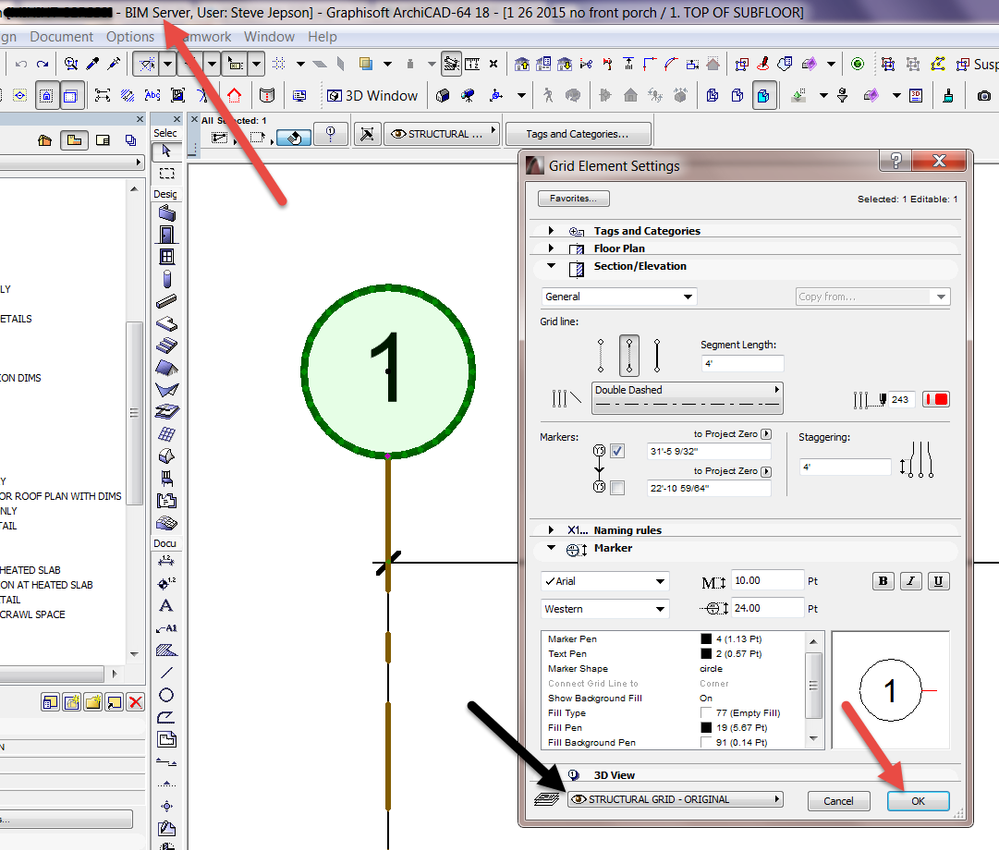
ArchiCAD 25 7000 USA - Windows 10 Pro 64x - Dell 7720 64 GB 2400MHz ECC - Xeon E3 1535M v6 4.20GHz - (2) 1TB M.2 PCIe Class 50 SSD's - 17.3" UHD IPS (3840x2160) - Nvidia Quadro P5000 16GB GDDR5 - Maxwell Studio/Render 5.2.1.49- Multilight 2 - Adobe Acrobat Pro - ArchiCAD 6 -25
- Mark as New
- Bookmark
- Subscribe
- Mute
- Subscribe to RSS Feed
- Permalink
- Report Inappropriate Content
2015-02-02 05:45 AM
i>u
Edgewater, FL!
SOFTWARE VERSION:
Archicad 22, Archicad 23
Windows7 -OS, MAC Maverick OS
- Mark as New
- Bookmark
- Subscribe
- Mute
- Subscribe to RSS Feed
- Permalink
- Report Inappropriate Content
2015-02-02 01:17 PM
It works for me so it is not a bug
In a test I just did, all that was needed to make the grid fully editable was to hit the Reserve button, and then Reserve Elements.
ArchiCAD 25 7000 USA - Windows 10 Pro 64x - Dell 7720 64 GB 2400MHz ECC - Xeon E3 1535M v6 4.20GHz - (2) 1TB M.2 PCIe Class 50 SSD's - 17.3" UHD IPS (3840x2160) - Nvidia Quadro P5000 16GB GDDR5 - Maxwell Studio/Render 5.2.1.49- Multilight 2 - Adobe Acrobat Pro - ArchiCAD 6 -25
- Mark as New
- Bookmark
- Subscribe
- Mute
- Subscribe to RSS Feed
- Permalink
- Report Inappropriate Content
2015-02-02 03:29 PM
I've tried it before, "WITH" a fellow GS tech doing a screen sharing session. We went thru all your steps, all of them.
The "grid object" would not allow me to edit it nor delete it nor move it. It was simply "greyed out"......so there's some 'bug' in the grid object.
I'll give it one more shot per your suggestions and will post what it looks like when I do this.....
i>u
Edgewater, FL!
SOFTWARE VERSION:
Archicad 22, Archicad 23
Windows7 -OS, MAC Maverick OS
- Mark as New
- Bookmark
- Subscribe
- Mute
- Subscribe to RSS Feed
- Permalink
- Report Inappropriate Content
2015-02-02 03:40 PM
i>u
Edgewater, FL!
SOFTWARE VERSION:
Archicad 22, Archicad 23
Windows7 -OS, MAC Maverick OS
- Mark as New
- Bookmark
- Subscribe
- Mute
- Subscribe to RSS Feed
- Permalink
- Report Inappropriate Content
2015-02-02 10:16 PM
ArchiCAD 25 7000 USA - Windows 10 Pro 64x - Dell 7720 64 GB 2400MHz ECC - Xeon E3 1535M v6 4.20GHz - (2) 1TB M.2 PCIe Class 50 SSD's - 17.3" UHD IPS (3840x2160) - Nvidia Quadro P5000 16GB GDDR5 - Maxwell Studio/Render 5.2.1.49- Multilight 2 - Adobe Acrobat Pro - ArchiCAD 6 -25
- Mark as New
- Bookmark
- Subscribe
- Mute
- Subscribe to RSS Feed
- Permalink
- Report Inappropriate Content
2015-02-02 10:24 PM
rob2218 wrote:I see that it is only the vertical grids that are not editable.
here's what the screen (grids) look like. it's very very odd. Some, I can indeed edit and full control over them, others, are greyed out, can't do a darn thing with them....not even delete them.
Did you check to see if it is a grouping or something than is causing the problem?
If may be faster to turn off the layer and make a new grid in the Teamwork file.
Then work on finding what the problem is later. ?
Good luck with it.
ArchiCAD 25 7000 USA - Windows 10 Pro 64x - Dell 7720 64 GB 2400MHz ECC - Xeon E3 1535M v6 4.20GHz - (2) 1TB M.2 PCIe Class 50 SSD's - 17.3" UHD IPS (3840x2160) - Nvidia Quadro P5000 16GB GDDR5 - Maxwell Studio/Render 5.2.1.49- Multilight 2 - Adobe Acrobat Pro - ArchiCAD 6 -25
- Mark as New
- Bookmark
- Subscribe
- Mute
- Subscribe to RSS Feed
- Permalink
- Report Inappropriate Content
2015-02-03 03:04 AM
--------------------------
Richard Morrison, Architect-Interior Designer
AC26 (since AC6.0), Win10
- Mark as New
- Bookmark
- Subscribe
- Mute
- Subscribe to RSS Feed
- Permalink
- Report Inappropriate Content
2015-02-03 12:52 PM
Steve wrote:I was thinking the same thing.
It could be a corrupt file. ? Is it possible that the horizontal and vertical grids are on different levels?
Rob, maybe you could try deleting the misbehaving Grid Elements by CTRL-X (cutting them from the project) and then inserting them back again using CTRL-V.
If that doesn't solve it you could delete them and then recreate them.
Both of these suggestion are based on the assumption that these elements may be corrupt and that is what is causing these issues.
But let me ask you another question: why do you need to keep modifying those Grid Elements? I would think that Grid Elements are some of those elements in a Project that hardly ever change. They are created at the beginning of the Project, then normally they do not much change throughout the project (of course they might need to be changed once or twice, but if they keep getting changed that is too bad for the project as a whole).
AMD Ryzen9 5900X CPU, 64 GB RAM 3600 MHz, Nvidia GTX 1060 6GB, 500 GB NVMe SSD
2x28" (2560x1440), Windows 10 PRO ENG, Ac20-Ac27
- Slab accessories no longer working in AC 27 in Libraries & objects
- ArchiCAD START DOES NOT SUPPORT TWINMOTION in Installation & update
- Nomenclature which does not display areas with “new” renovation status. in Project data & BIM
- custom panel does not cut to shape scheme grid in Modeling
- How to add levels on inclined beams in Documentation

