Find the next step in your career as a Graphisoft Certified BIM Coordinator!
- Graphisoft Community (INT)
- :
- Forum
- :
- Modeling
- :
- Google Chrome for ArchiCAD Help
- Subscribe to RSS Feed
- Mark Topic as New
- Mark Topic as Read
- Pin this post for me
- Bookmark
- Subscribe to Topic
- Mute
- Printer Friendly Page
Google Chrome for ArchiCAD Help
- Mark as New
- Bookmark
- Subscribe
- Mute
- Subscribe to RSS Feed
- Permalink
- Report Inappropriate Content
2011-06-24 07:34 PM
The address for the page is:
file:///C:/Program%20Files/Graphisoft/ArchiCAD%2011/Help/Files/wwhelp/wwhimpl/js/html/wwhelp.htm
Alternately, when I open Internet Explorer and paste in the address for the ArchiCAD Help page no page opens at first. When I refresh the browser I get a message that reads, "Internet Explorer restricted this webpage from running scripts or ActiveX controls." The message prompts me to "Allow Blocked Content" before the ArchiCAD Help page will open.
If I cannot use Google Chrome to view the ArchiCAD Help menu is there some what that I can change the Internet Explorer settings so I the ArchiCAD Help page opens without this error message?
Thank you
- Mark as New
- Bookmark
- Subscribe
- Mute
- Subscribe to RSS Feed
- Permalink
- Report Inappropriate Content
2011-06-25 07:05 AM
bT Square Peg
https://archicadstuff.blogspot.com
https://www.btsquarepeg.com
| AC 9-27 INT | Win11 | Ryzen 5700 | 32 GB | RTX 3050 |
- Mark as New
- Bookmark
- Subscribe
- Mute
- Subscribe to RSS Feed
- Permalink
- Report Inappropriate Content
2011-06-25 09:16 AM
I still have the problem that when ArchiCAD Help opens in Internet Explorer I get a message that reads, "Internet Explorer restricted this webpage from running scripts or ActiveX controls." The message prompts me to "Allow Blocked Content" before the ArchiCAD Help page will open.
What that I can change the Internet Explorer settings so I the ArchiCAD Help page opens without this error message?
Please let me know what other people have done to fix this problem.
- Mark as New
- Bookmark
- Subscribe
- Mute
- Subscribe to RSS Feed
- Permalink
- Report Inappropriate Content
2011-06-25 09:35 AM
bT Square Peg
https://archicadstuff.blogspot.com
https://www.btsquarepeg.com
| AC 9-27 INT | Win11 | Ryzen 5700 | 32 GB | RTX 3050 |
- Mark as New
- Bookmark
- Subscribe
- Mute
- Subscribe to RSS Feed
- Permalink
- Report Inappropriate Content
2011-06-25 09:58 AM
That's funny. I looked all over and searched ArchiTalk and couldn't find that thread. Thank you for showing me the way to it.
Mahalo,
John
- Mark as New
- Bookmark
- Subscribe
- Mute
- Subscribe to RSS Feed
- Permalink
- Report Inappropriate Content
2011-06-25 11:00 AM
Try searching via http://archicadstuff.blogspot.com and see if it makes a difference.
Cheers.
bT Square Peg
https://archicadstuff.blogspot.com
https://www.btsquarepeg.com
| AC 9-27 INT | Win11 | Ryzen 5700 | 32 GB | RTX 3050 |
- Mark as New
- Bookmark
- Subscribe
- Mute
- Subscribe to RSS Feed
- Permalink
- Report Inappropriate Content
2011-06-25 11:29 AM
Thanks again for the help.
I also checked out your website. It looks like you have some cool things going on.
Mahalo,
John
- Mark as New
- Bookmark
- Subscribe
- Mute
- Subscribe to RSS Feed
- Permalink
- Report Inappropriate Content
2011-07-05 06:02 AM
The key is an application call Fluid - which can convert any web page into a menu bar drop-down item.
For those running a mac give this a try:
download Fluid from here
- launch AC
go to AC Help
copy URL from browser
launch Fluid
put in URL and give it a name
click 'Create'
now ArchiCAD Help has become an application on your computer so …
- launch that
go to the application name on he left of your menu next to the apple and select "Convert to menuExtra SSB" from the dropdown (since at the moment your new application is a floating window like any other application)
… and voila - it should be right there in your menu ready to go
One tweak I would recommend:
- right click the application in the menu and choose "Preferences"
go to "Advanced"
select "Allow browsing to any URL"
This is essential for remember the milk (yes I did it with that too)
I also did one for this very same archicad talk. Being fairly new to AC I work with Help and AC talk ready to access in my menu all the time.
Good luck!
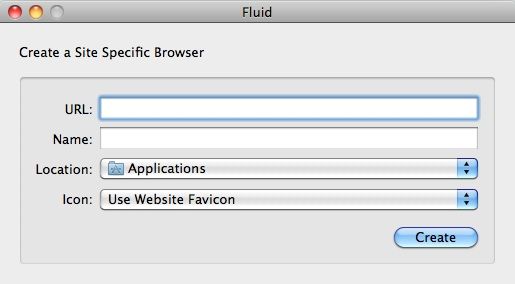
- Mark as New
- Bookmark
- Subscribe
- Mute
- Subscribe to RSS Feed
- Permalink
- Report Inappropriate Content
2011-07-05 06:03 AM
- Mark as New
- Bookmark
- Subscribe
- Mute
- Subscribe to RSS Feed
- Permalink
- Report Inappropriate Content
2011-07-07 02:28 AM
I have Chrome as my default browser.
In AC14, pressing F1 or clicking 'ArchiCAD Help' in the help menu trys to launch help in Chrome; which always fails. However, if I right click on any toolbar button and select the 'What's This?' button it will launch help in Explorer; which works fine after I click thought the activex warning.
In AC15 this functionality no longer works for some reason. Every method tries to open in Chrome.
Interestingly, the 'ArchiCAD 15 Online Help' link in the help menu opens fine in Chrome and displays exactly the same content!
- Imported Rhino model missing most geometry and without textures in Modeling
- Surveyor Coord Object Question in Project data & BIM
- [ LONG POST ] - I'm a new user, hoping to ask if ArchiCAD is the best program for my use-case. in General discussions
- Download links don't work - too many redirects in Installation & update
- Purchasing from resellers - legit? in Licensing

