Find the next step in your career as a Graphisoft Certified BIM Coordinator!
- Graphisoft Community (INT)
- :
- Forum
- :
- Modeling
- :
- Horizontal 'Cutaways'
- Subscribe to RSS Feed
- Mark Topic as New
- Mark Topic as Read
- Pin this post for me
- Bookmark
- Subscribe to Topic
- Mute
- Printer Friendly Page
Horizontal 'Cutaways'
- Mark as New
- Bookmark
- Subscribe
- Mute
- Subscribe to RSS Feed
- Permalink
- Report Inappropriate Content
2005-07-15 11:41 PM
- Mark as New
- Bookmark
- Subscribe
- Mute
- Subscribe to RSS Feed
- Permalink
- Report Inappropriate Content
2005-07-16 12:40 AM
- Mark as New
- Bookmark
- Subscribe
- Mute
- Subscribe to RSS Feed
- Permalink
- Report Inappropriate Content
2005-07-16 02:19 PM
- Mark as New
- Bookmark
- Subscribe
- Mute
- Subscribe to RSS Feed
- Permalink
- Report Inappropriate Content
2005-07-16 07:51 PM
- Mark as New
- Bookmark
- Subscribe
- Mute
- Subscribe to RSS Feed
- Permalink
- Report Inappropriate Content
2005-07-16 09:47 PM
Scott wrote:You beat me to the punch on the first part. I wanted to caution everyone that all of these other things are saved when you save a 3D view (axo or persp) as well. And it is not just the rendering engine, but ALL settings for that rendering engine. It also includes the 3D window settings (OpenGL settings, or internal/hidden line, transparency, etc.). Everything.
Related question; A view set of any 3D projection (axo or perspective) will remember the position of the sun and the rendering engine used. ... is there a way to have the sun object's azimuth automatically change when a different view set of a projection is selected?
This is a good thing and a confusing/bad thing at times. There are times when you want to save views without all of the othe settings, but you cannot. The most terrible thing is that if you bring up one view and want to redefine other, existing views, to use that views revised sun position or rendering settings ... YOU CAN NOT. When you redefine the view, the redefined view will match exactly the current view, thus losing your camera position, marquee and selections.
This is an extremely serious usability problem with saved 3D views. If you set everything up perfectly before orienting your views, then it works OK.
The solution / workaround, for perspectives is to used placed cameras - either in general, or as a way of saving your viewpoint. There is a small flyout menu (little black triangle button) on the upper right of the 3D navigation palette. It will place a camera in plan that 'records' the camera position. (Note: cameras, oddly, do not exist on layers ... but are made visible/invisible via the camera settings dialog.)
By placing the cameras, then modifying your image, rendering, sun, etc. settings to what you want (globally), you can then create new views from each camera that use these revised settings. (Views are convenient of course not only for working navigation, or quick nav with a client, but also for publishing.)
For axo views, you have a similar way of saving positions via the flyout menu, but cameras are not placed (these are axo afterall). Instead, "projections" are added to a projection list accessed via the 3D nav dialog flyout. (These, or the camera paths, can be used to generate fly throughs.)
This area of view management needs some re-design for future versions of ArchiCAD IMHO.
Karl
AC 27 USA and earlier • macOS Ventura 13.6.6, MacBook Pro M2 Max 12CPU/30GPU cores, 32GB
- Mark as New
- Bookmark
- Subscribe
- Mute
- Subscribe to RSS Feed
- Permalink
- Report Inappropriate Content
2005-07-16 10:04 PM
It means saving a succession of new views based in the same camera location...... every time?
- Mark as New
- Bookmark
- Subscribe
- Mute
- Subscribe to RSS Feed
- Permalink
- Report Inappropriate Content
2005-07-17 12:30 AM
Scott wrote:and to return to your question scott:
Q) Is there a way to automatically re-set the azimuth for these lighting sources based on a view set definition? In other words, is there a way to have the sun object's azimuth automatically change when a different view set of a projection is selected?
if you set your sun/sky objects so that 'Set Sun Position Manually' is switched OFF, the sun object will take the azimuth and altitude from the archiCAD sun settings . . . which are saved as a part of the view. does that help?
limitation: in order for the sun/sky objects to update to reflect the global sun settings they need rebuilding. if they are not in the current floor plan when you double click to access the saved 3D view, the chances are they won't be updated . . .
~/archiben
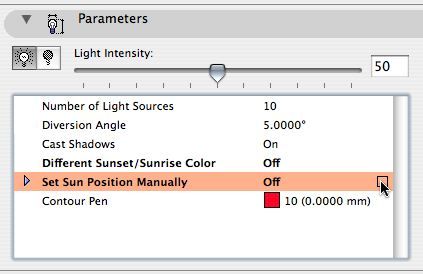
b f [a t ] p l a n b a r c h i t e c t u r e [d o t] n z
archicad | sketchup! | coffeecup
- Mark as New
- Bookmark
- Subscribe
- Mute
- Subscribe to RSS Feed
- Permalink
- Report Inappropriate Content
2005-07-17 12:45 AM
Thank you so much. I'll make some test view sets per your suggestion. The rebuilding of the sun/sky objects is duly noted.
- Mark as New
- Bookmark
- Subscribe
- Mute
- Subscribe to RSS Feed
- Permalink
- Report Inappropriate Content
2005-07-17 12:48 AM
Sometimes, it needs a rebuild with those objects specifically selected prior to rebuilding the plan view.
- Mark as New
- Bookmark
- Subscribe
- Mute
- Subscribe to RSS Feed
- Permalink
- Report Inappropriate Content
2005-07-17 01:12 AM
Dwight wrote:Yes. A royal pain. So, if you realize that a different set of rendering options, or sun settings, is what you really want, you have to bring up each camera or 'projection' and save a new view (or replace old).
It means saving a succession of new views based in the same camera location...... every time?
Some here have commented on using the camera positions and flythrough to create multiple images, much like publisher, by generating an animation with no in-between frames. (This is a pre-publisher technique that still works.) But, things get complicated when you have lots of viewpoints - some of which are to be published/rendered, others of which are just working views, etc.
Sigh.
Karl
PS Re: the rebuilding. I, too, find these objects (sun/sky) often exceedingly stubborn. I may do a rebuild and regenerate in plan and 3D with no success, only to repeat it and then have success, or to repeat it several times without success until closing and re-opening the file.
AC 27 USA and earlier • macOS Ventura 13.6.6, MacBook Pro M2 Max 12CPU/30GPU cores, 32GB
- Brick on edge window sill texture displaying mortar joints in one direction only in Modeling
- Reference Axis - Show in Other Direction in Modeling
- technical issue archicad won't save print setting macOS in Documentation
- Custom Fill Pattern Unit size shows wrong dimensions in Documentation
- Flatten Plan view of a ROOF in Documentation

