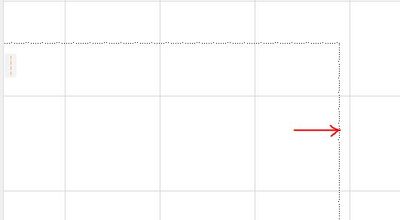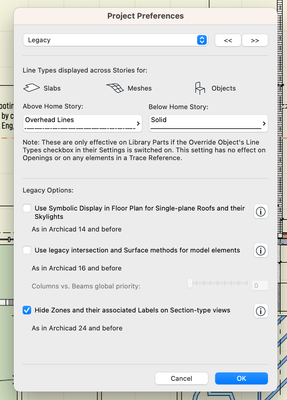Find the next step in your career as a Graphisoft Certified BIM Coordinator!
- Graphisoft Community (INT)
- :
- Forum
- :
- Modeling
- :
- Re: How can I set the line type of slab on the flo...
- Subscribe to RSS Feed
- Mark Topic as New
- Mark Topic as Read
- Pin this post for me
- Bookmark
- Subscribe to Topic
- Mute
- Printer Friendly Page
How can I set the line type of slab on the floor below?
- Mark as New
- Bookmark
- Subscribe
- Mute
- Subscribe to RSS Feed
- Permalink
- Report Inappropriate Content
2022-12-06 12:57 PM
Hi everyone !
Simple question, how to set the line type of slab that is displayed on the floor below?
It should be simple but in Dialog Settings of slab it is not possible to select the type of line on the floor below.
Solved! Go to Solution.
Accepted Solutions
- Mark as New
- Bookmark
- Subscribe
- Mute
- Subscribe to RSS Feed
- Permalink
- Report Inappropriate Content
2022-12-06 01:08 PM
OK I found It. Option>> Project Preferences>>Legacy .
P.S. I don't understand why there? and why it was not possible to give in Dialog Settings? The user has to get tired.
- Mark as New
- Bookmark
- Subscribe
- Mute
- Subscribe to RSS Feed
- Permalink
- Report Inappropriate Content
2022-12-06 01:09 PM
Under Archicad Preferences -> Legacy.
AC27 US/INT -> AC08
Macbook Pro M1 Max 64GB ram, OS X 10.XX latest
another Moderator
- Mark as New
- Bookmark
- Subscribe
- Mute
- Subscribe to RSS Feed
- Permalink
- Report Inappropriate Content
2022-12-06 01:08 PM
OK I found It. Option>> Project Preferences>>Legacy .
P.S. I don't understand why there? and why it was not possible to give in Dialog Settings? The user has to get tired.
- Mark as New
- Bookmark
- Subscribe
- Mute
- Subscribe to RSS Feed
- Permalink
- Report Inappropriate Content
2022-12-06 01:09 PM
Under Archicad Preferences -> Legacy.
AC27 US/INT -> AC08
Macbook Pro M1 Max 64GB ram, OS X 10.XX latest
another Moderator
- Mark as New
- Bookmark
- Subscribe
- Mute
- Subscribe to RSS Feed
- Permalink
- Report Inappropriate Content
2022-12-06 01:11 PM
Thanks Eduardo
I just found it before a moment and was surprised.
- Mark as New
- Bookmark
- Subscribe
- Mute
- Subscribe to RSS Feed
- Permalink
- Report Inappropriate Content
2022-12-06 01:15 PM
It is a Legacy option so it is there because sometime between 1984-2010 it was the easiest place to control, probably before MVOs were introduced.
AC27 US/INT -> AC08
Macbook Pro M1 Max 64GB ram, OS X 10.XX latest
another Moderator
- Mark as New
- Bookmark
- Subscribe
- Mute
- Subscribe to RSS Feed
- Permalink
- Report Inappropriate Content
2022-12-06 01:25 PM
Exectly, and it's sad, because the user has to check in Dialog Settings, then MVO, then in Work Environment just in case, and only then has to guess that it can be in Project Preferences.
- Mark as New
- Bookmark
- Subscribe
- Mute
- Subscribe to RSS Feed
- Permalink
- Report Inappropriate Content
2022-12-06 01:27 PM
I still hear that Archicad is intuitive 😀
- Slab layers not ending correctly on walls with windows in Modeling
- Home storeys of slabs. Not so simple... in Modeling
- COMPOSITES - SLAB LOADS CALCULATION WISH in Wishes
- Issue with Generating Sections/Elevations and 3D Marked Zones in Archicad 27 in Visualization
- Curtain wall on split level not seen on floor plan. How to fix? in Modeling