Find the next step in your career as a Graphisoft Certified BIM Coordinator!
- Graphisoft Community (INT)
- :
- Forum
- :
- Modeling
- :
- How to create this type of stair
- Subscribe to RSS Feed
- Mark Topic as New
- Mark Topic as Read
- Pin this post for me
- Bookmark
- Subscribe to Topic
- Mute
- Printer Friendly Page
How to create this type of stair
- Mark as New
- Bookmark
- Subscribe
- Mute
- Subscribe to RSS Feed
- Permalink
- Report Inappropriate Content
2017-11-06
06:22 AM
- last edited on
2023-05-25
04:44 PM
by
Rubia Torres
- Mark as New
- Bookmark
- Subscribe
- Mute
- Subscribe to RSS Feed
- Permalink
- Report Inappropriate Content
2017-11-06 10:12 PM
You can model that geometry very well with slabs, and beams.
But what you would probably like it to be a Stair. In which case, you could do it with 1 Stair or 2, or 3 Stairs combined.
I changed the model to 16 risers because I will have some use for something like it with 16 risers later.
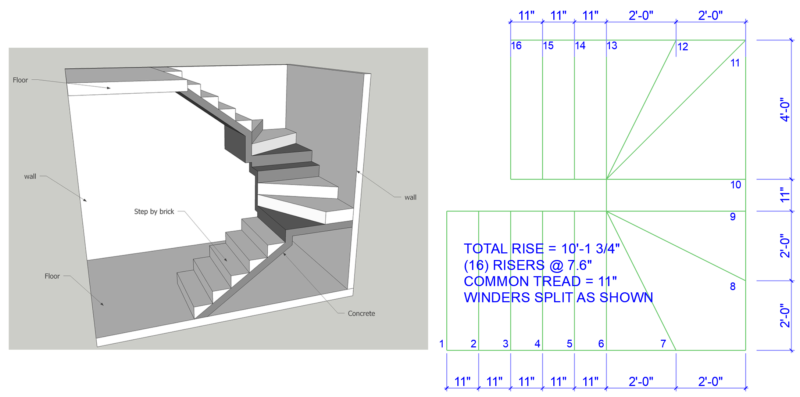
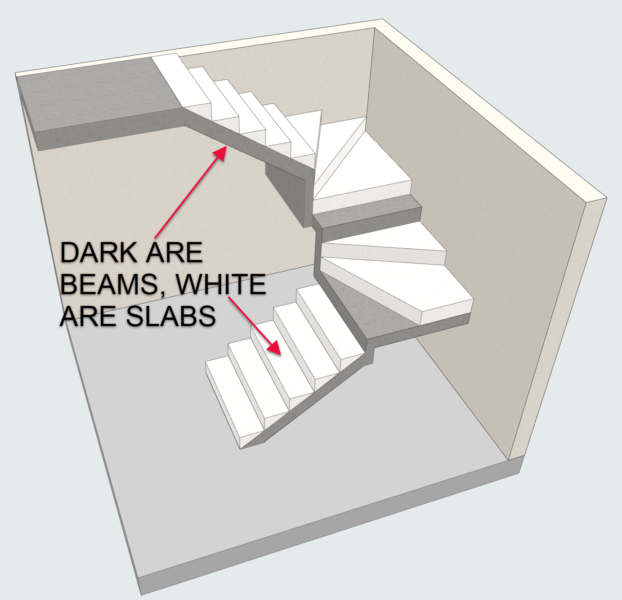
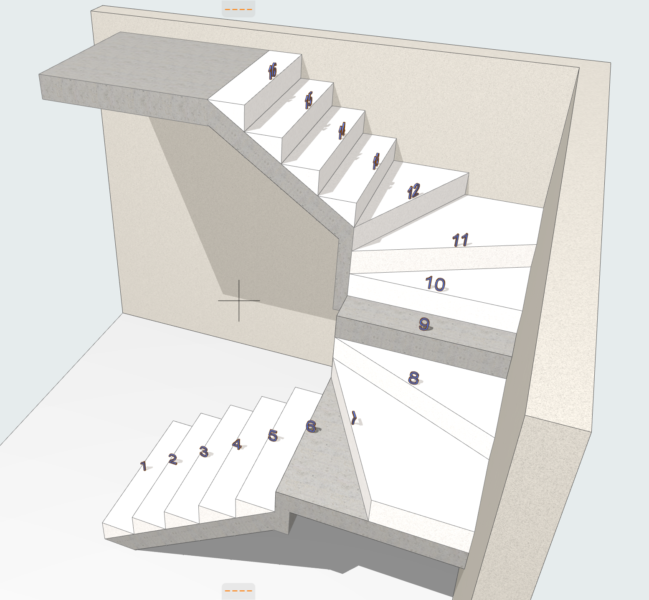
I will post a little video clip of making this with the Stair Tool when I get back to my office. If you model this as shown you can fool around with it in 3D with the Stair Tool and see if you can match it. Should be good practice and fun to do.
ArchiCAD 25 7000 USA - Windows 10 Pro 64x - Dell 7720 64 GB 2400MHz ECC - Xeon E3 1535M v6 4.20GHz - (2) 1TB M.2 PCIe Class 50 SSD's - 17.3" UHD IPS (3840x2160) - Nvidia Quadro P5000 16GB GDDR5 - Maxwell Studio/Render 5.2.1.49- Multilight 2 - Adobe Acrobat Pro - ArchiCAD 6 -25
- Mark as New
- Bookmark
- Subscribe
- Mute
- Subscribe to RSS Feed
- Permalink
- Report Inappropriate Content
2017-11-06 10:42 PM
- Mark as New
- Bookmark
- Subscribe
- Mute
- Subscribe to RSS Feed
- Permalink
- Report Inappropriate Content
2017-11-07 01:03 AM
Rogerdodge wrote:Yea. It might be interesting for some, but not very helpful to people without version 21.
Which version of Archicad are you using?
ArchiCAD 25 7000 USA - Windows 10 Pro 64x - Dell 7720 64 GB 2400MHz ECC - Xeon E3 1535M v6 4.20GHz - (2) 1TB M.2 PCIe Class 50 SSD's - 17.3" UHD IPS (3840x2160) - Nvidia Quadro P5000 16GB GDDR5 - Maxwell Studio/Render 5.2.1.49- Multilight 2 - Adobe Acrobat Pro - ArchiCAD 6 -25
- Mark as New
- Bookmark
- Subscribe
- Mute
- Subscribe to RSS Feed
- Permalink
- Report Inappropriate Content
2017-11-07 05:32 AM
The concrete superstructure is apparently supporting some kind of brickwork that will form steps. Neither of which is really something you would want to model with the Stair Tool. However, it for some reason you did want to make the Stair Finish / surface area you can do that with the Stair Tool, and it would provide you with the necessary annotation do describe its limits Rise/Run, width, etc...To do this is a good way to learn that you could spend house trying to configure a Stair and never really get it right. The secret is that the configuration really doesn't matter very much because using all the setting to try and generate the Stair may be impossible. However, it is actually very easy to get what you need in an other way. As long as you use the Stair Tool to get an approximate Stair with the correct number of treads and risers, you can simply Edit the Stair by stretching its parts into the location you want.
Many Stairs are quite easy to configure to almost exactly what you need. Others, like this one, are not so easy to make that way. This link is to a bad video clip (sorry) showing how this Stair can be modeled with the Stair Tool and very little configuration. Just some stretching. Hope this helps.
The main idea is that you can Edit the Stair to get what you want when configuring the Stair might not even work. Good luck with the Stair Tool.
https://www.screencast.com/t/kHaDNUbSSvL
hope it is viewable. Buffering makes it pause in places. I could try uploading it to YouTube if that would help ?
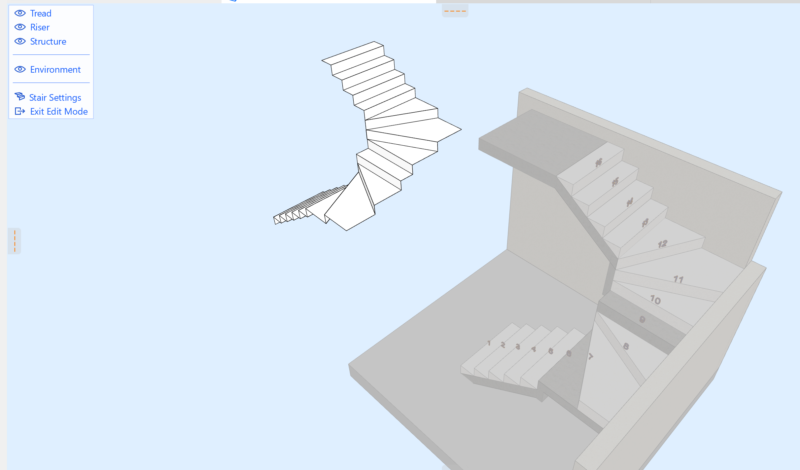
.
ArchiCAD 25 7000 USA - Windows 10 Pro 64x - Dell 7720 64 GB 2400MHz ECC - Xeon E3 1535M v6 4.20GHz - (2) 1TB M.2 PCIe Class 50 SSD's - 17.3" UHD IPS (3840x2160) - Nvidia Quadro P5000 16GB GDDR5 - Maxwell Studio/Render 5.2.1.49- Multilight 2 - Adobe Acrobat Pro - ArchiCAD 6 -25
- Mark as New
- Bookmark
- Subscribe
- Mute
- Subscribe to RSS Feed
- Permalink
- Report Inappropriate Content
2017-11-07 06:30 PM

