- Graphisoft Community (INT)
- :
- Forum
- :
- Modeling
- :
- How to get correct connections with tilted walls?
- Subscribe to RSS Feed
- Mark Topic as New
- Mark Topic as Read
- Pin this post for me
- Bookmark
- Subscribe to Topic
- Mute
- Printer Friendly Page
How to get correct connections with tilted walls?
- Mark as New
- Bookmark
- Subscribe
- Mute
- Subscribe to RSS Feed
- Permalink
- Report Inappropriate Content
2014-05-05
11:05 AM
- last edited on
2023-05-24
09:00 AM
by
Rubia Torres
I'm having problems with getting correct connections when using tilted walls. I have tried using tilted composite wall and I have tried using complex profiles to make the tilt, but the connections will not work properly. The walls are tilted 87, 90, 92, 95 and 96 degrees.
How can this be solved? - or can it?
Thanx!


- Mark as New
- Bookmark
- Subscribe
- Mute
- Subscribe to RSS Feed
- Permalink
- Report Inappropriate Content
2014-05-05 11:19 AM
Barry.
Versions 6.5 to 27
Dell XPS- i7-6700 @ 3.4Ghz, 16GB ram, GeForce GTX 960 (2GB), Windows 10
Lenovo Thinkpad - i7-1270P 2.20 GHz, 32GB RAM, Nvidia T550, Windows 11
- Mark as New
- Bookmark
- Subscribe
- Mute
- Subscribe to RSS Feed
- Permalink
- Report Inappropriate Content
2014-05-05 11:31 AM


And I am using AC17 build 5019 NOR FULL.
--
Tj
- Mark as New
- Bookmark
- Subscribe
- Mute
- Subscribe to RSS Feed
- Permalink
- Report Inappropriate Content
2014-05-05 11:46 AM
I don't seem to be having any problems - same build.
Do all of your wall reference lines connect at the ends in plan?
Barry.
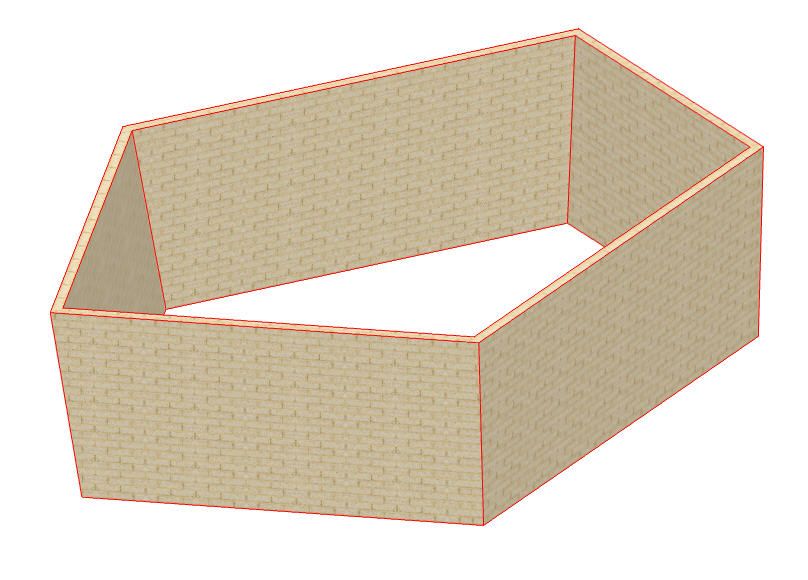
Versions 6.5 to 27
Dell XPS- i7-6700 @ 3.4Ghz, 16GB ram, GeForce GTX 960 (2GB), Windows 10
Lenovo Thinkpad - i7-1270P 2.20 GHz, 32GB RAM, Nvidia T550, Windows 11
- Mark as New
- Bookmark
- Subscribe
- Mute
- Subscribe to RSS Feed
- Permalink
- Report Inappropriate Content
2014-05-05 11:49 AM
Barry.
Versions 6.5 to 27
Dell XPS- i7-6700 @ 3.4Ghz, 16GB ram, GeForce GTX 960 (2GB), Windows 10
Lenovo Thinkpad - i7-1270P 2.20 GHz, 32GB RAM, Nvidia T550, Windows 11
- Mark as New
- Bookmark
- Subscribe
- Mute
- Subscribe to RSS Feed
- Permalink
- Report Inappropriate Content
2014-05-05 12:58 PM
The reference lines are connected in the plan. My feeling is that the problem has to do with the small angle between the walls in plan.
I have a pln file with just the five walls. Would you be interested in taking a look at it? It's 4,3 MB when zipped, so I guess it's to big to attach here. What's the best way to share?
--
Tj
- Mark as New
- Bookmark
- Subscribe
- Mute
- Subscribe to RSS Feed
- Permalink
- Report Inappropriate Content
2014-05-05 01:37 PM
As you see from the screen dump the reference lines are connected but the connection is not as it should be...
Is there some mathematical magic going on here?

--
Tj
- Mark as New
- Bookmark
- Subscribe
- Mute
- Subscribe to RSS Feed
- Permalink
- Report Inappropriate Content
2014-05-06 04:18 AM
Increasing the angle of difference between them seems to help but this is probably not what you want to do.
Can you save your file to Dropbox or some similar file sharing site?
Barry.
Versions 6.5 to 27
Dell XPS- i7-6700 @ 3.4Ghz, 16GB ram, GeForce GTX 960 (2GB), Windows 10
Lenovo Thinkpad - i7-1270P 2.20 GHz, 32GB RAM, Nvidia T550, Windows 11
- Mark as New
- Bookmark
- Subscribe
- Mute
- Subscribe to RSS Feed
- Permalink
- Report Inappropriate Content
2014-05-06 11:01 AM
In the file I first modeled the walls as single walls over several stories - that didn't go well... Then I modeled the walls on each story - that was more successful... until the third story when the intersections start to interfere with each other...
Here is a link to the file, hope this dropbox thing works - I'm not that familiar with it...
https://www.dropbox.com/s/q70sm8id0aoh0mc/Tilted.pln
--
Tj
- Mark as New
- Bookmark
- Subscribe
- Mute
- Subscribe to RSS Feed
- Permalink
- Report Inappropriate Content
2014-05-06 12:00 PM
If I take the two left side walls on the top storey that are not trimming and reduce their height then they will trim correctly.
It seems you have discovered this when you had multi-storey walls with the problem.
Cutting them down in height to show on each floor solved the problems.
On all but the top storey,
There they just don't ant to trim unless you break down their height further.
Barry.
Versions 6.5 to 27
Dell XPS- i7-6700 @ 3.4Ghz, 16GB ram, GeForce GTX 960 (2GB), Windows 10
Lenovo Thinkpad - i7-1270P 2.20 GHz, 32GB RAM, Nvidia T550, Windows 11

