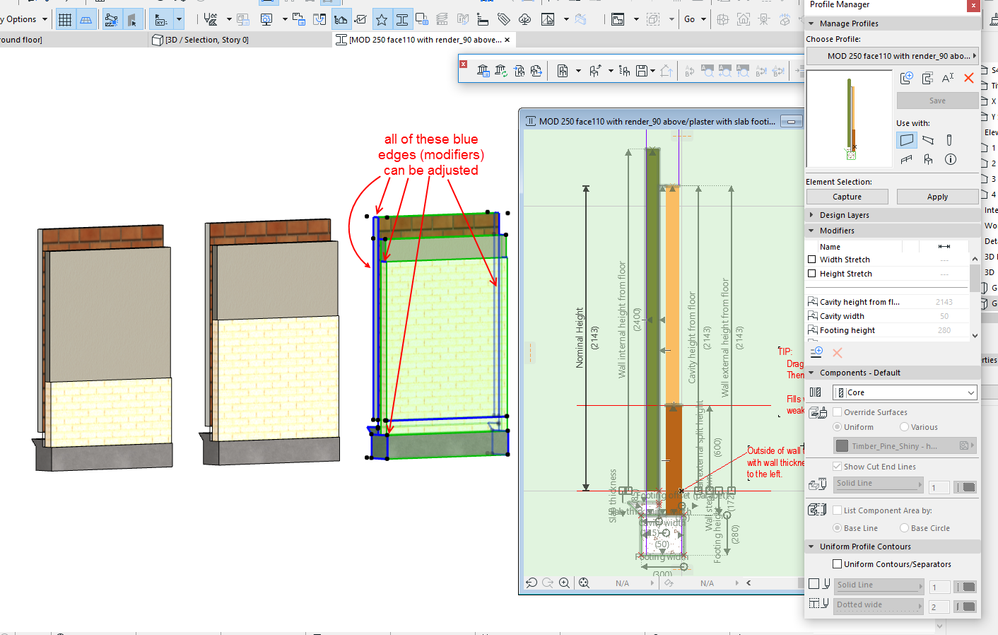Find the next step in your career as a Graphisoft Certified BIM Coordinator!
- Graphisoft Community (INT)
- :
- Forum
- :
- Modeling
- :
- Re: How to make wall, with different stone types/c...
- Subscribe to RSS Feed
- Mark Topic as New
- Mark Topic as Read
- Pin this post for me
- Bookmark
- Subscribe to Topic
- Mute
- Printer Friendly Page
How to make wall, with different stone types/colors
- Mark as New
- Bookmark
- Subscribe
- Mute
- Subscribe to RSS Feed
- Permalink
- Report Inappropriate Content
2022-09-27
04:33 PM
- last edited on
2022-09-28
03:20 PM
by
Oleksandra Vakariuk
I'm working on this project with walls, with different stone types (color white and brown). What is the best way to make this without using a different wall in front of it? and not making 2 different walls stacked on top of eachother? Thank you

- Mark as New
- Bookmark
- Subscribe
- Mute
- Subscribe to RSS Feed
- Permalink
- Report Inappropriate Content
2022-09-27 06:29 PM
Use complex profile wall.
You can add modifier to make stone division level adjustable.
- Mark as New
- Bookmark
- Subscribe
- Mute
- Subscribe to RSS Feed
- Permalink
- Report Inappropriate Content
2022-09-28 03:43 AM - edited 2022-09-28 03:46 AM
Yes, a complex profile wall is the answer.
Ideally with modifiers so you can adjust heights and widths, even footing sizes.
Barry.
Versions 6.5 to 27
Dell XPS- i7-6700 @ 3.4Ghz, 16GB ram, GeForce GTX 960 (2GB), Windows 10
Lenovo Thinkpad - i7-1270P 2.20 GHz, 32GB RAM, Nvidia T550, Windows 11
- Mark as New
- Bookmark
- Subscribe
- Mute
- Subscribe to RSS Feed
- Permalink
- Report Inappropriate Content
2022-10-04 04:17 PM
Do you need to cut the wall into smaller sections to have different heights using this method? Or can you keep a full wall as one element but make "cuts" in the modifiers?
- Mark as New
- Bookmark
- Subscribe
- Mute
- Subscribe to RSS Feed
- Permalink
- Report Inappropriate Content
2022-10-05 04:07 AM
The modifier adjustment applies to the entire length of the wall.
So if you want adjacent walls with different heights, yes you have to split the length of the walls.
Barry.
Versions 6.5 to 27
Dell XPS- i7-6700 @ 3.4Ghz, 16GB ram, GeForce GTX 960 (2GB), Windows 10
Lenovo Thinkpad - i7-1270P 2.20 GHz, 32GB RAM, Nvidia T550, Windows 11
- Mark as New
- Bookmark
- Subscribe
- Mute
- Subscribe to RSS Feed
- Permalink
- Report Inappropriate Content
2022-10-05 09:24 AM
Good to know, thanks. Hoping for improvements in this area in future releases.