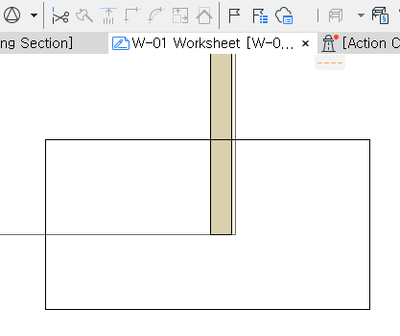- Graphisoft Community (INT)
- :
- Forum
- :
- Modeling
- :
- How to trim/split multiple walls/lines?
- Subscribe to RSS Feed
- Mark Topic as New
- Mark Topic as Read
- Pin this post for me
- Bookmark
- Subscribe to Topic
- Mute
- Printer Friendly Page
How to trim/split multiple walls/lines?
- Mark as New
- Bookmark
- Subscribe
- Mute
- Subscribe to RSS Feed
- Permalink
- Report Inappropriate Content
2013-11-13
10:47 PM
- last edited on
2023-05-24
09:07 AM
by
Rubia Torres
Regards,
- Mark as New
- Bookmark
- Subscribe
- Mute
- Subscribe to RSS Feed
- Permalink
- Report Inappropriate Content
2013-11-14 03:39 AM
A really useful function that I miss from AutoCAD is a fence (polyline) setting for trimming multiple objects in one go.
At the moment as you rightly say, you can only trim elements one at a time. In certain circumstances drawing a multi-segmented line across several elements to be trimmed at once is much faster. They wouldn't necessarily even have to be in a straight line.
The Split tool almost works like this but you can only do a single straight segment in one go.
- Mark as New
- Bookmark
- Subscribe
- Mute
- Subscribe to RSS Feed
- Permalink
- Report Inappropriate Content
2013-11-14 04:10 AM
Peter wrote:It is actually the CTRL key - for Windows users.
Hold down shift, and you will see the cursor change to a little pair of scissors.
Command key for Mac?
Peter wrote:Not if you have the tool active for what you are editing.
At the moment as you rightly say, you can only trim elements one at a time. In certain circumstances drawing a multi-segmented line across several elements to be trimmed at once is much faster. They wouldn't necessarily even have to be in a straight line.
i.e. if you have 6 walls to trim to another wall or slab edge, line, curve or whatever then select those walls and have the wall tool active.
Now CTRL click on the edge you want to trim to and there you go.
It doesn't have to be a straight line - can be curved.
Doesn't work to polygon type elements so well as they will all trim to the edge you CTRL click and not the entire polygon perimeter.
Barry.
Versions 6.5 to 27
Dell XPS- i7-6700 @ 3.4Ghz, 16GB ram, GeForce GTX 960 (2GB), Windows 10
Lenovo Thinkpad - i7-1270P 2.20 GHz, 32GB RAM, Nvidia T550, Windows 11
- Mark as New
- Bookmark
- Subscribe
- Mute
- Subscribe to RSS Feed
- Permalink
- Report Inappropriate Content
2013-11-14 04:21 AM
- Mark as New
- Bookmark
- Subscribe
- Mute
- Subscribe to RSS Feed
- Permalink
- Report Inappropriate Content
2013-11-14 05:09 AM
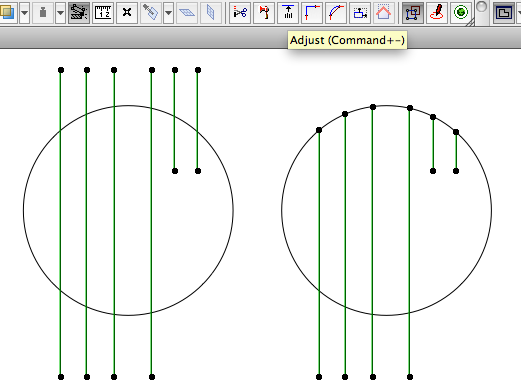
- Mark as New
- Bookmark
- Subscribe
- Mute
- Subscribe to RSS Feed
- Permalink
- Report Inappropriate Content
2013-11-14 08:34 PM
Regards.
- Mark as New
- Bookmark
- Subscribe
- Mute
- Subscribe to RSS Feed
- Permalink
- Report Inappropriate Content
2013-11-14 10:31 PM
Also most people who use the computer often know where each key is without having to look, I am sure once u get use to it, it will also become second nature to you too
I know in AutoCAD there was just 'Ctrl + T' and then 'A' an u could trim everything an anything, but that was needed as everything was really 2D.
Also add a signature to your profile with the Version u using so it will help ppl better give an answer to the version you are using.
- Mark as New
- Bookmark
- Subscribe
- Mute
- Subscribe to RSS Feed
- Permalink
- Report Inappropriate Content
2018-10-26 10:57 AM
Barry wrote:
Peter wrote:It is actually the CTRL key - for Windows users.
Hold down shift, and you will see the cursor change to a little pair of scissors.
Command key for Mac?
Peter wrote:Not if you have the tool active for what you are editing.
At the moment as you rightly say, you can only trim elements one at a time. In certain circumstances drawing a multi-segmented line across several elements to be trimmed at once is much faster. They wouldn't necessarily even have to be in a straight line.
i.e. if you have 6 walls to trim to another wall or slab edge, line, curve or whatever then select those walls and have the wall tool active.
Now CTRL click on the edge you want to trim to and there you go.
It doesn't have to be a straight line - can be curved.
Doesn't work to polygon type elements so well as they will all trim to the edge you CTRL click and not the entire polygon perimeter.
Barry.
Hi Barry, this doesnt seem to work for curtain walls which is what i need help with. my curtain wall is on a slope and has an wall intersecting that needs trimming. any ideas how to do this? Thanks.
- Mark as New
- Bookmark
- Subscribe
- Mute
- Subscribe to RSS Feed
- Permalink
- Report Inappropriate Content
2018-10-26 11:03 AM
Lexi wrote:This is only for trimming/extending the length of wall (or lines) to a reference edge.
Hi Barry, this doesnt seem to work for curtain walls which is what i need help with. my curtain wall is on a slope and has an wall intersecting that needs trimming. any ideas how to do this? Thanks.
It won't trim a wall to a sloping curtain wall which is what you want.
Let's keep that conversation in your other post (in which I now see you are happy with the answer there).
Barry.
Versions 6.5 to 27
Dell XPS- i7-6700 @ 3.4Ghz, 16GB ram, GeForce GTX 960 (2GB), Windows 10
Lenovo Thinkpad - i7-1270P 2.20 GHz, 32GB RAM, Nvidia T550, Windows 11
- Mark as New
- Bookmark
- Subscribe
- Mute
- Subscribe to RSS Feed
- Permalink
- Report Inappropriate Content
2022-10-18 03:45 AM - edited 2022-10-18 03:56 AM
Are you saying that multi trim is possible?
If possible, may I ask for an explanation that a beginner can understand?
- On screen view options for door/window orientation in Wishes
- Efficiently Propagating Property Changes Across Multiple Projects in Project data & BIM
- Issue with Generating Sections/Elevations and 3D Marked Zones in Archicad 27 in Visualization
- Shadows in 3D Hardware Acceleration View are Glitchy in Visualization
- How install ENSCAPE 4.0.0.579 for Archicad 27 for all users ? in Installation & update