Turn on suggestions
Auto-suggest helps you quickly narrow down your search results by suggesting possible matches as you type.
Showing results for
Turn on suggestions
Auto-suggest helps you quickly narrow down your search results by suggesting possible matches as you type.
Showing results for
BIM Coordinator Program (INT) April 22, 2024
Find the next step in your career as a Graphisoft Certified BIM Coordinator!
Modeling
About Archicad's design tools, element connections, modeling concepts, etc.
- Graphisoft Community (INT)
- :
- Forum
- :
- Modeling
- :
- Inconsistent shadows.
Options
- Subscribe to RSS Feed
- Mark Topic as New
- Mark Topic as Read
- Pin this post for me
- Bookmark
- Subscribe to Topic
- Mute
- Printer Friendly Page
Inconsistent shadows.
Options
- Mark as New
- Bookmark
- Subscribe
- Mute
- Subscribe to RSS Feed
- Permalink
- Report Inappropriate Content
2012-04-12
06:22 AM
- last edited on
2023-05-26
02:27 PM
by
Rubia Torres
When the elevations shadow settings are set to "As in 3D window" the shadows appear correct on the elevations when viewed in Archicad.
But place those elevations on a layout page and the shadows will be different.
I thought I would be clever and set the shadows to "Custom" and then mimic the 3D shadow settings.
This worked for my West elevation in the attached image but not for others (as you will see in the next image).
The only way I can see to get an accurate shadow on a layout drawing is to create a 3D Document for each elevation and use those.
The shadows appear to be wrong on all elevations set "As in 3D window" and the direction they face seems to affect the level of inacuracy (as possibly does the time of day).
Has anyone else noticed this or am I missing some crutial setting somewhere?
Barry.
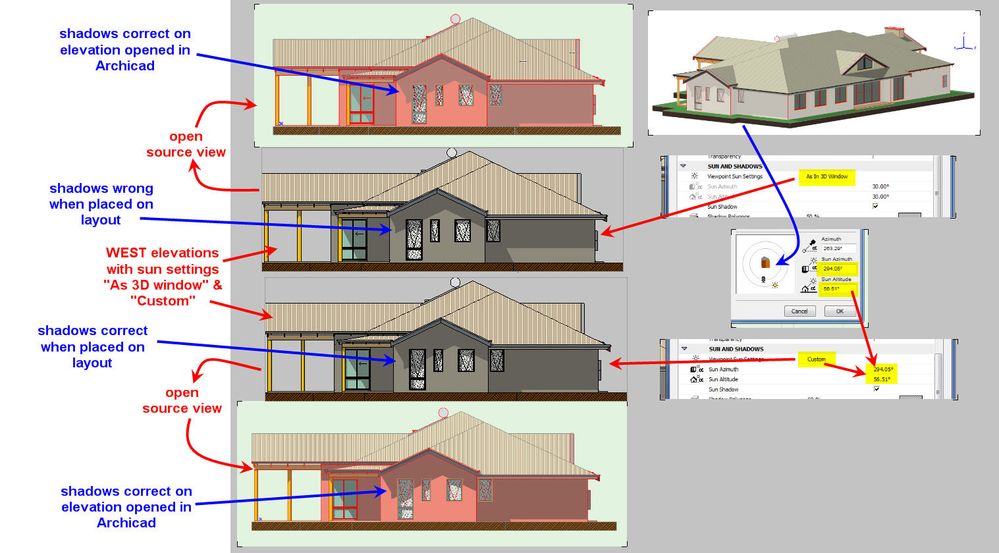
One of the forum moderators.
Versions 6.5 to 27
Dell XPS- i7-6700 @ 3.4Ghz, 16GB ram, GeForce GTX 960 (2GB), Windows 10
Lenovo Thinkpad - i7-1270P 2.20 GHz, 32GB RAM, Nvidia T550, Windows 11
Versions 6.5 to 27
Dell XPS- i7-6700 @ 3.4Ghz, 16GB ram, GeForce GTX 960 (2GB), Windows 10
Lenovo Thinkpad - i7-1270P 2.20 GHz, 32GB RAM, Nvidia T550, Windows 11
4 REPLIES 4
Options
- Mark as New
- Bookmark
- Subscribe
- Mute
- Subscribe to RSS Feed
- Permalink
- Report Inappropriate Content
2012-04-12 06:30 AM
Here is another elevation where setting to "Custom" shadows with the same values as the 3D window makes it even worse.
Barry.
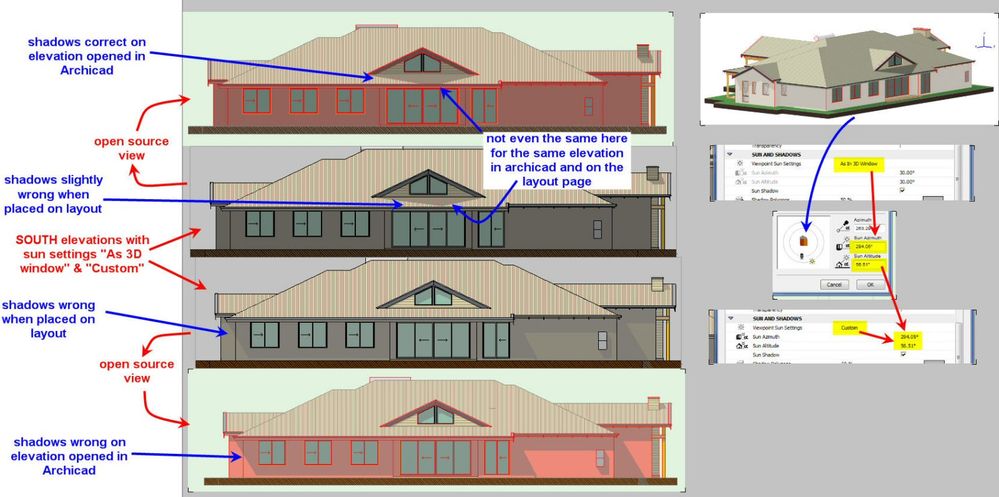
Barry.
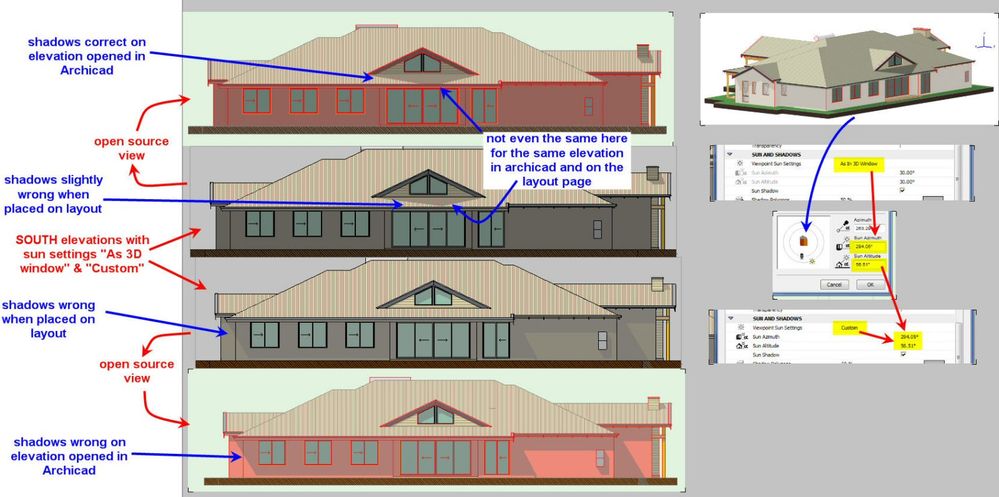
One of the forum moderators.
Versions 6.5 to 27
Dell XPS- i7-6700 @ 3.4Ghz, 16GB ram, GeForce GTX 960 (2GB), Windows 10
Lenovo Thinkpad - i7-1270P 2.20 GHz, 32GB RAM, Nvidia T550, Windows 11
Versions 6.5 to 27
Dell XPS- i7-6700 @ 3.4Ghz, 16GB ram, GeForce GTX 960 (2GB), Windows 10
Lenovo Thinkpad - i7-1270P 2.20 GHz, 32GB RAM, Nvidia T550, Windows 11
Anonymous
Not applicable
Options
- Mark as New
- Bookmark
- Subscribe
- Mute
- Subscribe to RSS Feed
- Permalink
- Report Inappropriate Content
2012-04-14 09:32 AM
Hi Barry
This may be no help at all but I remember a support call for AC14 where EAST/WEST elevations would some times produce incorrect shadows or no shadows at all. even the window Shading was wrong.
Only on the windows Platform I believe
Some times Archicad even distorted the coloured parts of the elevation or showed no colour.
The bug was lodged to test track but I left Graphisoft before being advised of a fix or work around.
Test if this still occurs with non coloured elevations or without Window Shading
if not I would think the bug remains. NOT
As I said its probably no help but may narrow down the issue
This may be no help at all but I remember a support call for AC14 where EAST/WEST elevations would some times produce incorrect shadows or no shadows at all. even the window Shading was wrong.
Only on the windows Platform I believe
Some times Archicad even distorted the coloured parts of the elevation or showed no colour.
The bug was lodged to test track but I left Graphisoft before being advised of a fix or work around.
Test if this still occurs with non coloured elevations or without Window Shading
if not I would think the bug remains. NOT
As I said its probably no help but may narrow down the issue
Options
- Mark as New
- Bookmark
- Subscribe
- Mute
- Subscribe to RSS Feed
- Permalink
- Report Inappropriate Content
2012-04-16 09:37 AM
Thanks Knowhow.
I have tried all the settings I can think of including using the marked distance area as weel but still no difference.
I have also noticed that a pencil sketch render is made with a JPG image of the shaded render view in the background that also gets distorted when placed on a layout.
Opening the view in Archicad it is fine - just not when it is placed on a layout.
So obviously something is wrong when the images are being re-calculated for display on the layouts.
Barry.
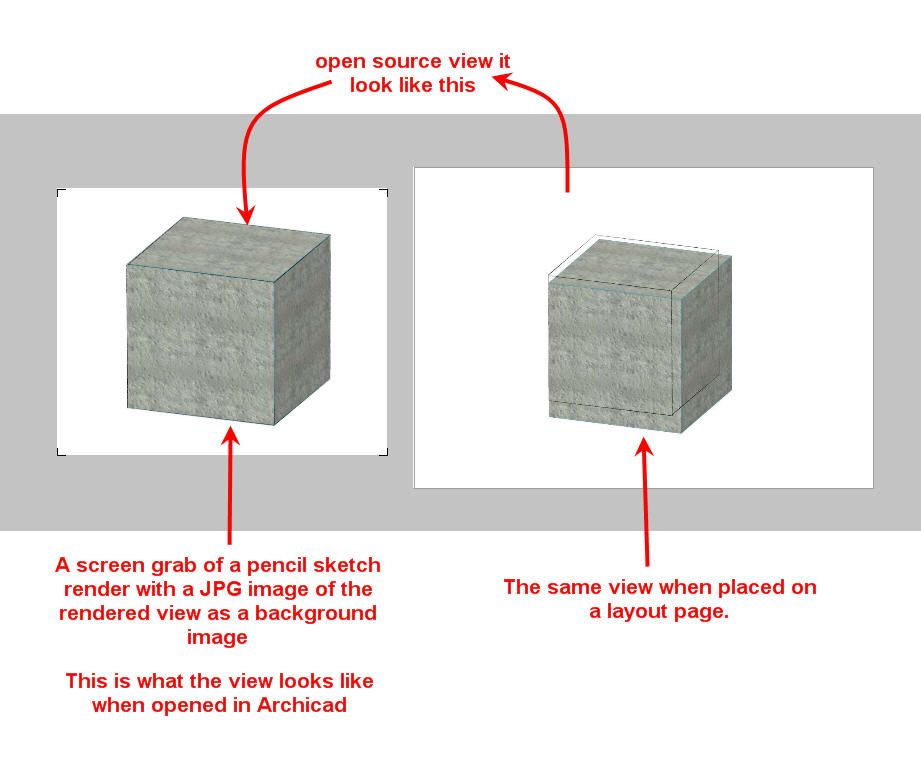
I have tried all the settings I can think of including using the marked distance area as weel but still no difference.
I have also noticed that a pencil sketch render is made with a JPG image of the shaded render view in the background that also gets distorted when placed on a layout.
Opening the view in Archicad it is fine - just not when it is placed on a layout.
So obviously something is wrong when the images are being re-calculated for display on the layouts.
Barry.
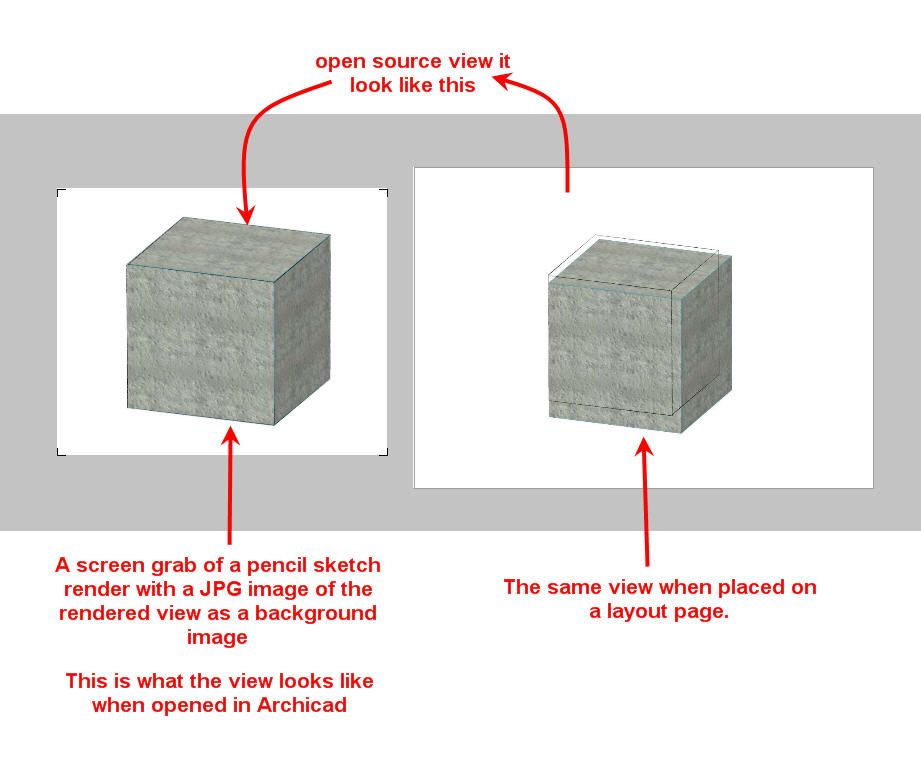
One of the forum moderators.
Versions 6.5 to 27
Dell XPS- i7-6700 @ 3.4Ghz, 16GB ram, GeForce GTX 960 (2GB), Windows 10
Lenovo Thinkpad - i7-1270P 2.20 GHz, 32GB RAM, Nvidia T550, Windows 11
Versions 6.5 to 27
Dell XPS- i7-6700 @ 3.4Ghz, 16GB ram, GeForce GTX 960 (2GB), Windows 10
Lenovo Thinkpad - i7-1270P 2.20 GHz, 32GB RAM, Nvidia T550, Windows 11
Anonymous
Not applicable
Options
- Mark as New
- Bookmark
- Subscribe
- Mute
- Subscribe to RSS Feed
- Permalink
- Report Inappropriate Content
2014-08-08 09:42 AM
I can confirm that the issue persist today in AC17.
Related articles
- 3D cutting and real shadows in Wishes
- Consistency in basic shape 2D settings in Wishes
- Modifier keys like shift & option inconsistent when working in Design Options in Documentation
- Opening Tool openings - inconsistent copy behaviour / marquee issues in Modeling
- Shadows in 3D Hardware Acceleration View are Glitchy in Visualization

