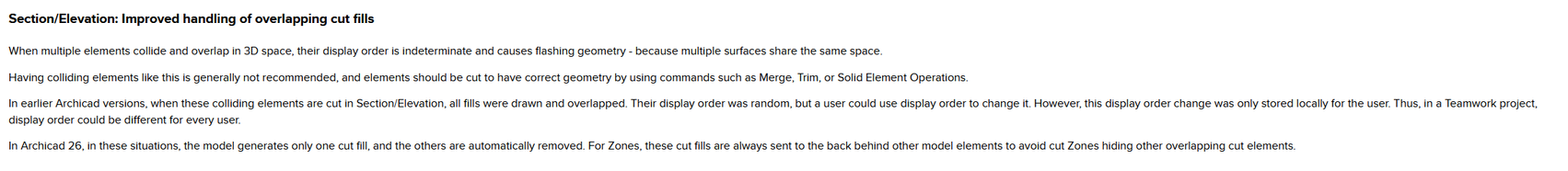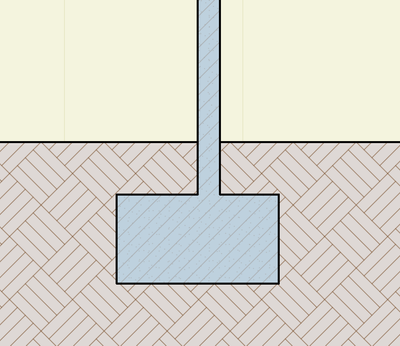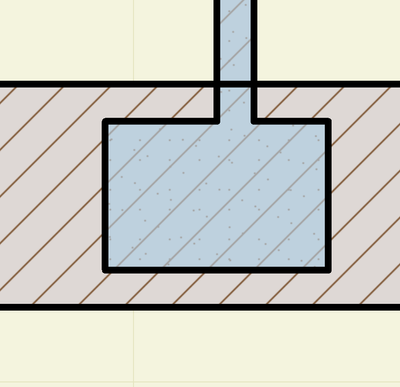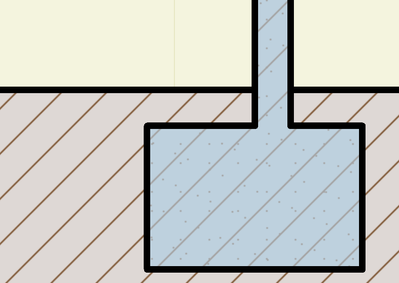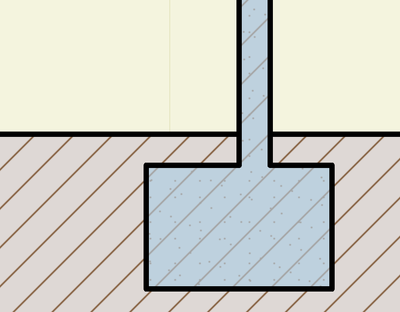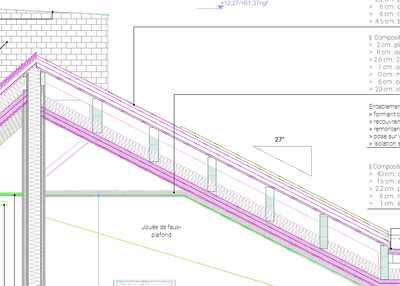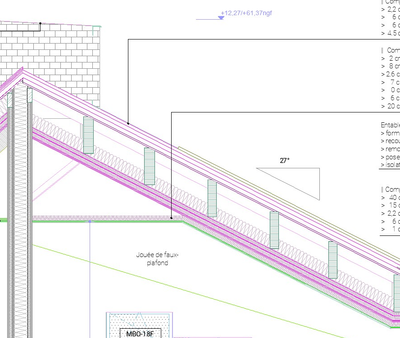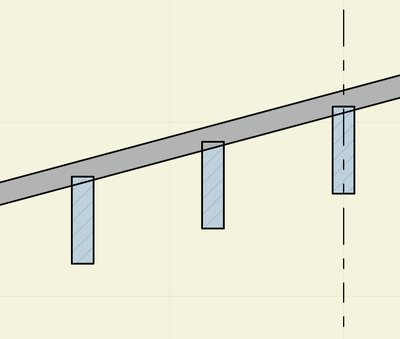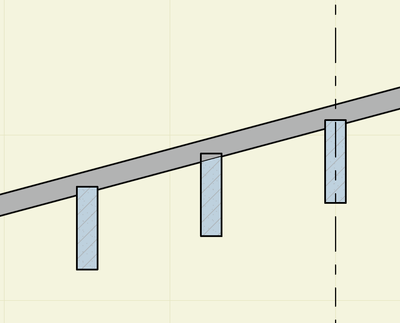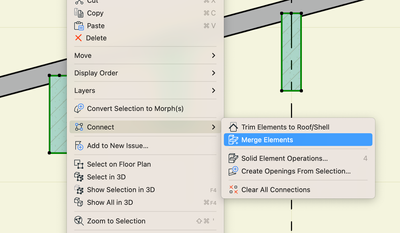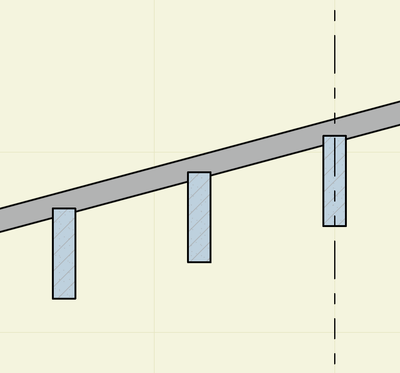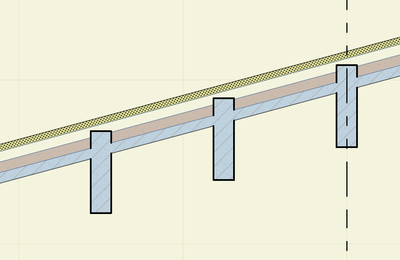Find the next step in your career as a Graphisoft Certified BIM Coordinator!
- Graphisoft Community (INT)
- :
- Forum
- :
- Modeling
- :
- Intersection priority broken on upgraded project f...
- Subscribe to RSS Feed
- Mark Topic as New
- Mark Topic as Read
- Pin this post for me
- Bookmark
- Subscribe to Topic
- Mute
- Printer Friendly Page
Intersection priority broken on upgraded project file
- Mark as New
- Bookmark
- Subscribe
- Mute
- Subscribe to RSS Feed
- Permalink
- Report Inappropriate Content
2022-09-16
09:26 AM
- last edited on
2023-05-09
03:21 PM
by
Rubia Torres
Morning everyone
I've recently upgraded my AC25 file to AC26, did a bunch of work on it, and only now realized that the intersection priority for all my walls and meshes is broken in section. The mesh always hides the wall and foundation cut fills, leaving only the outlines, regardless of the strength setting of the material.
I've tried resolving it by fiddling with the intersection priority of both elements, moving elements forward and backward, creating new elements, but nothing works.
Starting a new project using a template created from this same file does however produce the expected behavior. No problems.
The only work-around I found is to use solid element operations on the elements, but this produces poor quality line thicknesses and is quite cumbersome to do, and will need to be redone anytime I split or duplicate the mesh.
Is this a known issue?
Does anybody have a good workaround?
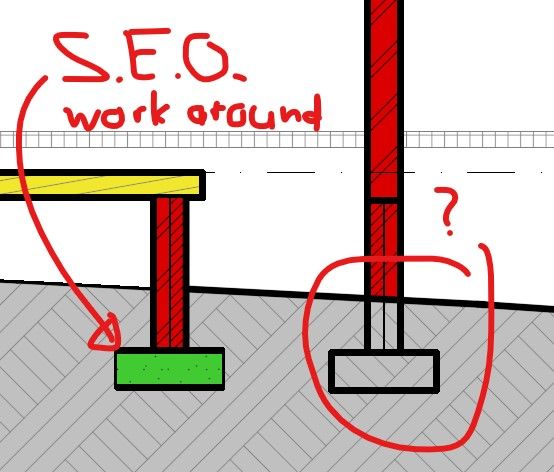
- Labels:
-
Connections
- Mark as New
- Bookmark
- Subscribe
- Mute
- Subscribe to RSS Feed
- Permalink
- Report Inappropriate Content
2023-06-13 12:58 PM
hello,
I have the same problem, any solution ?
Thank you
- Mark as New
- Bookmark
- Subscribe
- Mute
- Subscribe to RSS Feed
- Permalink
- Report Inappropriate Content
2023-06-13 01:31 PM
What happens if you select the Mesh and then use Edit -> Display Order -> Send to Back?
--
FWY Priority Based Intersections do not work on Meshes…
AC27 US/INT -> AC08
Macbook Pro M1 Max 64GB ram, OS X 10.XX latest
another Moderator
- Mark as New
- Bookmark
- Subscribe
- Mute
- Subscribe to RSS Feed
- Permalink
- Report Inappropriate Content
2023-06-13 03:51 PM - edited 2023-06-13 06:43 PM
Yes i try display order.
Exactly the same problem on several files passed in 26...
> display order checked
> layer priority checked
> in my opinion the origin of the problem would be to look for the priorities of materials which are however correct and worked in AC25 ...
- Mark as New
- Bookmark
- Subscribe
- Mute
- Subscribe to RSS Feed
- Permalink
- Report Inappropriate Content
2023-06-13 07:35 PM
I think the problem comme from that:
Is there a solution to have the same display that in AC25 ??
It's sutch problematic, i have to do a lot of modification if there is not a quicly solution...
- Mark as New
- Bookmark
- Subscribe
- Mute
- Subscribe to RSS Feed
- Permalink
- Report Inappropriate Content
2023-06-13 07:54 PM - edited 2023-06-13 09:09 PM
It is not broken, I just did it on a new file in 26 and an imported one from 25.
Just send to back the mesh, no SEOs.
The only time I have seen something strange is when using GOs
In AC 25:
When Modeled
After sending the mesh to back
--
Open the 25 file in 26 and you get
AC27 US/INT -> AC08
Macbook Pro M1 Max 64GB ram, OS X 10.XX latest
another Moderator
- Mark as New
- Bookmark
- Subscribe
- Mute
- Subscribe to RSS Feed
- Permalink
- Report Inappropriate Content
2023-06-13 08:43 PM
With my file it's not that simple...
And it's not systematic either. Pretty random...
I also encounter the problem elsewhere, exactly this case for example:
- Mark as New
- Bookmark
- Subscribe
- Mute
- Subscribe to RSS Feed
- Permalink
- Report Inappropriate Content
2023-06-14 02:40 PM
New test today:
> screenshot of cut portion on AC26:
You will notice that the wood beams (materials with a higher priority than the others, layers with a higher priority than the others) are not displayed correctly, except for one, which is however in no way different from the others... No effect of the "order" commands display"
> I saved the projects in version 25 and opened it on AC25, and there everything is in order:
And here we do this on several files migrated from 25, systematically when complexes overlap (here the roof and ceiling complexes and the beams)
Sorry for my english (google traduction...)
- Mark as New
- Bookmark
- Subscribe
- Mute
- Subscribe to RSS Feed
- Permalink
- Report Inappropriate Content
2023-06-14 05:56 PM - edited 2023-06-15 09:54 PM
This is a different problem from the one that started the thread which was with Meshes.
Roofs have never participated automatically in Priority base Connections.
For them to work you need to use the ""Connect" and "Merge".
Guessing that in 25 you only used "Send to Back" and when opening in 26 the settings for "send to back" changed.
Anyway
In 26:
Using Sent to Back (the one in the middle didn't work, need to bring it forward)
Using "Connect -> Merge"
Changing the roof to a composite with different BMats
AC27 US/INT -> AC08
Macbook Pro M1 Max 64GB ram, OS X 10.XX latest
another Moderator
- Mark as New
- Bookmark
- Subscribe
- Mute
- Subscribe to RSS Feed
- Permalink
- Report Inappropriate Content
2023-06-14 07:36 PM
First of all, thank you for taking an interest in my problem.
Using the merge command does not change the problem in my case at all...
Besides, I didn't need it in AC25...
I avoid some SEO if possible in order to unnecessarily weigh down the model.
- Hotlinks and Intersections in Documentation
- Building Material Intersection display with Assembly in Documentation
- Materials and intersection priority with meshes in Modeling
- No Release Function after adjusting Layer Intersection Priorities in Teamwork & BIMcloud
- Exterior and interior walls not joining as should in Modeling