Turn on suggestions
Auto-suggest helps you quickly narrow down your search results by suggesting possible matches as you type.
Showing results for
Turn on suggestions
Auto-suggest helps you quickly narrow down your search results by suggesting possible matches as you type.
Showing results for
BIM Coordinator Program (INT) April 22, 2024
Find the next step in your career as a Graphisoft Certified BIM Coordinator!
Libraries & objects
About Archicad and BIMcloud libraries, their management and migration, objects and other library parts, etc.
- Graphisoft Community (INT)
- :
- Forum
- :
- Libraries & objects
- :
- Location of Custom Pictures, and how to browse the...
Options
- Subscribe to RSS Feed
- Mark Topic as New
- Mark Topic as Read
- Pin this post for me
- Bookmark
- Subscribe to Topic
- Mute
- Printer Friendly Page
Location of Custom Pictures, and how to browse them
Options
- Mark as New
- Bookmark
- Subscribe
- Mute
- Subscribe to RSS Feed
- Permalink
- Report Inappropriate Content
2017-08-17 11:08 PM
This seems to be an unorganized list of all loaded material textures, images for picture files, and yes, maybe tree images as well. File names only, with no reference to enclosing folders.
Where are these images? How can I browse through them (the actual images, not the file names of the images) to see what I might want to use? Is there a way to organize them into folders? It seems like the only way to use this custom image feature of the ArchiCad library is to find the image I want to use and write down its exact file name before I to to the library part than can use it.
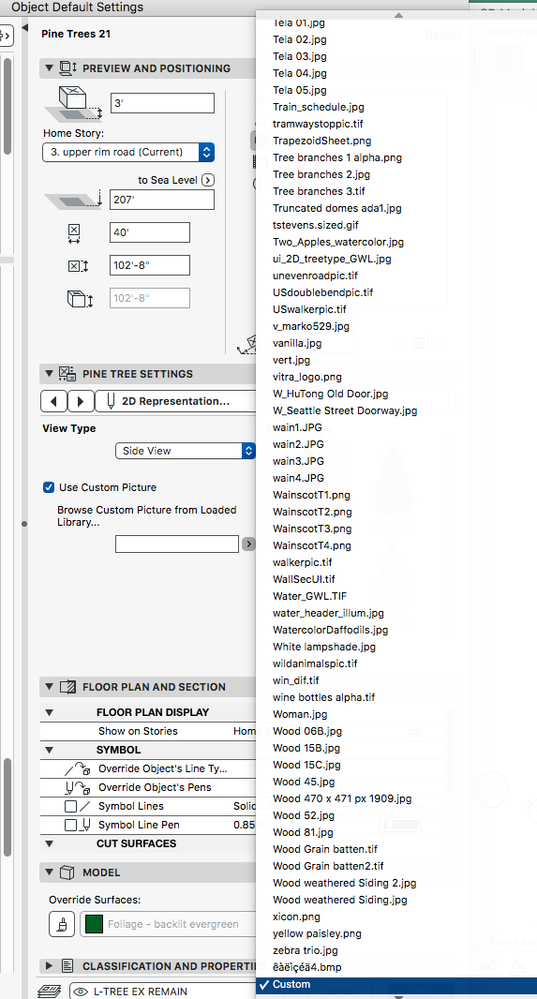
R Muller
AC 26 USA (20+ years on ArchiCAD)
MBP 64GB Apple M1 Max OS 12.1 Monterey
AC 26 USA (20+ years on ArchiCAD)
MBP 64GB Apple M1 Max OS 12.1 Monterey
8 REPLIES 8
Options
- Mark as New
- Bookmark
- Subscribe
- Mute
- Subscribe to RSS Feed
- Permalink
- Report Inappropriate Content
2017-08-19 01:54 PM
This feature of ArchiCAD since AC 20 (I think) is not very comfortable.
And II think, you cannot order all the image file in folders.
The only nice feature is, if yo type in the first character, only those are highlighted, that beginn with that character.
If you want to choose images from a special folder, you should try the filemanager Addon for GDL. Example script:
verz must be choosen from a file search dialog window, that popups.
In the User interface you then can show the chosen file of "dateiname" as UI_PICT previw image.
And II think, you cannot order all the image file in folders.
The only nice feature is, if yo type in the first character, only those are highlighted, that beginn with that character.
If you want to choose images from a special folder, you should try the filemanager Addon for GDL. Example script:
!MASTER-SCRIPT
DIM bitmap[]
Ordner= OPEN ("FileMan", verz, "FILES, DIALOG")
linecont=1
n = INPUT (Ordner, 0, 0, datName)
WHILE n=1 DO
bitmap[linecont]=datName
linecont=linecont+1
n = INPUT (Ordner, 0, 0, datName)
ENDWHILE
CLOSE Ordner
!PARAMETER-SCRIPT
VALUES "dateiname" bitmap
verz and dateiname shall be string parameters.verz must be choosen from a file search dialog window, that popups.
In the User interface you then can show the chosen file of "dateiname" as UI_PICT previw image.
Joachim Suehlo . AC12-27 . MAC OSX 13.5 . WIN11
GDL object creation: b-prisma.de
GDL object creation: b-prisma.de
Options
- Mark as New
- Bookmark
- Subscribe
- Mute
- Subscribe to RSS Feed
- Permalink
- Report Inappropriate Content
2017-08-19 07:37 PM
also...

R wrote:They are in the loaded libraries (see your own screenshot - clip attached), which of course includes the embedded library. So, if you want one of your images included, you have to load it with Library Manager.
Where are these images?

One of the forum moderators
AC 27 USA and earlier • macOS Ventura 13.6.6, MacBook Pro M2 Max 12CPU/30GPU cores, 32GB
AC 27 USA and earlier • macOS Ventura 13.6.6, MacBook Pro M2 Max 12CPU/30GPU cores, 32GB
Options
- Mark as New
- Bookmark
- Subscribe
- Mute
- Subscribe to RSS Feed
- Permalink
- Report Inappropriate Content
2017-08-21 12:44 AM
I looked to this issue and what is interesting is that on Windows I do not get that little right-pointing arrow button to the right of the field.
So I think the way it is supposed to work normally is that you just type the name of the image you want to use in the field (without extension, I believe). But on Mac you get that arrow button.
I will forward this to GRAPHISOFT for investigation.
So I think the way it is supposed to work normally is that you just type the name of the image you want to use in the field (without extension, I believe). But on Mac you get that arrow button.
I will forward this to GRAPHISOFT for investigation.
Loving Archicad since 1995 - Find Archicad Tips at x.com/laszlonagy
AMD Ryzen9 5900X CPU, 64 GB RAM 3600 MHz, Nvidia GTX 1060 6GB, 500 GB NVMe SSD
2x28" (2560x1440), Windows 10 PRO ENG, Ac20-Ac27
AMD Ryzen9 5900X CPU, 64 GB RAM 3600 MHz, Nvidia GTX 1060 6GB, 500 GB NVMe SSD
2x28" (2560x1440), Windows 10 PRO ENG, Ac20-Ac27
Options
- Mark as New
- Bookmark
- Subscribe
- Mute
- Subscribe to RSS Feed
- Permalink
- Report Inappropriate Content
2017-08-24 01:35 AM
So the crux of the issue is that you CANNOT limit the choices to ONLY TREES or ONLY ARTWORK (for the PICTURE object)...
I, too, wish this were possible.
If that script here was intended to provide a way to limit the choices to a single folder, I'd like to try it...
Any advice is welcome...
To be clear, my loaded libraries have many different types of BITMAP images... including:
a. Materials
b. Trees
c. Shrubs
d. Artwork
e. TV Screens
I have been trying to save my stuff with organized naming scheme...
VF_Tree-Olive
VF_Tree-Mesquite
VF_TV-StarTrek
You get the idea...
But it is clearly a mishmash of all sorts of namings...
Also, it's a bummer that the "Built in" tree / shrub images are not available via this menu (they are injected into the scripts)...
I still claim that GS has missed the mark with the ROTATE to CAMERA issue so I've had to create my own part and cannot use those..
I, too, wish this were possible.
If that script here was intended to provide a way to limit the choices to a single folder, I'd like to try it...
Any advice is welcome...
To be clear, my loaded libraries have many different types of BITMAP images... including:
a. Materials
b. Trees
c. Shrubs
d. Artwork
e. TV Screens
I have been trying to save my stuff with organized naming scheme...
VF_Tree-Olive
VF_Tree-Mesquite
VF_TV-StarTrek
You get the idea...
But it is clearly a mishmash of all sorts of namings...
Also, it's a bummer that the "Built in" tree / shrub images are not available via this menu (they are injected into the scripts)...
I still claim that GS has missed the mark with the ROTATE to CAMERA issue so I've had to create my own part and cannot use those..
Duane
Visual Frontiers
AC25 :|: AC26 :|: AC27
:|: Enscape3.4:|:TwinMotion
DellXPS 4.7ghz i7:|: 8gb GPU 1070ti / Alienware M18 Laptop
Visual Frontiers
AC25 :|: AC26 :|: AC27
:|: Enscape3.4:|:TwinMotion
DellXPS 4.7ghz i7:|: 8gb GPU 1070ti / Alienware M18 Laptop
Anonymous
Not applicable
Options
- Mark as New
- Bookmark
- Subscribe
- Mute
- Subscribe to RSS Feed
- Permalink
- Report Inappropriate Content
2017-08-24 03:29 PM
The only possible way is a file manager. See the example of Joachim Suelo.
You can only view one folder, you can not sort to view only the trees or only the bushes located in this folder. However, you can restrict the selection by extension to -tiff or only .png. Or both.
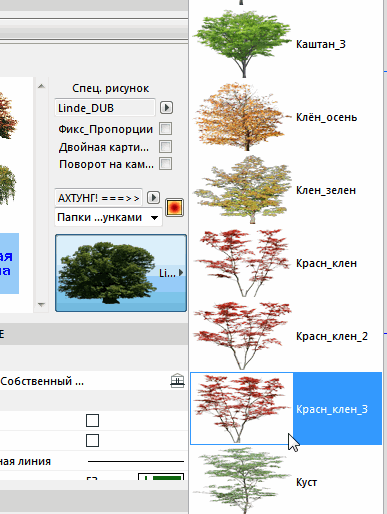
You can only view one folder, you can not sort to view only the trees or only the bushes located in this folder. However, you can restrict the selection by extension to -tiff or only .png. Or both.
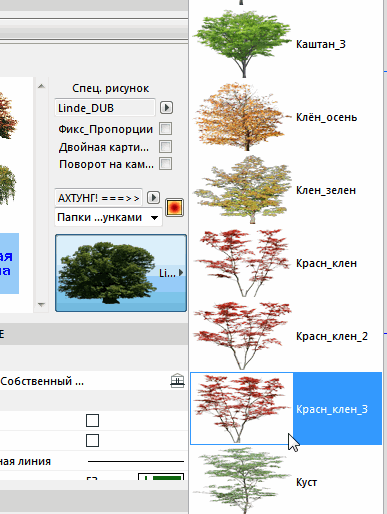
Options
- Mark as New
- Bookmark
- Subscribe
- Mute
- Subscribe to RSS Feed
- Permalink
- Report Inappropriate Content
2017-09-22 06:07 PM
Hi All,
I am Daniel Kovacs from GRAPHISOFT HQ Technical Support. Let me shed some light on what is happening here exactly!
First, in reply to Laszlo's question: The little arrow next to the Custom Picture field works on both Platforms, but it only appears if there's a picture in the loaded libraries to use. If the list would be empty anyways, the arrow won't even bother to appear.
Regarding the lists being full of unnecessary picture files, it is a matter of Library Management. If you only have the Default Libraries loaded you will see, that even though the Main ARCHICAD Library is full of textures and other picture files, there's nothing in the list, unless you load a picture into the Embedded Library yourself. That's because we use an Application query to get the names of the loaded pictures, and this query is designed in a way that it will only load pictures that are not in folders starting with the following tags: [TImg]*, [BImg]*, [UImg]*, or [HImg]*. ARCHICAD considers these folders to contain Texture images, Background images, UI images and HDR images (respectively), and leaves them out when browsing for "user loaded images".
If you are a GDL enthusiast, you can find this kind of query at the bottom of this page:
http://archicad-talk.graphisoft.com/viewtopic.php?t=57314
So, in R Muller's case, he probably has a lot of pictures/textures in his Loaded or Embedded Library, and these all show up in the list. If you put the pictures in folders named like defined above, they should not appear. Also, as Joachim Suehlo mentioned before me, if you start typing a texture's name, it will highlight in the list.
Have a good day,
I am Daniel Kovacs from GRAPHISOFT HQ Technical Support. Let me shed some light on what is happening here exactly!
First, in reply to Laszlo's question: The little arrow next to the Custom Picture field works on both Platforms, but it only appears if there's a picture in the loaded libraries to use. If the list would be empty anyways, the arrow won't even bother to appear.
Regarding the lists being full of unnecessary picture files, it is a matter of Library Management. If you only have the Default Libraries loaded you will see, that even though the Main ARCHICAD Library is full of textures and other picture files, there's nothing in the list, unless you load a picture into the Embedded Library yourself. That's because we use an Application query to get the names of the loaded pictures, and this query is designed in a way that it will only load pictures that are not in folders starting with the following tags: [TImg]*, [BImg]*, [UImg]*, or [HImg]*. ARCHICAD considers these folders to contain Texture images, Background images, UI images and HDR images (respectively), and leaves them out when browsing for "user loaded images".
If you are a GDL enthusiast, you can find this kind of query at the bottom of this page:
So, in R Muller's case, he probably has a lot of pictures/textures in his Loaded or Embedded Library, and these all show up in the list. If you put the pictures in folders named like defined above, they should not appear. Also, as Joachim Suehlo mentioned before me, if you start typing a texture's name, it will highlight in the list.
Have a good day,
Daniel Alexander Kovacs
Professional Services Consultant
GRAPHISOFT
For Troubleshooting and useful Tips & Tricks visit
Professional Services Consultant
GRAPHISOFT
For Troubleshooting and useful Tips & Tricks visit
Options
- Mark as New
- Bookmark
- Subscribe
- Mute
- Subscribe to RSS Feed
- Permalink
- Report Inappropriate Content
2017-09-22 06:34 PM
Thanks Daniel...
Having read your post, leads me to believe the OPPOSITE is also then possible... I could script a QUERY that looks specifically into folders that start with ###...
So If my folder starts with TREE (or whatever) I could create a variable that lets me type in a few letters and uses those to narrow the folders for the query...
Also... does this filter require that a folder START WITH or just CONTAIN they filter word?
Having read your post, leads me to believe the OPPOSITE is also then possible... I could script a QUERY that looks specifically into folders that start with ###...
So If my folder starts with TREE (or whatever) I could create a variable that lets me type in a few letters and uses those to narrow the folders for the query...
Also... does this filter require that a folder START WITH or just CONTAIN they filter word?
Duane
Visual Frontiers
AC25 :|: AC26 :|: AC27
:|: Enscape3.4:|:TwinMotion
DellXPS 4.7ghz i7:|: 8gb GPU 1070ti / Alienware M18 Laptop
Visual Frontiers
AC25 :|: AC26 :|: AC27
:|: Enscape3.4:|:TwinMotion
DellXPS 4.7ghz i7:|: 8gb GPU 1070ti / Alienware M18 Laptop
Options
- Mark as New
- Bookmark
- Subscribe
- Mute
- Subscribe to RSS Feed
- Permalink
- Report Inappropriate Content
2017-09-22 06:39 PM
I guess I should read ALL the posts below...
Kind of already answered my question here...
Kind of already answered my question here...
Duane
Visual Frontiers
AC25 :|: AC26 :|: AC27
:|: Enscape3.4:|:TwinMotion
DellXPS 4.7ghz i7:|: 8gb GPU 1070ti / Alienware M18 Laptop
Visual Frontiers
AC25 :|: AC26 :|: AC27
:|: Enscape3.4:|:TwinMotion
DellXPS 4.7ghz i7:|: 8gb GPU 1070ti / Alienware M18 Laptop

