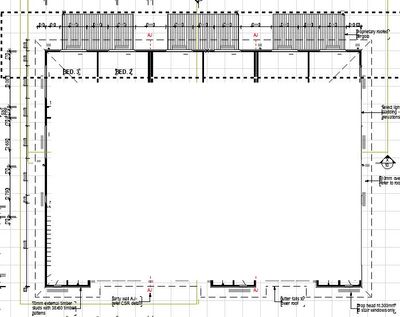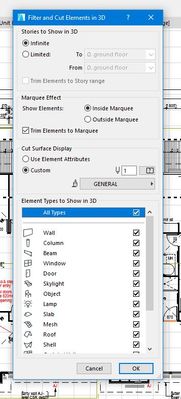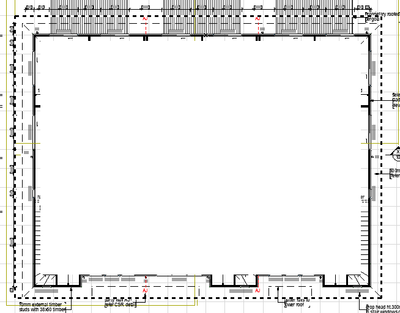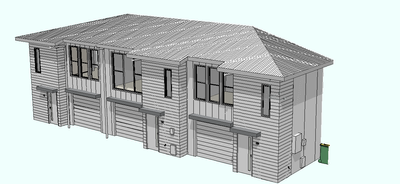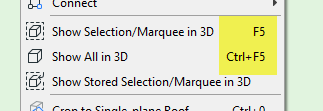- Graphisoft Community (INT)
- :
- Forum
- :
- Modeling
- :
- Marquee Selection and then show on 3D not working ...
- Subscribe to RSS Feed
- Mark Topic as New
- Mark Topic as Read
- Pin this post for me
- Bookmark
- Subscribe to Topic
- Mute
- Printer Friendly Page
Marquee Selection and then show on 3D not working right
- Mark as New
- Bookmark
- Subscribe
- Mute
- Subscribe to RSS Feed
- Permalink
- Report Inappropriate Content
2020-06-25 04:28 PM
I hope all the graphisoft community is keeping covid-free. I have a question about a weird Archicad mystery. On a specific file I select an area with a marquee and press F5 to see the selected in 3D. Instead of just the selection I see the whole elements that are in the selection. So instead of ''cutting a slice'' it shows me in 3D the entire element of all the elements that are in my selection rectangle... I am pretty sure there is a reason this happens ( a selection or something) If you could help me with this would be great!!
Thanks!
- Mark as New
- Bookmark
- Subscribe
- Mute
- Subscribe to RSS Feed
- Permalink
- Report Inappropriate Content
2023-12-05 11:10 PM
Barry, I have another marquee issue you're going to love! Look forward to your response.
Pic 1 = two storey marquee over REAR of building
Pic 2 = after I hit F5 & fit to page
Pic 3 = After I hit F5 again. Note FRONT of building not REAR???
Pic 4 = Filter options
www.virtualhouse.com.au
AC22 AUS . Intel(R) Core(TM) i7-7800X CPU @ 3.50GHz . 32.0 GB ram . 64-bit operating system, x64-based processor
- Mark as New
- Bookmark
- Subscribe
- Mute
- Subscribe to RSS Feed
- Permalink
- Report Inappropriate Content
2023-12-05 11:19 PM
Oh and when I put a marquee over the whole building I still only get the front view...
www.virtualhouse.com.au
AC22 AUS . Intel(R) Core(TM) i7-7800X CPU @ 3.50GHz . 32.0 GB ram . 64-bit operating system, x64-based processor
- Mark as New
- Bookmark
- Subscribe
- Mute
- Subscribe to RSS Feed
- Permalink
- Report Inappropriate Content
2023-12-06 02:39 AM
Are your shortcuts set correctly?
Does the same happen if you use the right click context menu?
Does the same happen in every file or just this one?
If you select certain items, F5, fit in window, does that appear correctly?
Barry.
Versions 6.5 to 27
Dell XPS- i7-6700 @ 3.4Ghz, 16GB ram, GeForce GTX 960 (2GB), Windows 10
Lenovo Thinkpad - i7-1270P 2.20 GHz, 32GB RAM, Nvidia T550, Windows 11
- « Previous
-
- 1
- 2
- Next »
- « Previous
-
- 1
- 2
- Next »
- Issue with Generating Sections/Elevations and 3D Marked Zones in Archicad 27 in Visualization
- Opening Tool openings - inconsistent copy behaviour / marquee issues in Modeling
- Hotlink Stairs not appearing in Master File as drawn in Module in Documentation
- Archicad fills layout unmanageable in Modeling
- Magnet Selection No Longer Working? in Modeling