- Graphisoft Community (INT)
- :
- Forum
- :
- Modeling
- :
- Material fill in plan
- Subscribe to RSS Feed
- Mark Topic as New
- Mark Topic as Read
- Pin this post for me
- Bookmark
- Subscribe to Topic
- Mute
- Printer Friendly Page
Material fill in plan
- Mark as New
- Bookmark
- Subscribe
- Mute
- Subscribe to RSS Feed
- Permalink
- Report Inappropriate Content
2017-07-25
11:12 AM
- last edited on
2023-05-25
05:37 PM
by
Rubia Torres
How do I set and show a material fill for various elements in plan?
E.g. I have a grass material for a slab, which shows green in 3D and I'd like it to show green in plan.
I can individually set the colour of slabs but I'd like it controlled by the material
- Mark as New
- Bookmark
- Subscribe
- Mute
- Subscribe to RSS Feed
- Permalink
- Report Inappropriate Content
2017-07-25 12:32 PM
Or you can manually draw a fill on the element.
Win 10 Pro 64bit
Double XEON 14 CORES (tot 28 physical cores)
32GB RAM - SSD 256GB - Nvidia Quadro K620
Display DELL 25'' 2560x1440
www.almadw.it
- Mark as New
- Bookmark
- Subscribe
- Mute
- Subscribe to RSS Feed
- Permalink
- Report Inappropriate Content
2017-07-25 03:08 PM
- Mark as New
- Bookmark
- Subscribe
- Mute
- Subscribe to RSS Feed
- Permalink
- Report Inappropriate Content
2017-07-25 03:53 PM
so in the surfaces you have to set the fill and activate the fill by surface in the settings of the element
Win 10 Pro 64bit
Double XEON 14 CORES (tot 28 physical cores)
32GB RAM - SSD 256GB - Nvidia Quadro K620
Display DELL 25'' 2560x1440
www.almadw.it
- Mark as New
- Bookmark
- Subscribe
- Mute
- Subscribe to RSS Feed
- Permalink
- Report Inappropriate Content
2017-07-26 01:31 PM
I created a material, with 'paving Asphalt dark' for the surface but it shows up as blue/purple in plan!
- Mark as New
- Bookmark
- Subscribe
- Mute
- Subscribe to RSS Feed
- Permalink
- Report Inappropriate Content
2017-07-26 03:18 PM
Win 10 Pro 64bit
Double XEON 14 CORES (tot 28 physical cores)
32GB RAM - SSD 256GB - Nvidia Quadro K620
Display DELL 25'' 2560x1440
www.almadw.it
- Mark as New
- Bookmark
- Subscribe
- Mute
- Subscribe to RSS Feed
- Permalink
- Report Inappropriate Content
2017-07-26 03:55 PM
- Mark as New
- Bookmark
- Subscribe
- Mute
- Subscribe to RSS Feed
- Permalink
- Report Inappropriate Content
2017-07-26 03:56 PM
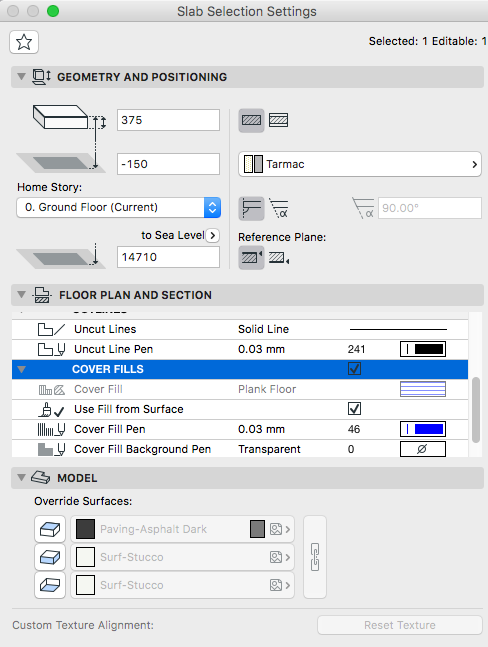
- Mark as New
- Bookmark
- Subscribe
- Mute
- Subscribe to RSS Feed
- Permalink
- Report Inappropriate Content
2017-07-26 03:58 PM
be sure that in MVO (Model View Options) the cover fills are not override
Win 10 Pro 64bit
Double XEON 14 CORES (tot 28 physical cores)
32GB RAM - SSD 256GB - Nvidia Quadro K620
Display DELL 25'' 2560x1440
www.almadw.it
- doors have awkward gray color under plan view in Documentation
- Zone-on-zone transparency / zone display order - in section in Documentation
- Show Window Cover Fills Despite MVO Override to Show Opening Only in Documentation
- Multi-material ArchiCAD Object from Rhino in Libraries & objects
- Complex Profile - Fill Showing Outline in Section but not Profile Manager in Modeling

