Turn on suggestions
Auto-suggest helps you quickly narrow down your search results by suggesting possible matches as you type.
Showing results for
Turn on suggestions
Auto-suggest helps you quickly narrow down your search results by suggesting possible matches as you type.
Showing results for
BIM Coordinator Program (INT) April 22, 2024
Find the next step in your career as a Graphisoft Certified BIM Coordinator!
Modeling
About Archicad's design tools, element connections, modeling concepts, etc.
- Graphisoft Community (INT)
- :
- Forum
- :
- Modeling
- :
- Re: Missing Door Handles in 3D view
Options
- Subscribe to RSS Feed
- Mark Topic as New
- Mark Topic as Read
- Pin this post for me
- Bookmark
- Subscribe to Topic
- Mute
- Printer Friendly Page
Missing Door Handles in 3D view
Options
- Mark as New
- Bookmark
- Subscribe
- Mute
- Subscribe to RSS Feed
- Permalink
- Report Inappropriate Content
2017-08-18
10:50 AM
- last edited on
2023-05-26
11:13 AM
by
Rubia Torres
Using ArchiCad Start 2020 On PC With Ryzen 5 5600 6 core, 16Gb Ram, 64bit Windows 11, Nvidia RTX 3060 Ti, 32"; Lenovo Monitor; 1920 x 1080 Res
4 REPLIES 4
Options
- Mark as New
- Bookmark
- Subscribe
- Mute
- Subscribe to RSS Feed
- Permalink
- Report Inappropriate Content
2017-08-18 11:05 AM
I believe there is a setting for this in Model View Options.
Barry.
Barry.
One of the forum moderators.
Versions 6.5 to 27
Dell XPS- i7-6700 @ 3.4Ghz, 16GB ram, GeForce GTX 960 (2GB), Windows 10
Lenovo Thinkpad - i7-1270P 2.20 GHz, 32GB RAM, Nvidia T550, Windows 11
Versions 6.5 to 27
Dell XPS- i7-6700 @ 3.4Ghz, 16GB ram, GeForce GTX 960 (2GB), Windows 10
Lenovo Thinkpad - i7-1270P 2.20 GHz, 32GB RAM, Nvidia T550, Windows 11
Options
- Mark as New
- Bookmark
- Subscribe
- Mute
- Subscribe to RSS Feed
- Permalink
- Report Inappropriate Content
2017-08-18 11:15 AM
Thanks but could you be a little more specific. I still can't find anything.
Using ArchiCad Start 2020 On PC With Ryzen 5 5600 6 core, 16Gb Ram, 64bit Windows 11, Nvidia RTX 3060 Ti, 32"; Lenovo Monitor; 1920 x 1080 Res
Options
- Mark as New
- Bookmark
- Subscribe
- Mute
- Subscribe to RSS Feed
- Permalink
- Report Inappropriate Content
2017-08-18 11:20 AM
Right here.
Remember to store the new setting in the MVO combination otherwise it will simply turn off again when you activate a view using that MVO.
Barry.
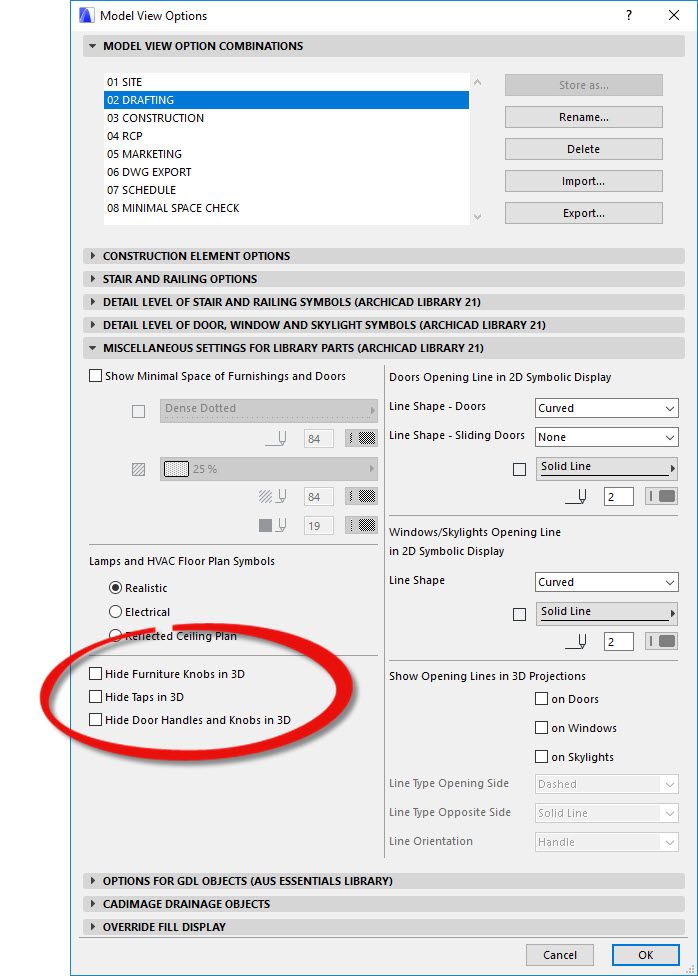
Remember to store the new setting in the MVO combination otherwise it will simply turn off again when you activate a view using that MVO.
Barry.
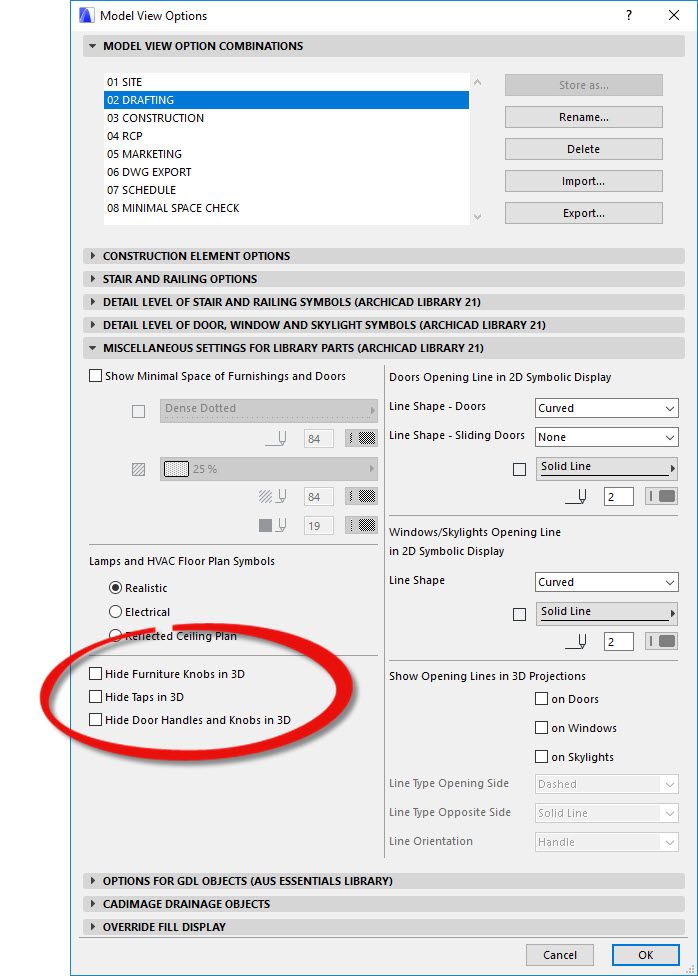
One of the forum moderators.
Versions 6.5 to 27
Dell XPS- i7-6700 @ 3.4Ghz, 16GB ram, GeForce GTX 960 (2GB), Windows 10
Lenovo Thinkpad - i7-1270P 2.20 GHz, 32GB RAM, Nvidia T550, Windows 11
Versions 6.5 to 27
Dell XPS- i7-6700 @ 3.4Ghz, 16GB ram, GeForce GTX 960 (2GB), Windows 10
Lenovo Thinkpad - i7-1270P 2.20 GHz, 32GB RAM, Nvidia T550, Windows 11
Options
- Mark as New
- Bookmark
- Subscribe
- Mute
- Subscribe to RSS Feed
- Permalink
- Report Inappropriate Content
2017-08-18 11:28 AM
Great, Thanks for your help.
Using ArchiCad Start 2020 On PC With Ryzen 5 5600 6 core, 16Gb Ram, 64bit Windows 11, Nvidia RTX 3060 Ti, 32"; Lenovo Monitor; 1920 x 1080 Res
Related articles
- Issue with Generating Sections/Elevations and 3D Marked Zones in Archicad 27 in Visualization
- reserve stuff - hoping for consistency in Wishes
- Section marker Pen color is wrong in Layouts in Documentation
- Can't get slabs to display cover fills with pen colour as defined for surface foreground fill in Modeling
- Interior Elevation ID not changing on plan view & view in Documentation

