Turn on suggestions
Auto-suggest helps you quickly narrow down your search results by suggesting possible matches as you type.
Showing results for
Turn on suggestions
Auto-suggest helps you quickly narrow down your search results by suggesting possible matches as you type.
Showing results for
BIM Coordinator Program (INT) April 22, 2024
Find the next step in your career as a Graphisoft Certified BIM Coordinator!
Libraries & objects
About Archicad and BIMcloud libraries, their management and migration, objects and other library parts, etc.
- Graphisoft Community (INT)
- :
- Forum
- :
- Libraries & objects
- :
- Missing Object
Options
- Subscribe to RSS Feed
- Mark Topic as New
- Mark Topic as Read
- Pin this post for me
- Bookmark
- Subscribe to Topic
- Mute
- Printer Friendly Page
Missing Object
Anonymous
Not applicable
Options
- Mark as New
- Bookmark
- Subscribe
- Mute
- Subscribe to RSS Feed
- Permalink
- Report Inappropriate Content
2015-10-26 09:51 AM
I'm want to delete all of the missing objects in my library manager.
Problem is I can't find those objects (the missing dots) to delete them.
I don't use them...
Does someone know how to solve this?
Thx!
Charlotte
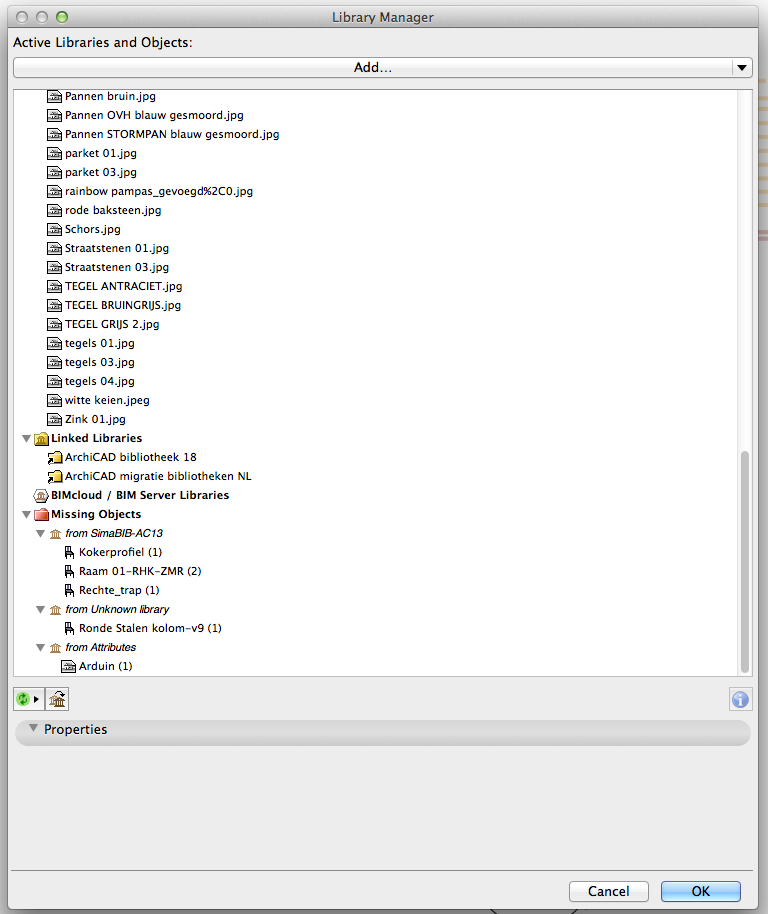
5 REPLIES 5
Options
- Mark as New
- Bookmark
- Subscribe
- Mute
- Subscribe to RSS Feed
- Permalink
- Report Inappropriate Content
2015-10-26 01:46 PM
Charlotte:
Use Find & Select, set Element Type to Object and add Criteria Library Part and set to Missing. You will need to go though all the Viewpoints as this does not work in the 3D Window.
You should add a Signature to your Profile (click the Profile button near the top of this page) with your ArchiCAD version and operating system (see mine for an example) for more accurate help in this forum.
David
Use Find & Select, set Element Type to Object and add Criteria Library Part and set to Missing. You will need to go though all the Viewpoints as this does not work in the 3D Window.
You should add a Signature to your Profile (click the Profile button near the top of this page) with your ArchiCAD version and operating system (see mine for an example) for more accurate help in this forum.
David
David Maudlin / Architect
www.davidmaudlin.com
Digital Architecture
AC27 USA • iMac 27" 4.0GHz Quad-core i7 OSX11 | 24 gb ram • MacBook Pro M3 Pro | 36 gb ram OSX14
www.davidmaudlin.com
Digital Architecture
AC27 USA • iMac 27" 4.0GHz Quad-core i7 OSX11 | 24 gb ram • MacBook Pro M3 Pro | 36 gb ram OSX14
Anonymous
Not applicable
Options
- Mark as New
- Bookmark
- Subscribe
- Mute
- Subscribe to RSS Feed
- Permalink
- Report Inappropriate Content
2015-10-26 02:20 PM
Options
- Mark as New
- Bookmark
- Subscribe
- Mute
- Subscribe to RSS Feed
- Permalink
- Report Inappropriate Content
2015-10-26 03:30 PM
Use the Attribute Manager.
Options>Element Attributes> Attribute Manager.
Activate the tab with the type of attribute you are seeking.
Select it and hit the Delete button. The program will ask you to confirm your actions before you can close the Attribute Manager
Options>Element Attributes> Attribute Manager.
Activate the tab with the type of attribute you are seeking.
Select it and hit the Delete button. The program will ask you to confirm your actions before you can close the Attribute Manager
Erika
Architect, Consultant
MacBook Pro Retina, 15-inch Yosemite 2.8 GHz Intel Core i7 16 GB 1600 MHz DDR3
Mac OSX 10.11.1
AC5-18
Onuma System
"Implementing Successful Building Information Modeling"
Architect, Consultant
MacBook Pro Retina, 15-inch Yosemite 2.8 GHz Intel Core i7 16 GB 1600 MHz DDR3
Mac OSX 10.11.1
AC5-18
Onuma System
"Implementing Successful Building Information Modeling"
Options
- Mark as New
- Bookmark
- Subscribe
- Mute
- Subscribe to RSS Feed
- Permalink
- Report Inappropriate Content
2015-10-26 04:31 PM
Hoi Charlotte,
if you view the library loading report palette (the one you posted a screenshot of), and select the missing texture in that report, there is a blue button with 'i' to the right side. If you click that, a popup will show which surface is using the texture. You can delete the surface (assuming it is not being used) in the surfaces dialog. You can allways choose 'delete and replace' to replace it with some other surface.
if you view the library loading report palette (the one you posted a screenshot of), and select the missing texture in that report, there is a blue button with 'i' to the right side. If you click that, a popup will show which surface is using the texture. You can delete the surface (assuming it is not being used) in the surfaces dialog. You can allways choose 'delete and replace' to replace it with some other surface.
Erwin Edel, Project Lead, Leloup Architecten
www.leloup.nl
ArchiCAD 9-26NED FULL
Windows 10 Pro
Adobe Design Premium CS5
www.leloup.nl
ArchiCAD 9-26NED FULL
Windows 10 Pro
Adobe Design Premium CS5
Options
- Mark as New
- Bookmark
- Subscribe
- Mute
- Subscribe to RSS Feed
- Permalink
- Report Inappropriate Content
2015-10-27 02:21 PM
Charlotte wrote:That's good, thanks for adding it, particularly as you are running an earlier version.
I've made some changes to my Signature. Hope it works...
David
David Maudlin / Architect
www.davidmaudlin.com
Digital Architecture
AC27 USA • iMac 27" 4.0GHz Quad-core i7 OSX11 | 24 gb ram • MacBook Pro M3 Pro | 36 gb ram OSX14
www.davidmaudlin.com
Digital Architecture
AC27 USA • iMac 27" 4.0GHz Quad-core i7 OSX11 | 24 gb ram • MacBook Pro M3 Pro | 36 gb ram OSX14

