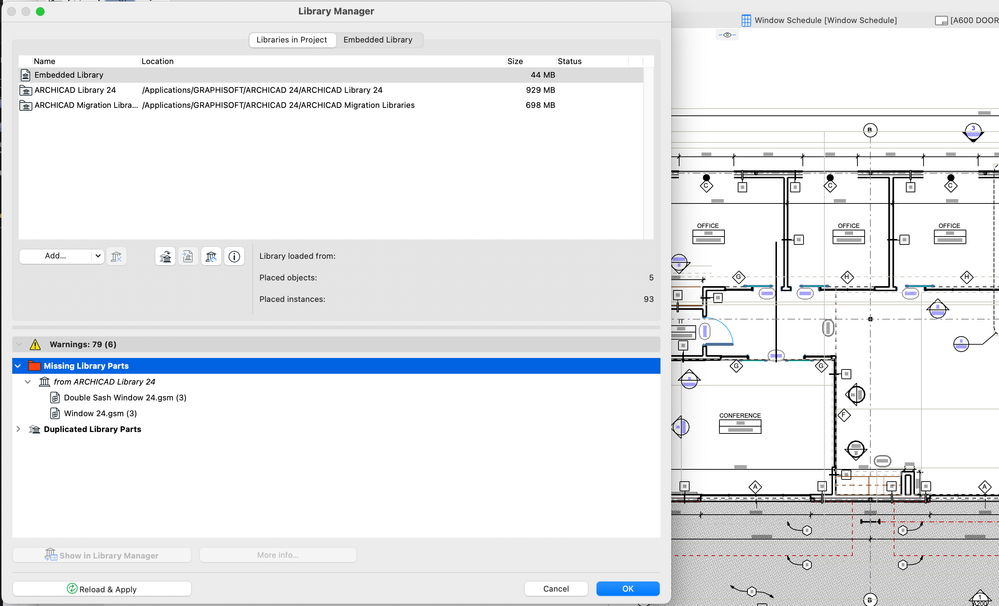Find the next step in your career as a Graphisoft Certified BIM Coordinator!
- Graphisoft Community (INT)
- :
- Forum
- :
- Libraries & objects
- :
- Re: Missing window 24 and double sash window 24
- Subscribe to RSS Feed
- Mark Topic as New
- Mark Topic as Read
- Pin this post for me
- Bookmark
- Subscribe to Topic
- Mute
- Printer Friendly Page
Missing window 24 and double sash window 24
- Mark as New
- Bookmark
- Subscribe
- Mute
- Subscribe to RSS Feed
- Permalink
- Report Inappropriate Content
2022-10-27
12:44 AM
- last edited on
2023-07-18
04:48 AM
by
Laszlo Nagy
The issue is with a projects files library that a previous coworker was working on. We are working with Archicad 24 and when beginning to work in the file there were many objects missing from their library manager. I was able to update the libraries and retrieve all but two types of windows. Those being the "window 24" and "double sash window 24" you can see they are missing in the drawings. I have tried a few things with updating the build and making sure the libraries are up to date, yet it is not seeming to help.
- Mark as New
- Bookmark
- Subscribe
- Mute
- Subscribe to RSS Feed
- Permalink
- Report Inappropriate Content
2022-10-27 03:20 AM
Are you both working with different language versions of Archicad - INT, USA, etc.
The libraries in each version may have the same name but have different content, especially when it comes to windows and doors.
Barry.
Versions 6.5 to 27
Dell XPS- i7-6700 @ 3.4Ghz, 16GB ram, GeForce GTX 960 (2GB), Windows 10
Lenovo Thinkpad - i7-1270P 2.20 GHz, 32GB RAM, Nvidia T550, Windows 11
- Mark as New
- Bookmark
- Subscribe
- Mute
- Subscribe to RSS Feed
- Permalink
- Report Inappropriate Content
2023-07-14 01:41 PM - edited 2023-07-14 04:14 PM
It appears that the issue you're facing is related to a project file library that was worked on by a previous coworker. While working with Archicad 24, you noticed that several objects were missing from the library manager. Although you were able to update the libraries and retrieve most of the missing objects, you're still unable to find two specific "window 24" and "double sash window 24." As a result, these windows are also missing in the drawings. Despite attempting to update the build and ensure that the libraries are up to date, you haven't seen any improvement.
In this situation, here are a few suggestions you can try to address the issue:
Library Dependencies: Check if the "window 24" and "double sash window 24" types have any dependencies on other libraries or objects. It's possible that these windows require additional components or specific library versions that need to be installed for them to appear correctly. Ensure that all necessary dependencies are properly installed and updated.
Library Compatibility: Verify if the "window 24" and "double sash window 24" types are compatible with Archicad 24. There might be a compatibility issue if these window types were created for a different version of Archicad. If possible, try to find updated versions or alternative window types that are compatible with Archicad 24.
Reinstall Libraries: Consider reinstalling the libraries containing the missing window types. Uninstall the current version of the libraries and then install them again from a reliable source. Make sure to follow the installation instructions carefully.
Collaboration with Colleagues: Reach out to other colleagues who have worked on the same project or have experience with Archicad. They may have encountered similar issues in the past and could provide insights or specific solutions based on their expertise.
Contact Archicad Support: If the above steps don't resolve the issue, it's advisable to contact the official support channels for Archicad. They will have more in-depth knowledge of the software and can provide you with specific guidance tailored to your situation.