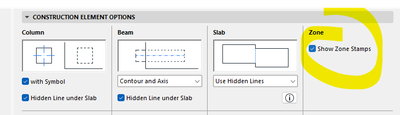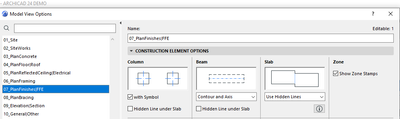- Graphisoft Community (INT)
- :
- Forum
- :
- Modeling
- :
- Re: Missing zone stamp
- Subscribe to RSS Feed
- Mark Topic as New
- Mark Topic as Read
- Pin this post for me
- Bookmark
- Subscribe to Topic
- Mute
- Printer Friendly Page
Missing zone stamp
- Mark as New
- Bookmark
- Subscribe
- Mute
- Subscribe to RSS Feed
- Permalink
- Report Inappropriate Content
2022-10-14
10:07 AM
- last edited on
2023-05-09
02:01 PM
by
Rubia Torres
AC 24
I don't understand why Zone simply doesn't have that cross&dot, which you place after drawing zone. Though I can change contour or its fill. I checked - there is no graphical override, renovation is set to show all (or same as zone status).
So there's no annotation on floor plan. If I open selected zone settings on parameters there's 2D preview - there i see properly everything i set.
Basically only label on plan is missing. If I copy zone to another file (.pln 2) it's shown good. Though if i paste other "normal" zone from other files to my "no_label" file it also loses its cross. So it has to do something with global file parameters...
Maybe someone know what I should I do to toggle zone stamp to appear ?
Solved! Go to Solution.
Accepted Solutions
- Mark as New
- Bookmark
- Subscribe
- Mute
- Subscribe to RSS Feed
- Permalink
- Report Inappropriate Content
2022-10-14 10:21 AM
I don't have AC24 here, but in AC25 you have this option in the Model View Options UI.
| Archicad 4.55 - 27
| HP Z840 | 2× E5-2643 v4 | 64 GB RAM | Quadro M5000 | Windows 10 Pro x64
| HP Z4 G4 | W-2245 | 64 GB RAM | RTX A4000 | Windows 11
- Mark as New
- Bookmark
- Subscribe
- Mute
- Subscribe to RSS Feed
- Permalink
- Report Inappropriate Content
2022-10-14 10:21 AM
I don't have AC24 here, but in AC25 you have this option in the Model View Options UI.
| Archicad 4.55 - 27
| HP Z840 | 2× E5-2643 v4 | 64 GB RAM | Quadro M5000 | Windows 10 Pro x64
| HP Z4 G4 | W-2245 | 64 GB RAM | RTX A4000 | Windows 11
- Mark as New
- Bookmark
- Subscribe
- Mute
- Subscribe to RSS Feed
- Permalink
- Report Inappropriate Content
2022-10-15 11:22 PM - edited 2022-10-15 11:24 PM
A_Smith, could you post a screenshot that illustrates your issue?
Miha_M's answer is marked as a Solution. That checkbox shown in his image is available only in AC25 Update 2 and later. Did you mark it as a solution? If you did, does that mean that you are working with AC25, not AC 24 as stated in your post?
AMD Ryzen9 5900X CPU, 64 GB RAM 3600 MHz, Nvidia GTX 1060 6GB, 500 GB NVMe SSD
2x28" (2560x1440), Windows 10 PRO ENG, Ac20-Ac27
- Mark as New
- Bookmark
- Subscribe
- Mute
- Subscribe to RSS Feed
- Permalink
- Report Inappropriate Content
2022-10-16 01:06 PM
@Laszlo Nagy I have the same option in AC24 as well.
| Archicad 4.55 - 27
| HP Z840 | 2× E5-2643 v4 | 64 GB RAM | Quadro M5000 | Windows 10 Pro x64
| HP Z4 G4 | W-2245 | 64 GB RAM | RTX A4000 | Windows 11
- Mark as New
- Bookmark
- Subscribe
- Mute
- Subscribe to RSS Feed
- Permalink
- Report Inappropriate Content
2022-10-16 04:06 PM
That's my bad. I was somehow convinced this checkbox was added in AC25 Update 2 when the ability to display Zones in Sections was added (since it somewhat relates to that feature). In fact, this option was there since Archicad 22 when the Model View Options Dialog was reorganized to its current form. Sorry for the incorrect info.
AMD Ryzen9 5900X CPU, 64 GB RAM 3600 MHz, Nvidia GTX 1060 6GB, 500 GB NVMe SSD
2x28" (2560x1440), Windows 10 PRO ENG, Ac20-Ac27
- Mark as New
- Bookmark
- Subscribe
- Mute
- Subscribe to RSS Feed
- Permalink
- Report Inappropriate Content
2022-10-16 06:14 PM
No worries, I wasn't sure as well and had to check it.
| Archicad 4.55 - 27
| HP Z840 | 2× E5-2643 v4 | 64 GB RAM | Quadro M5000 | Windows 10 Pro x64
| HP Z4 G4 | W-2245 | 64 GB RAM | RTX A4000 | Windows 11
- Noob when it comes to expressions in Project data & BIM
- Zone stamp showing on plan but not showing on layout in Modeling
- Schedule with specific zone numbers in Project data & BIM
- Pulling the zone finish information from top surface of floor slab? in Documentation
- Zone and zone stamp display order AC26 in Documentation