Turn on suggestions
Auto-suggest helps you quickly narrow down your search results by suggesting possible matches as you type.
Showing results for
Turn on suggestions
Auto-suggest helps you quickly narrow down your search results by suggesting possible matches as you type.
Showing results for
BIM Coordinator Program (INT) April 22, 2024
Find the next step in your career as a Graphisoft Certified BIM Coordinator!
Modeling
About Archicad's design tools, element connections, modeling concepts, etc.
- Graphisoft Community (INT)
- :
- Forum
- :
- Modeling
- :
- Modules
Options
- Subscribe to RSS Feed
- Mark Topic as New
- Mark Topic as Read
- Pin this post for me
- Bookmark
- Subscribe to Topic
- Mute
- Printer Friendly Page
Modules
Options
- Mark as New
- Bookmark
- Subscribe
- Mute
- Subscribe to RSS Feed
- Permalink
- Report Inappropriate Content
2016-06-04 04:59 AM
1. Where do I do these modules - in the view map or in worksheets? I have tried working in the worksheets but I can't see my 3D of the kitchen elements/objects.
2. Are worksheets associated with storeys?
Lilian Seow
LEED AP | cSBA
Interior-Architecture and BIM Management
AC20 USA | 27- macOS 10.14.6| 4 GHz Intel Core i7| 32 GB RAM | Archicad-user since 1994!
LEED AP | cSBA
Interior-Architecture and BIM Management
AC20 USA | 27- macOS 10.14.6| 4 GHz Intel Core i7| 32 GB RAM | Archicad-user since 1994!
4 REPLIES 4
Options
- Mark as New
- Bookmark
- Subscribe
- Mute
- Subscribe to RSS Feed
- Permalink
- Report Inappropriate Content
2016-06-06 06:35 AM
I still can't seem to get the module into view map...when I open the module file in separate AC, there is nothing in it.....not sure what I am missing
Lilian Seow
LEED AP | cSBA
Interior-Architecture and BIM Management
AC20 USA | 27- macOS 10.14.6| 4 GHz Intel Core i7| 32 GB RAM | Archicad-user since 1994!
LEED AP | cSBA
Interior-Architecture and BIM Management
AC20 USA | 27- macOS 10.14.6| 4 GHz Intel Core i7| 32 GB RAM | Archicad-user since 1994!
Options
- Mark as New
- Bookmark
- Subscribe
- Mute
- Subscribe to RSS Feed
- Permalink
- Report Inappropriate Content
2016-06-06 09:18 AM
I would do a 'workshop' story in my model, maybe even several for each kitchen setup. You can then publish those stories as module file from within the same model. Saves you opening the module file for editing.
Either put it waaaaaaaay above your model or (perhaps better), waaaaay below it.
Worksheets are for 2D information only.
Either put it waaaaaaaay above your model or (perhaps better), waaaaay below it.
Worksheets are for 2D information only.
Erwin Edel, Project Lead, Leloup Architecten
www.leloup.nl
ArchiCAD 9-26NED FULL
Windows 10 Pro
Adobe Design Premium CS5
www.leloup.nl
ArchiCAD 9-26NED FULL
Windows 10 Pro
Adobe Design Premium CS5
Options
- Mark as New
- Bookmark
- Subscribe
- Mute
- Subscribe to RSS Feed
- Permalink
- Report Inappropriate Content
2016-06-06 09:22 AM
Some info below.
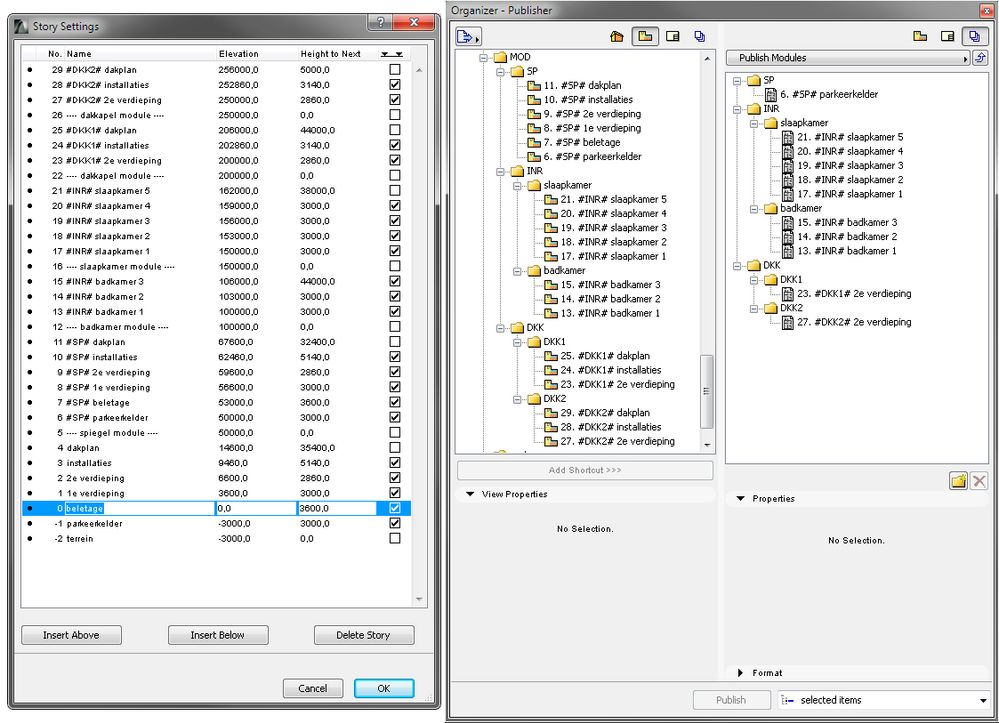
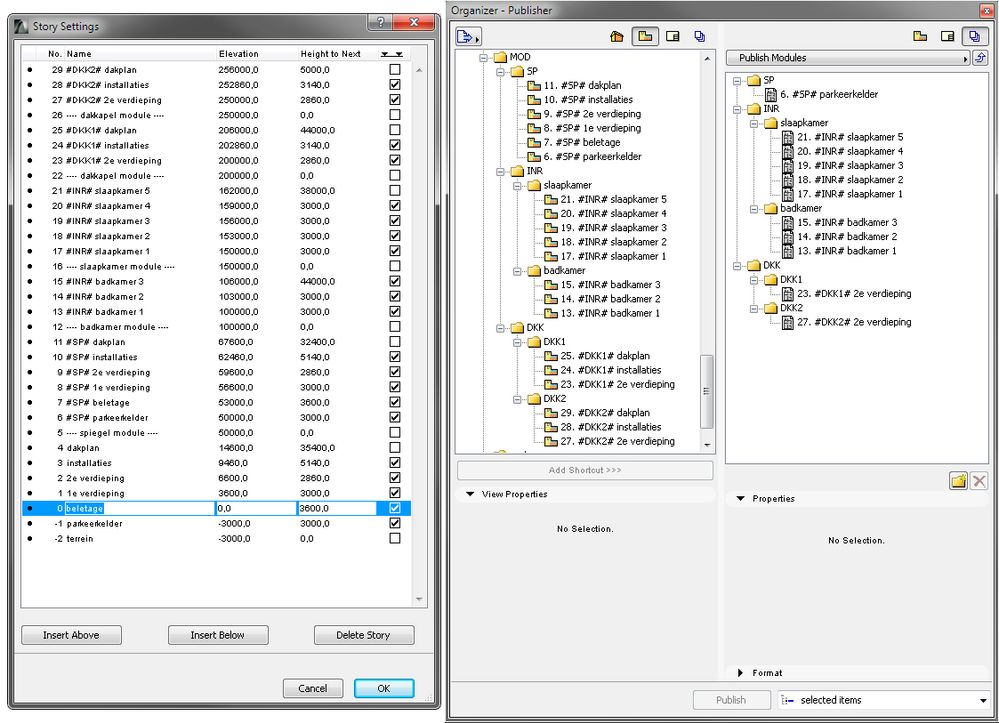
Erwin Edel, Project Lead, Leloup Architecten
www.leloup.nl
ArchiCAD 9-26NED FULL
Windows 10 Pro
Adobe Design Premium CS5
www.leloup.nl
ArchiCAD 9-26NED FULL
Windows 10 Pro
Adobe Design Premium CS5
Options
- Mark as New
- Bookmark
- Subscribe
- Mute
- Subscribe to RSS Feed
- Permalink
- Report Inappropriate Content
2016-06-06 11:07 PM
Thanks. I have a better understanding on this now after watch Eric's video...
Lilian Seow
LEED AP | cSBA
Interior-Architecture and BIM Management
AC20 USA | 27- macOS 10.14.6| 4 GHz Intel Core i7| 32 GB RAM | Archicad-user since 1994!
LEED AP | cSBA
Interior-Architecture and BIM Management
AC20 USA | 27- macOS 10.14.6| 4 GHz Intel Core i7| 32 GB RAM | Archicad-user since 1994!
Related articles
- Nested Hotlinked Module Data Reporting as Undefined in Schedules in Project data & BIM
- Hotlink Stairs not appearing in Master File as drawn in Module in Documentation
- Design Options Videos in Modeling
- How to query door handing in a schedule in Project data & BIM
- Hotlink Module Manager Disabled in Modeling

