Find the next step in your career as a Graphisoft Certified BIM Coordinator!
- Graphisoft Community (INT)
- :
- Forum
- :
- Modeling
- :
- Re: New parasol training video? come GS
- Subscribe to RSS Feed
- Mark Topic as New
- Mark Topic as Read
- Pin this post for me
- Bookmark
- Subscribe to Topic
- Mute
- Printer Friendly Page
New parasol training video? come GS
- Mark as New
- Bookmark
- Subscribe
- Mute
- Subscribe to RSS Feed
- Permalink
- Report Inappropriate Content
2016-06-10 12:32 AM
How often do we need a "parasol object" video?
we need better stairs that are easy to work with.
we need better control of lineweights and pens.
we need composite materials settings where you can change the shape of the different materials within a composites.
we need better roof objects.
we need to be able to do custom GDL better.
we need better/easier customizable object creation.....
we DONT need to know how to work the "parasol object"....
sorry but it's stuff like this that really set me off like John Wick. We need better day to day components, not better obscure library objects.
i>u
Edgewater, FL!
SOFTWARE VERSION:
Archicad 22, Archicad 23
Windows7 -OS, MAC Maverick OS
- Mark as New
- Bookmark
- Subscribe
- Mute
- Subscribe to RSS Feed
- Permalink
- Report Inappropriate Content
2016-06-15 01:37 AM
rob2218 wrote:Initial irony aside (totally in on a parasol joke)...
come on GS, please....
Can you elaborate what is wrong?
Can we start with a simple one to get it going? What does bug you about pens?... not trying to start a flame war, just want to know what pens did or didn't do for you.
- Mark as New
- Bookmark
- Subscribe
- Mute
- Subscribe to RSS Feed
- Permalink
- Report Inappropriate Content
2016-06-15 01:43 AM
here's a simple example.
the window sills (on the exterior). they always come in Out of the Box, with this really really thick, dark pen. something that OOTB should be set to a thin pen lineweight.
Also, that you certain objects (windows and doors primarily) linework can't be manipulated in elevation that easily. You have to riffle thru a myriad of setting pull-out arrows and tabs just to see "which" pen relates to which component of the windows/doors elevational parameters.
You can't imagine how many times I've been repremanded for having window sills read very boldly and the wall edges read too lightly.....
just should be easier to use all those 256 pens and pen combinations.
i>u
Edgewater, FL!
SOFTWARE VERSION:
Archicad 22, Archicad 23
Windows7 -OS, MAC Maverick OS
- Mark as New
- Bookmark
- Subscribe
- Mute
- Subscribe to RSS Feed
- Permalink
- Report Inappropriate Content
2016-06-15 01:44 AM
Anton wrote:rob2218 wrote:Initial irony aside (totally in on a parasol joke)...
come on GS, please....
Can you elaborate what is wrong?
Can we start with a simple one to get it going? What does bug you about pens?... not trying to start a flame war, just want to know what pens did or didn't do for you.
i>u
Edgewater, FL!
SOFTWARE VERSION:
Archicad 22, Archicad 23
Windows7 -OS, MAC Maverick OS
- Mark as New
- Bookmark
- Subscribe
- Mute
- Subscribe to RSS Feed
- Permalink
- Report Inappropriate Content
2016-06-15 02:27 AM
rob2218 wrote:Actually I can imagine. I actually looked at out-of-the-box linework issues with doors and windows recently... they are all wrong with cut lines in wrong places line weights messed up... etc., the issue here is not with pens that are very simple to use and set up, but with default ARCHICAD template (that is simply horrendous) and errors in pen assignments within window/door library parts.
I have a hard time understanding the "pen assinged" to objects rationale.
You can't imagine how many times I've been repremanded for having window sills read very boldly and the wall edges read too lightly.....
just should be easier to use all those 256 pens and pen combinations.
So, in essence your quarrel is not with pens that are rather simple to manage, but with ARCHICAD's template settings and out-of-the-box library part quality.
As an example here is a screen shot of out of the box cut line problem in windows (left) compared with debugged and fixed library parts (right). This is not a pen issue, but a template/library problem.
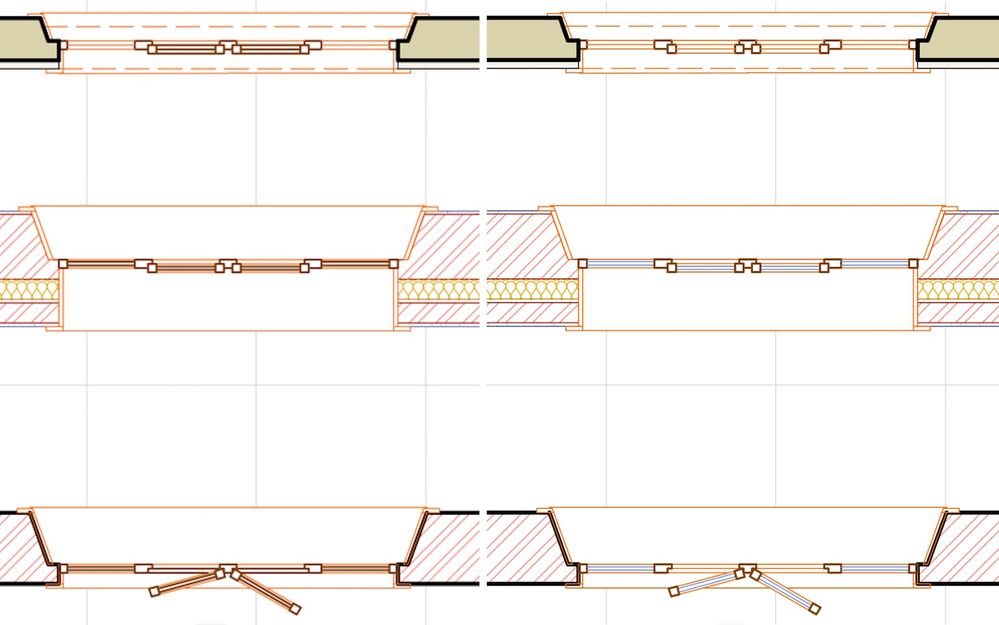
- Mark as New
- Bookmark
- Subscribe
- Mute
- Subscribe to RSS Feed
- Permalink
- Report Inappropriate Content
2016-06-15 05:00 AM
Either way....it's a nightmare where an OOTB software should come with some semblence of a good lineweight basic setup.
i>u
Edgewater, FL!
SOFTWARE VERSION:
Archicad 22, Archicad 23
Windows7 -OS, MAC Maverick OS
- Mark as New
- Bookmark
- Subscribe
- Mute
- Subscribe to RSS Feed
- Permalink
- Report Inappropriate Content
2016-06-15 05:19 PM
I had heard last summer the stair tool was on the way. I guess they had to stick it back in the oven.
In general, it seems to me that many sub-disciplines within Archicad get baked to 90% and then released with no follow-up for that last 10%.
An obvious example is window schedules. YEARS ago we tried to set up and use the schedules but gave up. I.E. with 3 ganged windows needing 3 indicators and a 'W Ribbon' (or other multi-pane window) needing only one indicator it just created a confused mess. Just making the ability to A) group ganged windows to be one unit; or B) schedule each pane - would cover both ways of doing it instead.
Here's a brand-new example of what I would hope would be the first step in an incremental release: the new barge board object. How about tie it to a roof for auto-updating pitch, length if the roof changes? And a similar fascia with optional gutter? And a smart downspout which auto-snaps to the gutter to adjust to the overhang and the outside finish surface of the wall?
Other stuff we get around by 'gaming the game' or a bit of manual drafting. We spend too much time on sections drawing in plates and insulation. We've experimented with complex profile walls with plates, but there are many, many headaches that come up. How about add an option in the wall tool for top & bottom plates, optional blocking at a certain height, and insulation between top and bottom plates. Go in to a section and the plates have a handle to pick to move them up/down in case they aren't immediately correct and insulation auto-updates?
I'll also throw out there, again, that a driveway tool that the user specifies a material or composite and draws or ctrl-clicks a polyline to draw it in. The driveway is tied to the mesh and if the mesh changes the driveway updates.
Building material priorities work on meshes, i.e. concrete cuts mesh.
Zones in section can have a title (room name).
I'm sure there are many more.
- Mark as New
- Bookmark
- Subscribe
- Mute
- Subscribe to RSS Feed
- Permalink
- Report Inappropriate Content
2016-06-15 05:53 PM
rob2218 wrote:I agree and I don't understand that ether.
..it's a nightmare where an OOTB software should come with some semblance of a good lineweight basic setup.
If it is easy for anybody with knowledge of ARCHICAD to go through and correct all the errors within ARCHICAD basic Library and Template (takes a few hours), why doesn't GRAPHISOFT's Quality Assurance department (I think it does exist, as any software house has one) do that?
From experience, things like this are easily fixed by any software company
The proper algorithm in dealing with any software company is very simple:
"we need better control of lineweights and pens." — will never get fixed, it won't even be looked at by GRAPHISOFT for lack of any orderly description. Moreover, as it turns out, initial description has absolutely nothing to do with a problem you are having and, consequently, will
"please update BasicWindowPanelStraight macro by changing "pen gs_frame_pen_cont" at line 270 to "pen gs_frame_pen". — will work (might require a bit of additonal communication with GS on the part of convincing them that it is for the best).
Alternatively, you can make changes you need yourself, or seek help to resolve your issues locally without involving GS.
You really
Ether way, you need structured approach. In the end, it is just a matter of organization.
- Mark as New
- Bookmark
- Subscribe
- Mute
- Subscribe to RSS Feed
- Permalink
- Report Inappropriate Content
2016-06-16 06:26 PM
You make a good point about taking care to be specific in the problem description or request for change.
But we should also notice that different markets have different localization teams and different OOTB content.
For example, your screenshot might not reflect the American pen table and library that Rob and Jeff are seeing OOTB.
Windows are very complex and there are mistakes and unintended consequences. For example, if we turn on the window sill, it may require other considerations such as wall type, casing settings, and many others. This is not ideal and the complexity of these library parts contributes to the challenge.
But OOTB favorites can help this situation which is far from foolproof.
Here are some screen shots of OOTB content in the US AC19 commercial template:
RATCLIFF CONSULTING LLC
Charrette Venture Group
ArchiCAD 4.55 - 26
Autodesk Certified Professional in Revit
macOS + Windows
- Mark as New
- Bookmark
- Subscribe
- Mute
- Subscribe to RSS Feed
- Permalink
- Report Inappropriate Content
2016-06-16 07:05 PM
Ransom wrote:Than you for official input on this.
But we should also notice that different markets have different localization teams and different OOTB content.
For example, your screenshot might not reflect the American pen table and library that Rob and Jeff are seeing OOTB.
I am aware of various localization options in ARCHICAD and you do have all localized demos available for download on your web site, so anyone can take a look, not only regular ARCHICAD users. So, I do keep an eye on any developments in all the markets as a hobby.
Ransom wrote:My pen table does not reflect any standard pen table. 🙂 It is the one I put together on a whim to test broken library parts/macros-related issues.
For example, your screenshot might not reflect the American pen table and library that Rob and Jeff are seeing OOTB.
But, you are certainly right. Problem area I am referring to in my image was found in INT (International) version of the library/temlpate.
Graphisoft US's Residential and Commercial Templates (and US-specific library) are generally much cleaner and show leaps and bounds better care taken in creating library parts and basic templates, but they still have errors in windows/door macros preventing proper display, just fewer and different ones.
Like I mentioned before — it all depends on who does the job and whether they care about what they do.
Ransom wrote:Yes, they are complex and no, there should not be mistakes like that in a commercially available product. It took me an hour or two to trace and fix all errors in all door/window macros in the INT version. I think GS QA staff can do the same.
Windows are very complex and there are mistakes and unintended consequences.
-----------------------
Localization aside, there are scores of critical issues to the core ARCHICAD program that don't get addressed for years.
How about making super-hot (pun intended) EcoDesigner calculate Sun heat gain properly without overheating...? 6D BIM anyone? Nope... no luck.
How about bringing a development team back to work on the most awesome feature ARCHICAD has to date — 5D BIM in a form of Lists, Databases and linking property objects? I think ArchiCAD 9 being the last point of update is a little harsh. And now third-party commercial entities develop and market simple interface to bypass horrendously unfriendly Lists set up system and will sell it like hotcakes (outside GS).
What about Construction Simulation ArchiCAD Add-on from the turn of the century... 4D BIM anyone? Nope... no support for Partial Structure Display and all the rest of new features....
Sit down, fix the old stuff get the best software in the world. For real.
It is amazing how much forward looking development already built into ARCHICAD for years is overlooked by GS marketing team.... and as a consequence — letting latecomers like Revit take the market lead. I understand Autodesk is hard to compete with (I come from Autodesk camp and know Revit just as well as I know ARCHICAD), but gosh.... you already have tools to ride future UK's BIM Level 3 wave for years (4D BIM, 5D BIM, 6D BIM), not clawing low double digits of market share.... you have all the tools and none of them work... It is a QA issue. Fire your marketing team, get a competent one, fix the old stuff, get AC21 out with a bang... don't develop new parasol objects — they don't bring money to the house....
Almost forgot... 7D BIM... rebuild ArchiFM in the cloud (and while you are at it, move Lists and Databases to the cloud too) to give FM managers (and cost estimators) worldwide (SaaS paid subscription, anyone?) access to all the data without requiring them to learn ARCHICAD (never works)...
Really... 2D, 3D, 4D, 5D, 6D and 7D+ BIM in one user-friendly application? ... "
And we are talking complex windows here.... Issues like these made me come back to active ARCHICAD life after many years of voluntary reclusion. Lets see if we can make a difference.
- Extend composite external wall skin down & cut slab edge in Modeling
- Graphisoft Learn Portal Training Videos in General discussions
- ArchiCAD Basic Skills-Smart Cursor in Modeling
- Calling all French-Speaking Archicad Users! 🇫🇷 Join Us in Localizing Archicad Training Courses! in General discussions
- Eco Designer - Help and advice please! in Sustainable design

