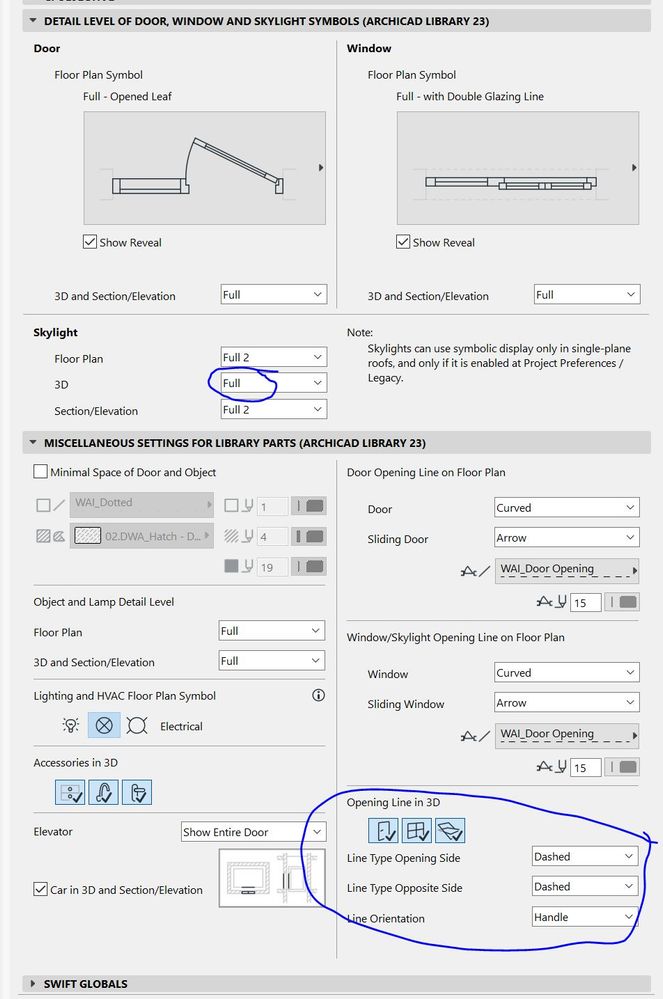Turn on suggestions
Auto-suggest helps you quickly narrow down your search results by suggesting possible matches as you type.
Showing results for
Turn on suggestions
Auto-suggest helps you quickly narrow down your search results by suggesting possible matches as you type.
Showing results for
BIM Coordinator Program (INT) April 22, 2024
Find the next step in your career as a Graphisoft Certified BIM Coordinator!
Documentation
About Archicad's documenting tools, views, model filtering, layouts, publishing, etc.
- Graphisoft Community (INT)
- :
- Forum
- :
- Documentation
- :
- Re: Not understanding 3d representation and MVO
Options
- Subscribe to RSS Feed
- Mark Topic as New
- Mark Topic as Read
- Pin this post for me
- Bookmark
- Subscribe to Topic
- Mute
- Printer Friendly Page
Not understanding 3d representation and MVO
Anonymous
Not applicable
Options
- Mark as New
- Bookmark
- Subscribe
- Mute
- Subscribe to RSS Feed
- Permalink
- Report Inappropriate Content
2020-05-11
01:07 AM
- last edited on
2023-05-26
11:41 AM
by
Rubia Torres
This is extremely confusing to me.. it seems I have to dig through every individual objects menu to change the 3d representation in order to view it properly in any 3d view. Surely I'm not understanding something?
Labels:
- Labels:
-
Model View Options
2 REPLIES 2
Options
- Mark as New
- Bookmark
- Subscribe
- Mute
- Subscribe to RSS Feed
- Permalink
- Report Inappropriate Content
2020-05-11 03:37 AM
MVO settings can be modified at the following:
This dialogue can also be accessed from the bottom of your model window by clicking on the two squares inside of each other. Clicking on the text next to this icon will allow you to select which MVO preset you wish to use.
Unless you have special instances, you should leave the
Ling.
This dialogue can also be accessed from the bottom of your model window by clicking on the two squares inside of each other. Clicking on the text next to this icon will allow you to select which MVO preset you wish to use.
Unless you have special instances, you should leave the
Ling.
| AC22-23 AUS 7000 | Help Those Help You - Add a Signature |
| Self-taught, bend it till it breaks | Creating a Thread |
| Win11 | i9 10850K | 64GB | RX6600 | Win10 | R5 2600 | 16GB | GTX1660 |
Options
- Mark as New
- Bookmark
- Subscribe
- Mute
- Subscribe to RSS Feed
- Permalink
- Report Inappropriate Content
2022-12-05 06:30 AM
Related articles
- Classification Manager: Actual Masterspec Divisions and Sections file in Project data & BIM
- 3D cutting and real shadows in Wishes
- Shadows in 3D Hardware Acceleration View are Glitchy in Visualization
- Changing settings to multiple types not working in one go in Modeling
- Tip: Custom Splash Screen in Project data & BIM