Turn on suggestions
Auto-suggest helps you quickly narrow down your search results by suggesting possible matches as you type.
Showing results for
Turn on suggestions
Auto-suggest helps you quickly narrow down your search results by suggesting possible matches as you type.
Showing results for
BIM Coordinator Program (INT) April 22, 2024
Find the next step in your career as a Graphisoft Certified BIM Coordinator!
Modeling
About Archicad's design tools, element connections, modeling concepts, etc.
- Graphisoft Community (INT)
- :
- Forum
- :
- Modeling
- :
- Re: One complex roof instead of two - roof modelin...
Options
- Subscribe to RSS Feed
- Mark Topic as New
- Mark Topic as Read
- Pin this post for me
- Bookmark
- Subscribe to Topic
- Mute
- Printer Friendly Page
One complex roof instead of two - roof modeling
Options
- Mark as New
- Bookmark
- Subscribe
- Mute
- Subscribe to RSS Feed
- Permalink
- Report Inappropriate Content
2013-02-20
03:41 PM
- last edited on
2023-05-23
02:37 PM
by
Rubia Torres
I'm curious wether it would be possible to model a roof as seen on picture attached with one complex roof element. As you can see I used two to make this. Any idea how to make it ?
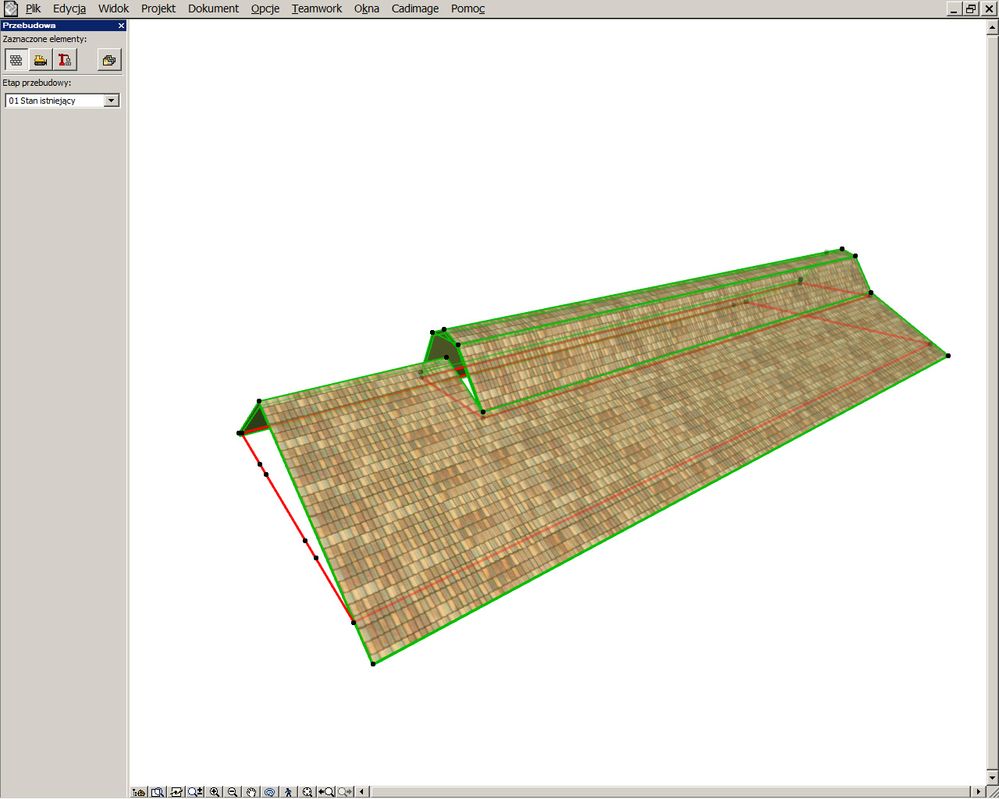
Archicad 16, Win 8.1
11 REPLIES 11
Options
- Mark as New
- Bookmark
- Subscribe
- Mute
- Subscribe to RSS Feed
- Permalink
- Report Inappropriate Content
2013-02-25 02:03 AM
David wrote:Yes... the automation. But, man, thanks for pointing out the pet palette 'Edge Type' option! Wow. That helps with a lot of other issues, even with multi-plane roofs! As often as I've used that palette for angle and material, I never noticed the Edge Type much less appreciated what it does for scheduling. Super. Thanks!Karl wrote:I think the difference is the automation of quantities. The Single-plane Roofs will deliver these quantities, but the roof edges need to be assigned via the Custom Settings Settings on the Pet Palette.
I've just been testing in 14 through 16, David to make sure I wasn't getting confused... and for me I only get a value for "Ridge Length" or "Hips Length" (Valley length etc) for multiplane roofs. For single plane roofs these all schedule as zero.
I see from this thread that this was introduced in AC 13. Wonder what else I've missed.
Cheers,
Karl
One of the forum moderators
AC 27 USA and earlier • macOS Ventura 13.6.6, MacBook Pro M2 Max 12CPU/30GPU cores, 32GB
AC 27 USA and earlier • macOS Ventura 13.6.6, MacBook Pro M2 Max 12CPU/30GPU cores, 32GB
Options
- Mark as New
- Bookmark
- Subscribe
- Mute
- Subscribe to RSS Feed
- Permalink
- Report Inappropriate Content
2013-02-25 08:03 PM
Karl wrote:This feature has been added to ArchiCAD in version 15 with the introduction of the new Roof method. So it is a rather recent addition.
As often as I've used that palette for angle and material, I never noticed the Edge Type much less appreciated what it does for scheduling. Super. Thanks!
Loving Archicad since 1995 - Find Archicad Tips at x.com/laszlonagy
AMD Ryzen9 5900X CPU, 64 GB RAM 3600 MHz, Nvidia GTX 1060 6GB, 500 GB NVMe SSD
2x28" (2560x1440), Windows 10 PRO ENG, Ac20-Ac27
AMD Ryzen9 5900X CPU, 64 GB RAM 3600 MHz, Nvidia GTX 1060 6GB, 500 GB NVMe SSD
2x28" (2560x1440), Windows 10 PRO ENG, Ac20-Ac27
- « Previous
-
- 1
- 2
- Next »
- « Previous
-
- 1
- 2
- Next »
Related articles
- How to add levels on inclined beams in Documentation
- IFC Model Exchange with Archicad for Revit 2024 error in Collaboration with other software
- 3D cutting and real shadows in Wishes
- Consistency in basic shape 2D settings in Wishes
- Auto vs manual Viewport in Template - how to make everyone happy? in Documentation

