Turn on suggestions
Auto-suggest helps you quickly narrow down your search results by suggesting possible matches as you type.
Showing results for
Turn on suggestions
Auto-suggest helps you quickly narrow down your search results by suggesting possible matches as you type.
Showing results for
BIM Coordinator Program (INT) April 22, 2024
Find the next step in your career as a Graphisoft Certified BIM Coordinator!
Modeling
About Archicad's design tools, element connections, modeling concepts, etc.
- Graphisoft Community (INT)
- :
- Forum
- :
- Modeling
- :
- Placing objects
Options
- Subscribe to RSS Feed
- Mark Topic as New
- Mark Topic as Read
- Pin this post for me
- Bookmark
- Subscribe to Topic
- Mute
- Printer Friendly Page
Placing objects
Anonymous
Not applicable
Options
- Mark as New
- Bookmark
- Subscribe
- Mute
- Subscribe to RSS Feed
- Permalink
- Report Inappropriate Content
2017-04-04
07:29 PM
- last edited on
2023-05-23
04:15 PM
by
Rubia Torres
Archicad has started doing something odd when I try to place an object......
Normally I select the object then just click where I want it. But recently, when I go to position it it firstly asks me for the angle that I want it, and then it makes me move the cursor to size the object, regardless of whatever I've already done in the object settings box.
Any ideas?
2 REPLIES 2
Options
- Mark as New
- Bookmark
- Subscribe
- Mute
- Subscribe to RSS Feed
- Permalink
- Report Inappropriate Content
2017-04-04 10:55 PM
Hi zak1607,
Look in the Info Box for Geometry Method and choose the first option to simply place an object with one click.
Read More about "Geometry Methods" on this page:
Best regards,
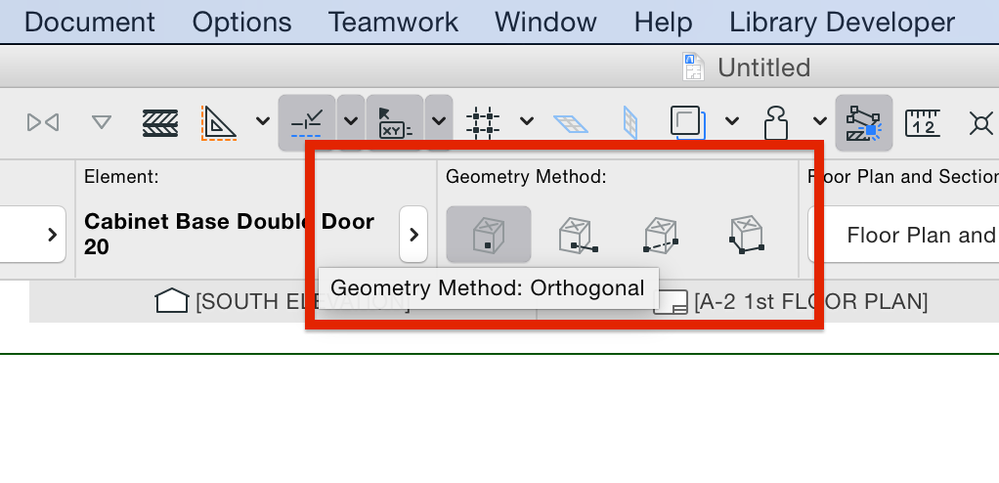
Look in the Info Box for Geometry Method and choose the first option to simply place an object with one click.
Read More about "Geometry Methods" on this page:
Best regards,
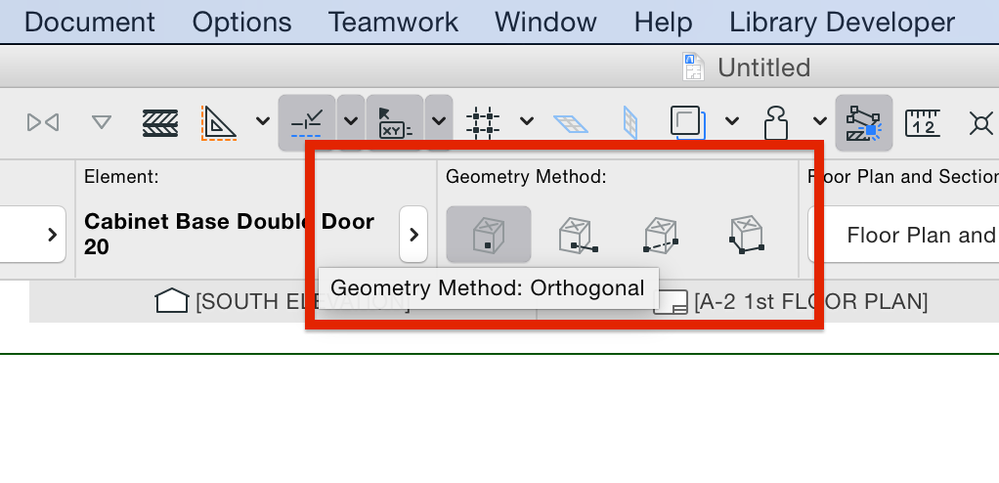
Nicholas Cornia
Technical Support Team - GRAPHISOFT North America
Tutorials
GRAPHISOFT Help Center
Technical Support Team - GRAPHISOFT North America
Tutorials
GRAPHISOFT Help Center
Anonymous
Not applicable
Options
- Mark as New
- Bookmark
- Subscribe
- Mute
- Subscribe to RSS Feed
- Permalink
- Report Inappropriate Content
2017-04-05 10:06 AM
Perfect thank you!

