Turn on suggestions
Auto-suggest helps you quickly narrow down your search results by suggesting possible matches as you type.
Showing results for
Turn on suggestions
Auto-suggest helps you quickly narrow down your search results by suggesting possible matches as you type.
Showing results for
BIM Coordinator Program (INT) April 22, 2024
Find the next step in your career as a Graphisoft Certified BIM Coordinator!
Libraries & objects
About Archicad and BIMcloud libraries, their management and migration, objects and other library parts, etc.
- Graphisoft Community (INT)
- :
- Forum
- :
- Libraries & objects
- :
- Profiled Sheet 21 Bug / Crash
Options
- Subscribe to RSS Feed
- Mark Topic as New
- Mark Topic as Read
- Pin this post for me
- Bookmark
- Subscribe to Topic
- Mute
- Printer Friendly Page
Profiled Sheet 21 Bug / Crash
Options
- Mark as New
- Bookmark
- Subscribe
- Mute
- Subscribe to RSS Feed
- Permalink
- Report Inappropriate Content
2017-10-04
03:33 AM
- last edited on
2023-05-23
04:13 PM
by
Rubia Torres
However in v21 the object crashes (or rather gets stuck thinking with no end) each time I try to adjust the width of the overall object. This only happens @ 90° and was not an issue in v20.
In fact I am using v20 object to get around the issue.
Can anyone confirm if they have the same problem.
Place "Profiled Sheet 21" >
Adjust "Slope" to 90° >
Attempt to change the width using the 2D hotspot in plan view.
Also seems to crash when adjusting the width in UI. In fact it seems to bring up strange formulas in other fields of the UI which makes me think it's stuck in an infinite loop or unsolvable calculation?
Would like a way to fix this bug. I am happy to amend the GDL code if needed but bit too over my head to troubleshoot this.
ArchiCAD 10 - 25 | Windows 10
ARCHIcreate | Perth, Western Australia
archicad solutions | content creation | training | software implementation
ARCHIcreate | Perth, Western Australia
archicad solutions | content creation | training | software implementation
5 REPLIES 5
Options
- Mark as New
- Bookmark
- Subscribe
- Mute
- Subscribe to RSS Feed
- Permalink
- Report Inappropriate Content
2017-10-04 03:51 AM
I can confirm there is a problem but don't have a solution other than use the version 20 object.
Or adjust the angle so it is not 90°, stretch then adjust angle back to 90°.
Barry.
Or adjust the angle so it is not 90°, stretch then adjust angle back to 90°.
Barry.
One of the forum moderators.
Versions 6.5 to 27
Dell XPS- i7-6700 @ 3.4Ghz, 16GB ram, GeForce GTX 960 (2GB), Windows 10
Lenovo Thinkpad - i7-1270P 2.20 GHz, 32GB RAM, Nvidia T550, Windows 11
Versions 6.5 to 27
Dell XPS- i7-6700 @ 3.4Ghz, 16GB ram, GeForce GTX 960 (2GB), Windows 10
Lenovo Thinkpad - i7-1270P 2.20 GHz, 32GB RAM, Nvidia T550, Windows 11
Options
- Mark as New
- Bookmark
- Subscribe
- Mute
- Subscribe to RSS Feed
- Permalink
- Report Inappropriate Content
2017-10-04 05:51 AM
Thanks Barry. I've never seen a library update (like we get the hotfix for the software) so I guess we're stuck with this for the entire release 😕
While on the subject of libraries / objects. I'd like to see GS stop locking ALL PARAMETERS. I have found multiple objects (in v20 and v21) that have critical parameters (often surfaces) which are not available through the graphic UI.
Because of this, as part of my template upgrade process, I now extract my own versions of default libraries and use them instead of the LCF container which you can't edit.
Locking ALL PARAMETERS is a massive pain and completely unnecessary from the users' perspective. I've requested this from GS but it's clearly not been noted as an issue.
Is there someone I can raise this with that will listen to logic?!
While on the subject of libraries / objects. I'd like to see GS stop locking ALL PARAMETERS. I have found multiple objects (in v20 and v21) that have critical parameters (often surfaces) which are not available through the graphic UI.
Because of this, as part of my template upgrade process, I now extract my own versions of default libraries and use them instead of the LCF container which you can't edit.
Locking ALL PARAMETERS is a massive pain and completely unnecessary from the users' perspective. I've requested this from GS but it's clearly not been noted as an issue.
Is there someone I can raise this with that will listen to logic?!
ArchiCAD 10 - 25 | Windows 10
ARCHIcreate | Perth, Western Australia
archicad solutions | content creation | training | software implementation
ARCHIcreate | Perth, Western Australia
archicad solutions | content creation | training | software implementation
Options
- Mark as New
- Bookmark
- Subscribe
- Mute
- Subscribe to RSS Feed
- Permalink
- Report Inappropriate Content
2017-10-04 08:10 AM
If you have a support agreement I would lodge a support ticket and ask that someone contact you to discuss it or you could try calling 1300 USE BIM (873 246) (Australia only).
The LCF file can be extracted and then you can edit the objects.
In the PARAMETER script you will find a command ...
HIDEPARAMETER ALL "A", "B", "ZZYZX"
Comment that out and you will have the ALL PARAMETERS back.
There is no need to convert back to LCF format.
The only reason for an LCF is it is easier to manage 1 file and I believe it loads a little faster - but there wouldn't be much in it.
LCF is a pain if you are editing files.
Barry.
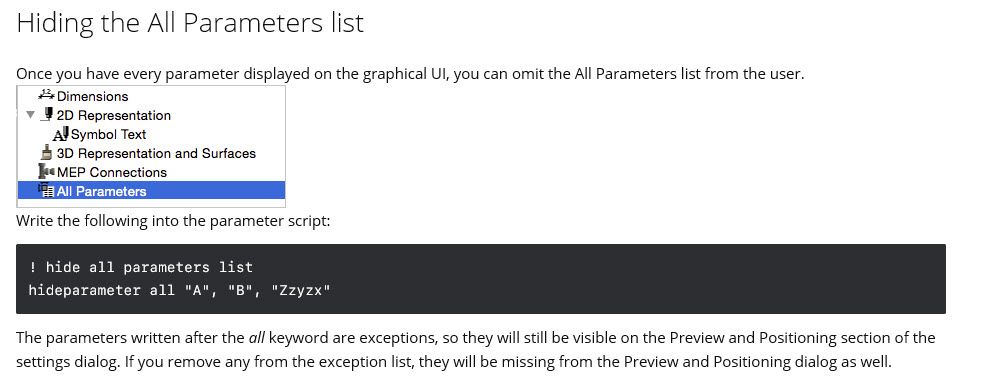
The LCF file can be extracted and then you can edit the objects.
In the PARAMETER script you will find a command ...
HIDEPARAMETER ALL "A", "B", "ZZYZX"
Comment that out and you will have the ALL PARAMETERS back.
There is no need to convert back to LCF format.
The only reason for an LCF is it is easier to manage 1 file and I believe it loads a little faster - but there wouldn't be much in it.
LCF is a pain if you are editing files.
Barry.
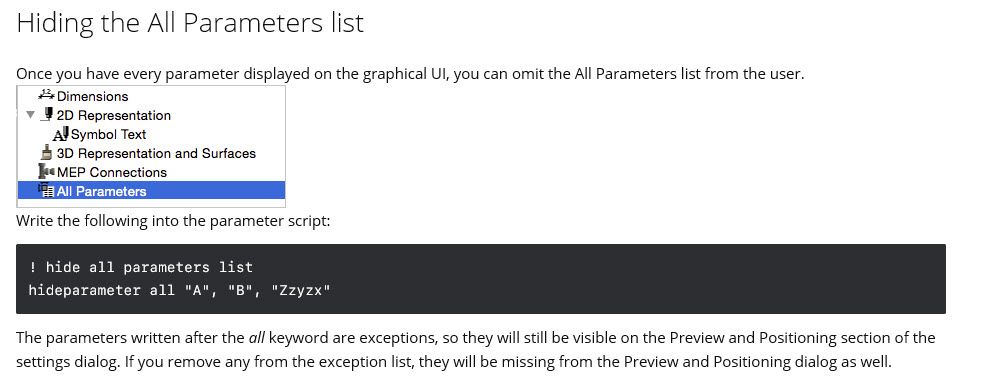
One of the forum moderators.
Versions 6.5 to 27
Dell XPS- i7-6700 @ 3.4Ghz, 16GB ram, GeForce GTX 960 (2GB), Windows 10
Lenovo Thinkpad - i7-1270P 2.20 GHz, 32GB RAM, Nvidia T550, Windows 11
Versions 6.5 to 27
Dell XPS- i7-6700 @ 3.4Ghz, 16GB ram, GeForce GTX 960 (2GB), Windows 10
Lenovo Thinkpad - i7-1270P 2.20 GHz, 32GB RAM, Nvidia T550, Windows 11
Options
- Mark as New
- Bookmark
- Subscribe
- Mute
- Subscribe to RSS Feed
- Permalink
- Report Inappropriate Content
2017-10-10 10:18 AM
Hello Guys,
Yes, this is a known issue (about the Profiled sheet). It should be fixed in the first Library update (should be out for the INT version soon, and for all the Language versions by the end of the year). You can resize it in the Settings dialog or with the 3D hotspots, or you can just use the v20 object of course.
Regarding All Parameters: In early versions "All Parameters" was the default for most library parts. Now we are trying to replace it in all library parts with a more user-friendly UI, and once it looks like we have moved everything to this new UI, we turn off the All Parameters tab.
Of course, there can always be mistakes, so if you notice that some parameters are not available in the UI anymore (but it was available in earlier versions, when All Parameters was still available), please report that to your local reseller, so that we can fix it.
Thanks,
Yes, this is a known issue (about the Profiled sheet). It should be fixed in the first Library update (should be out for the INT version soon, and for all the Language versions by the end of the year). You can resize it in the Settings dialog or with the 3D hotspots, or you can just use the v20 object of course.
Regarding All Parameters: In early versions "All Parameters" was the default for most library parts. Now we are trying to replace it in all library parts with a more user-friendly UI, and once it looks like we have moved everything to this new UI, we turn off the All Parameters tab.
Of course, there can always be mistakes, so if you notice that some parameters are not available in the UI anymore (but it was available in earlier versions, when All Parameters was still available), please report that to your local reseller, so that we can fix it.
Thanks,
Daniel Alexander Kovacs
Professional Services Consultant
GRAPHISOFT
For Troubleshooting and useful Tips & Tricks visit
Professional Services Consultant
GRAPHISOFT
For Troubleshooting and useful Tips & Tricks visit
Options
- Mark as New
- Bookmark
- Subscribe
- Mute
- Subscribe to RSS Feed
- Permalink
- Report Inappropriate Content
2017-10-10 10:27 AM
Thanks Daniel.
Although Archicad-talk is not an official channel to Graphisoft, it is great to see that GS does monitor it and all responses from you are greatly appreciated.
Barry.
Although Archicad-talk is not an official channel to Graphisoft, it is great to see that GS does monitor it and all responses from you are greatly appreciated.
Barry.
One of the forum moderators.
Versions 6.5 to 27
Dell XPS- i7-6700 @ 3.4Ghz, 16GB ram, GeForce GTX 960 (2GB), Windows 10
Lenovo Thinkpad - i7-1270P 2.20 GHz, 32GB RAM, Nvidia T550, Windows 11
Versions 6.5 to 27
Dell XPS- i7-6700 @ 3.4Ghz, 16GB ram, GeForce GTX 960 (2GB), Windows 10
Lenovo Thinkpad - i7-1270P 2.20 GHz, 32GB RAM, Nvidia T550, Windows 11
Related articles
- Apply a complex roof sheeting profile to a custom shell or morph roof in Wishes
- Curved Corrugated Roof Sheet Profile Best Method 2023 in Modeling
- AC 27 Complex Profiles - Profile Manager Crash in Modeling
- How to create corrugated sheet horizontal profile with translucent corrugated parts within it? in Libraries & objects
- Profile manager dimensions crash Archicad SE 2021 INT 4023 in Modeling

