Find the next step in your career as a Graphisoft Certified BIM Coordinator!
- Graphisoft Community (INT)
- :
- Forum
- :
- Libraries & objects
- :
- Railing bug AC21
- Subscribe to RSS Feed
- Mark Topic as New
- Mark Topic as Read
- Pin this post for me
- Bookmark
- Subscribe to Topic
- Mute
- Printer Friendly Page
Railing bug AC21
- Mark as New
- Bookmark
- Subscribe
- Mute
- Subscribe to RSS Feed
- Permalink
- Report Inappropriate Content
2018-01-23
10:23 AM
- last edited on
2023-05-23
04:12 PM
by
Rubia Torres
I've experienced an annoying bug concerning distance from zero point... I'm in AC21 4022 mac
In a file with survey point object placed some kms away from zero point, I've created (near to zero) my railings associated to slabs and stairs, everything ok...
I've also created guidelines.
Now when I've opened the file after working this morning, the railings and guidelines (and only them) have been displaced about 6000 m away !! Like they've been affected by the distance from the survey point object...
Now I have to move the railings back to their places, re-associate them with the hosts and erase all the guidelines as it's too hard to move them back one by one...
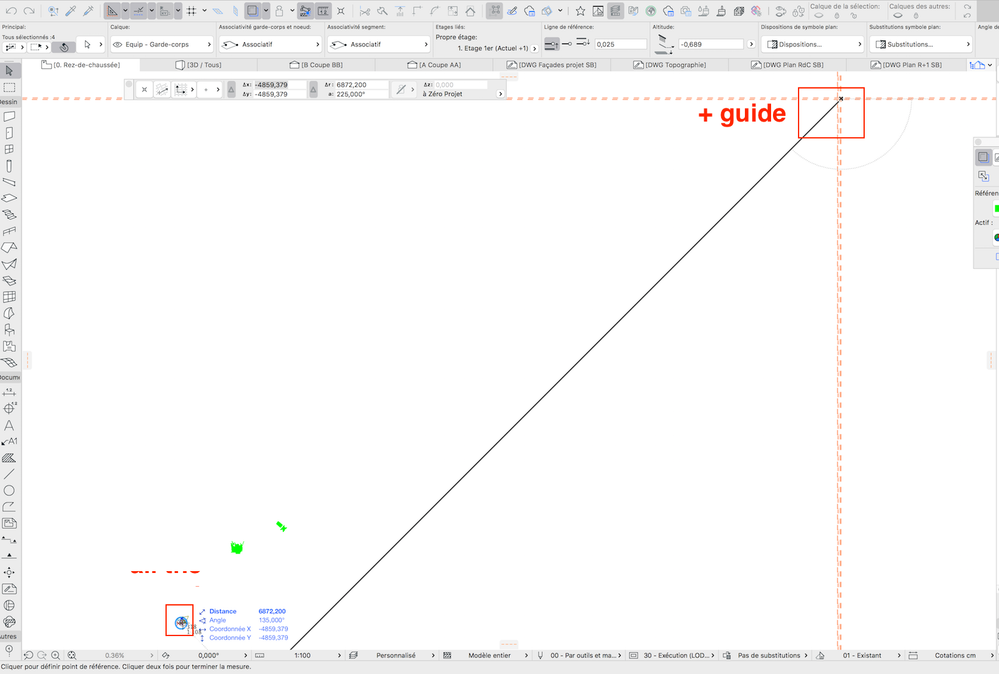
AC 26, macOS Monterey
- Mark as New
- Bookmark
- Subscribe
- Mute
- Subscribe to RSS Feed
- Permalink
- Report Inappropriate Content
2018-01-29 10:03 AM
What you describe sounds like a typical case of Far from Origin issues.
If you start to work far from the ARCHICAD origin, calculations tend to become less accurate, as calculating the points from the ARCHICAD origin uses significantly bigger numbers. To avoid this problem, we implemented a solution that moves the calculation origin closer to the actual model.
ARCHICAD checks the position of the model at file opening, and moves the calculation origin if it is necessary. That's why the model was fine at first, but you started to experience the Far from Origin symptoms when reopening the file (because the middle of the model - where the calculation origin was moved - is between the ARCHICAD origin and your survey point object).
There are several ways you can solve this issue:
- The best option is if you can agree with your contractors to choose a survey point closer to the site.
- If that's not an option because of some kind of system or regulation, you can consider the ARCHICAD origin to work as your survey point (eg. a kind of a real-life world origin position hundreds of kms away), and build the entire project far from the origin.
This is more risky, and you have to pay attention throughout the whole project not to place anything closer to the origin, everything should be close to each other. This is used at several practices, but not advised.
In any case, after you make the changes, save and reopen the file for the changes to be applied (sometimes even several times).
Regards,
Professional Services Consultant
GRAPHISOFT
For Troubleshooting and useful Tips & Tricks visit
- Mark as New
- Bookmark
- Subscribe
- Mute
- Subscribe to RSS Feed
- Permalink
- Report Inappropriate Content
2018-01-29 04:02 PM
What you say worries me because I can't be confident with the method implemented since AC20 : use of survey point.
A solution could be to allow us to input arbitrary coordinates to the survey point and keep it close to the project.
Off course, these coordinates would be written to the IFC file.
AC 26, macOS Monterey
- Mark as New
- Bookmark
- Subscribe
- Mute
- Subscribe to RSS Feed
- Permalink
- Report Inappropriate Content
2018-01-30 07:56 AM
It sounds like a bug, doesn't it ?
AC 26, macOS Monterey
- Mark as New
- Bookmark
- Subscribe
- Mute
- Subscribe to RSS Feed
- Permalink
- Report Inappropriate Content
2018-01-30 10:07 AM
felcunha wrote:Felipe,
Hello Daniel,
What you say worries me because I can't be confident with the method implemented since AC20 : use of survey point.
A solution could be to allow us to input arbitrary coordinates to the survey point and keep it close to the project.
Off course, these coordinates would be written to the IFC file.
That is exactly how I use the coordinate object and have no trouble coordinating with others (Revit and Tekla) and real world coordinates
Scott
- Mark as New
- Bookmark
- Subscribe
- Mute
- Subscribe to RSS Feed
- Permalink
- Report Inappropriate Content
2018-01-30 11:00 AM
Thank you but I can't give arbitrary coordinates to my survey point; it always shows the actual ones (regarding to the origin point).
How can you force it to take arbitrary coordinates instead of "from origin" ?
Say for example, x=16,000,000 and y=48,000,000 meters ?
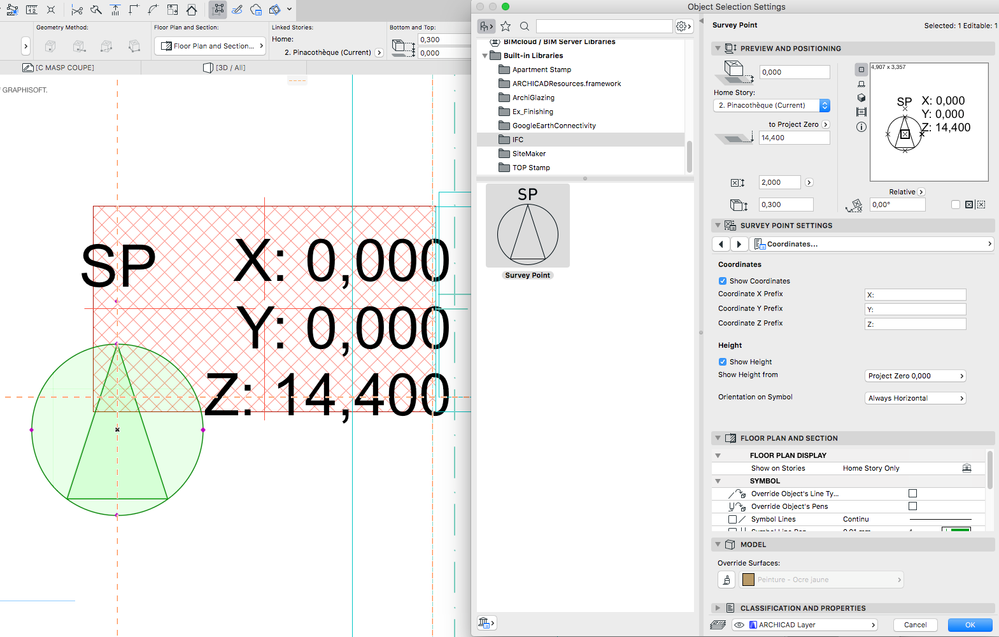
AC 26, macOS Monterey
- Mark as New
- Bookmark
- Subscribe
- Mute
- Subscribe to RSS Feed
- Permalink
- Report Inappropriate Content
2018-02-12 05:41 PM
felcunha wrote:Hello,
What you say worries me because I can't be confident with the method implemented since AC20 : use of survey point.
A solution could be to allow us to input arbitrary coordinates to the survey point and keep it close to the project.
Off course, these coordinates would be written to the IFC file.
...
Also, why it only occurs with railings and guidelines but not with the stairs or other elements ? The railings were associative before I've closed and reopened the file... They became static after.
It sounds like a bug, doesn't it ?
The Survey Point object was created to make communication with contractors through IFC easier: You agree on a point somewhere on the site that you can both relate to reliably, and use that as the origin of the IFC file. The survey point object should be placed at that point, so it would be the origin of the IFC file. It can display the XYZ positions in the floor plan so that you can position it more easily, but it always relates to the project origin. You can find out more about the intended use of this tool here:
https://helpcenter.graphisoft.com/?p=63066
The reason that railings become static is not a bug we can fix, because it happens in an invalid state of the file (when it becomes far from origin), which we can't plan for. Various tools can go wrong in various ways when this happens, and this is what happens to this specific tool. You can see other examples for things going wrong in this invalid state in this article:
So the main thing you should do is keep everything close together (1-2 km apart max.), so the calculations wouldn't go crazy. You should use the survey point object to define the origin of the IFC file you would want to export (you can agree on the position of this with your contractors, but it should be something on the site, not several kilometers away).
If you want to display the position of a point to real-world coordinates, you can use the 'Coordinate Dimensions 21' and the 'World Coordinate Dimensions 21' objects. They can both relate to the origin or to an arbitrary origin and the latter can even relate to real-world coordinates. For real-world coordinates first you'll have to go to the 'Project Preferences>Project Location...' menu to set the location of the origin in the world.
I hope that you will be able to do what you wanted with the Coordinate dimension tools, and that I could explain how the Survey Point object works.
Good Luck with your work!
Professional Services Consultant
GRAPHISOFT
For Troubleshooting and useful Tips & Tricks visit
- Mark as New
- Bookmark
- Subscribe
- Mute
- Subscribe to RSS Feed
- Permalink
- Report Inappropriate Content
2018-02-12 08:45 PM
Actually I can't place the survey point in an arbitrary location other than the one asked by the clients... At least not in competitions phase because we can't exchange with them before it's won (what I hope so !! )
As I've said, a workaround is to hotlink the plan in another project in the real coordinates (very far away) and save this as IFC, just like we did before AC20 and the survey point object comes.
I repeat, it could be nice to allow the survey point to use alternative coordinates (condition is to be able to export them to IFC), so we could be next to zero point AND correct to the coordinate systems asked by our client.
AC 26, macOS Monterey
- Railing view above current story in Modeling
- Railway in Archicad in Modeling
- How do you extrude a shape along a path? in Modeling
- Railing schedule preview not showing real geometry in Project data & BIM
- Created my own railing panels and toprails, but it is not visible in the plan view. in Libraries & objects

