- Graphisoft Community (INT)
- :
- Forum
- :
- Modeling
- :
- Reference Plane for Doors, Windows and Furniture
- Subscribe to RSS Feed
- Mark Topic as New
- Mark Topic as Read
- Pin this post for me
- Bookmark
- Subscribe to Topic
- Mute
- Printer Friendly Page
Reference Plane for Doors, Windows and Furniture
- Mark as New
- Bookmark
- Subscribe
- Mute
- Subscribe to RSS Feed
- Permalink
- Report Inappropriate Content
2018-01-16
05:59 AM
- last edited on
2023-05-25
05:36 PM
by
Rubia Torres
Then, I wonder, how do you place objects? Where do you place them in relation to?
As it is, I've modeled a house and I didn't specify the slab construction before now. The slab composite turns out to be 700mm. That means everything I've modeled, like furniture, goes 700mm into the slab;) See picture.
Do I have to move every window, door and furniture now?
I can't reference every door and window and furniture to some reference level that I can adjust later, if the slab composite turns out to be wrong?
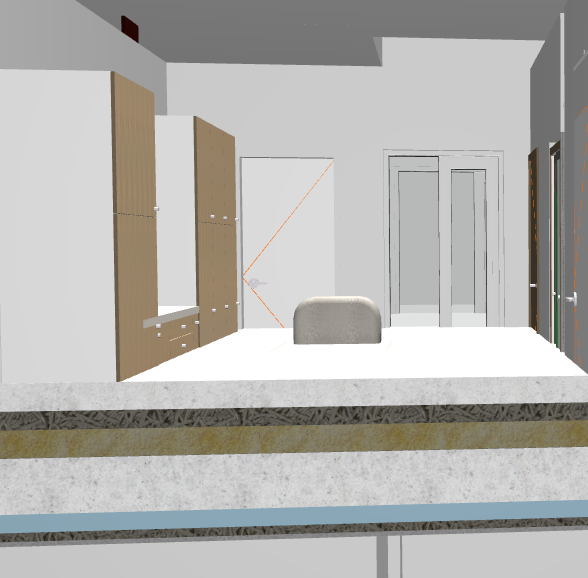
- Mark as New
- Bookmark
- Subscribe
- Mute
- Subscribe to RSS Feed
- Permalink
- Report Inappropriate Content
2018-01-16 06:25 AM
Your slab should have the reference plane location of the slab (the blue line when selected in 3D) set at the top of the slab so the thickness then goes below the storey.
Walls are placed with their base height at zero so they will start at the storey (floor) level and sit on the slab.
Doors and windows can have their base or head heights set relative to the storey or the wall - it all depends on how you want to work.
Objects are place relative to the storey as well so for a chair on the floor the base height of the object would also be zero.
For something higher like a wall mounted cabinet you would just set the base height appropriately in relation to the storey (floor).
A simple rule is to create a storey for each floor level - all elements are placed relative to the storey you want them on.
i.e. the base height will be zero, whether you are placing the element on the ground floor, first floor or second floor - but the base height will be relative to each particular storey.
Barry.
Versions 6.5 to 27
Dell XPS- i7-6700 @ 3.4Ghz, 16GB ram, GeForce GTX 960 (2GB), Windows 10
Lenovo Thinkpad - i7-1270P 2.20 GHz, 32GB RAM, Nvidia T550, Windows 11
- Mark as New
- Bookmark
- Subscribe
- Mute
- Subscribe to RSS Feed
- Permalink
- Report Inappropriate Content
2018-01-16 09:56 AM
This way, the slab will actually rest upon the load bearing walls.
If I do it any other way, the slab will not rest on the load bearing walls. It will actually go "into" it and cause it not to be its correct height
Also, you're saying the reference line should be on top of the slab. The top of the slap is actually a concrete layer and usually on top of this you would place plastic and hardwood floor for the rooms that have that. For a bathroom, it would be something else, like tiles.
So, you can't really reference stuff like furniture to the top of the slab.
- Mark as New
- Bookmark
- Subscribe
- Mute
- Subscribe to RSS Feed
- Permalink
- Report Inappropriate Content
2018-01-16 09:58 AM
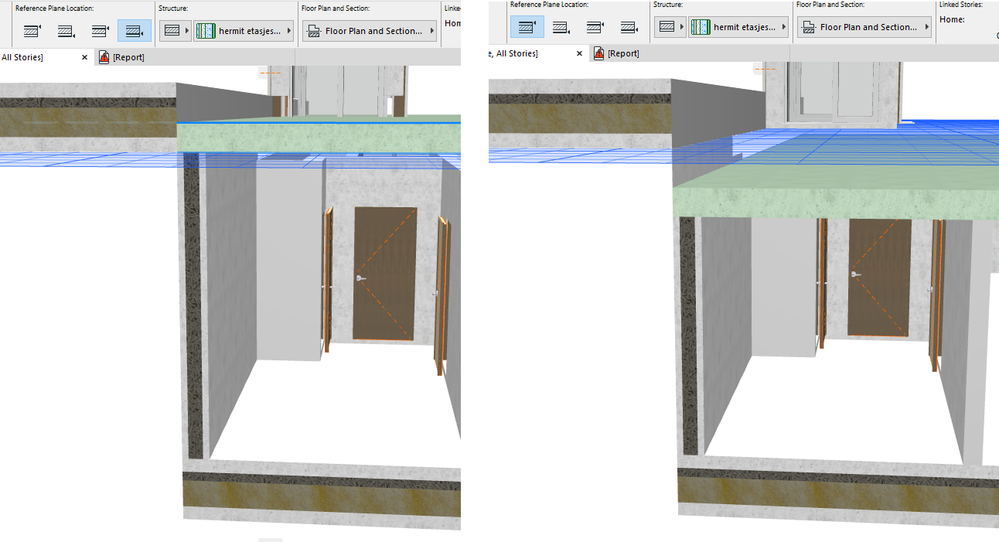
- Mark as New
- Bookmark
- Subscribe
- Mute
- Subscribe to RSS Feed
- Permalink
- Report Inappropriate Content
2018-01-16 10:09 AM
The wall on the story below would either have a manually set height to suit the floor to floor level minus the upper slab thickness, or you can link the top of the wall to the storey above minus the slab thickness.
If it is a 'ceiling' slab then yes you can place it in the lower storey at the height to suit the walls with the reference plane set to the bottom of the slab.
If you want to have finishes on your slabs then you can set the reference plane to the top core.
You will need to allow for this finish thickness when placing elements that will sit on the floor finish - i.e. your chair will be at 30mm (or what ever the finish thickness is) rather than zero.
Barry.
Versions 6.5 to 27
Dell XPS- i7-6700 @ 3.4Ghz, 16GB ram, GeForce GTX 960 (2GB), Windows 10
Lenovo Thinkpad - i7-1270P 2.20 GHz, 32GB RAM, Nvidia T550, Windows 11
- Mark as New
- Bookmark
- Subscribe
- Mute
- Subscribe to RSS Feed
- Permalink
- Report Inappropriate Content
2018-01-16 10:14 PM
Here's a better picture.
On the left side, the reference is core bottom. This means that the walls are correct, as given in their settings, 30000mm. The core of the slab, the concrete, is laying correctly on top of this wall.
On the right side, the reference is top of slab composite. This means that the walls disappear into the slap and its configure height of 3000mm is not what we end up with, because it disappears into the wall.
- Mark as New
- Bookmark
- Subscribe
- Mute
- Subscribe to RSS Feed
- Permalink
- Report Inappropriate Content
2018-01-17 02:00 AM
If you are placing a slab with the reference plane at the top then the height of the ref plane needs to be the top of the walls plus the thickness of the slab.
This is assuming you are placing the upper slab in the same storey as the walls below.
I would set up a storey for each floor level and then place the slab for each floor in each storey with the ref plane at the top of the core and a height of zero - so the top of the slab core sits at storey level.
Once you have placed a slab and you change the position of the ref plane, you must also move the slab up or down to suit so it effectively stays in the same position.
Barry.
Versions 6.5 to 27
Dell XPS- i7-6700 @ 3.4Ghz, 16GB ram, GeForce GTX 960 (2GB), Windows 10
Lenovo Thinkpad - i7-1270P 2.20 GHz, 32GB RAM, Nvidia T550, Windows 11
- Mark as New
- Bookmark
- Subscribe
- Mute
- Subscribe to RSS Feed
- Permalink
- Report Inappropriate Content
2018-01-17 03:27 AM
The most common thing is to use the slab top as its reference plane, as it usually is the story level you'll be working on. You could use the top of the composite. I use the core top as reference. In fact, I model the structural load bearing slab as a separate element with top reference plane, and other composites on top of that with bottom reference plane to achieve finished floor level. This way walls start from the core and I play with priority based connections to achieve what I want for a specific project.
If what you want is to have a fixed set height for walls (3000 in your example) with slabs resting on top of that, make sure your story height is set to the wall height + slab thickness. If you later change the composite thickness, adjust the story height. You'll then be using the top of the slab as the reference plane and you won't have issues with the furniture.
The other way around is easier, as correct PBC will take care of the details when slabs and walls intersect; and changing story height based on the slab width is not common (up to a certain degree of change), because it will change other things as well, such as stairs.
Best regards.

