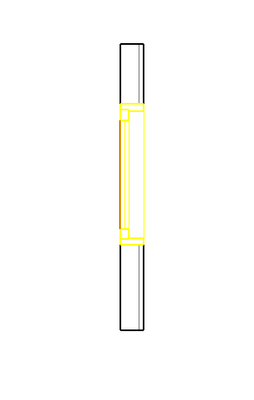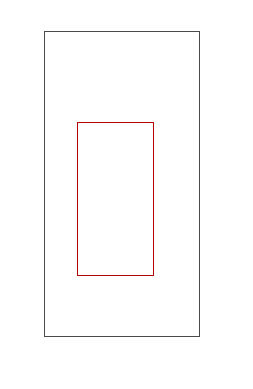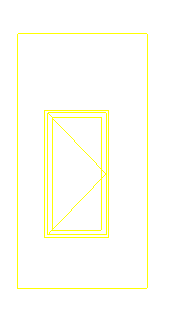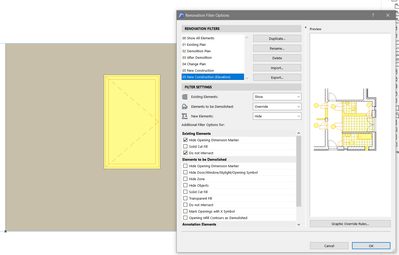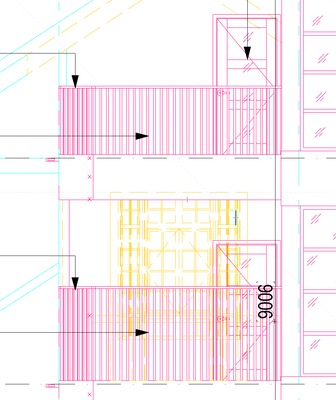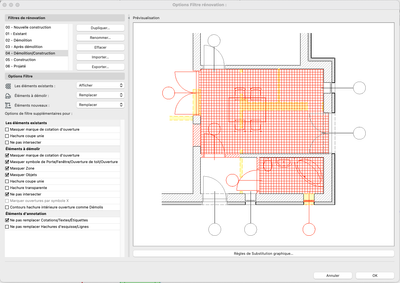- Graphisoft Community (INT)
- :
- Forum
- :
- Modeling
- :
- Renovation filter problem
- Subscribe to RSS Feed
- Mark Topic as New
- Mark Topic as Read
- Pin this post for me
- Bookmark
- Subscribe to Topic
- Mute
- Printer Friendly Page
Renovation filter problem
- Mark as New
- Bookmark
- Subscribe
- Mute
- Subscribe to RSS Feed
- Permalink
- Report Inappropriate Content
2022-06-03 10:14 AM
Hello everyone,
I am facing with a very strange problem which kind of become a big problem!
I am trying to show a plan that shows comparison of demished element(yellow color), new costructed element (Red color) and existing element with original color and setting. to show you clearly my situation I made a simple example of a window in wall. if you see the first screenshot 1 you can see that in plan view everything is fine and I can see the demolished window in the existing wall with right color. but when I go to elevation view, somehow very strangely the windows is diseapered and I am just seeing the existing wall with just opening of the windows and i dont see any windows(Screenshot2). However, If i change the wall to be in demilished phase again I can see the window (Screenshot 3).
I would be very thankful if someone knows how to solve this problem.
Good day,
Ehsan
AC24 INT • Intel(R) Core(TM) i5-10400 CPU 2.90 GHz | 32 gb ram
- Mark as New
- Bookmark
- Subscribe
- Mute
- Subscribe to RSS Feed
- Permalink
- Report Inappropriate Content
2022-06-03 11:00 AM
it means that it can be either 2 things you walled up the previous demolished window or you have an empty opening. do you plan to place a new window?
CPU: i9-14900K @ 3.2Ghz; GPU: GeForce RTX 5080 super (16GB); SSD: XPG GAMMIX S70 1TB; RAM: 64GB @ 4200MT/s.
WINDOWS 11 PRO
- Mark as New
- Bookmark
- Subscribe
- Mute
- Subscribe to RSS Feed
- Permalink
- Report Inappropriate Content
2022-06-03 11:05 AM
Hi ryejuan and thank you for your answer. Actually both of them are wrong.
What I need to see is wall (which is existing and not demolished) and a windows which is demolished from the wall. but i need to see all the window in yellow color. to represent that there was a window which is demolished.
AC24 INT • Intel(R) Core(TM) i5-10400 CPU 2.90 GHz | 32 gb ram
- Mark as New
- Bookmark
- Subscribe
- Mute
- Subscribe to RSS Feed
- Permalink
- Report Inappropriate Content
2022-06-03 10:19 PM
What the red line represents? A new window or new opening?
AMD Ryzen 7 5800H with Radeon Graphics 3.20 GHz 16.0 GB
- Mark as New
- Bookmark
- Subscribe
- Mute
- Subscribe to RSS Feed
- Permalink
- Report Inappropriate Content
2022-06-06 06:35 AM
for this specific task you need to create a new renovation filter.
usually it is set like this, see image below.
you need to create a new filter for this to work so it won't affect other views that you are using this current filter. see image below.
if you noticed I changed the filter settings. Hope this helps you.
CPU: i9-14900K @ 3.2Ghz; GPU: GeForce RTX 5080 super (16GB); SSD: XPG GAMMIX S70 1TB; RAM: 64GB @ 4200MT/s.
WINDOWS 11 PRO
- Mark as New
- Bookmark
- Subscribe
- Mute
- Subscribe to RSS Feed
- Permalink
- Report Inappropriate Content
2022-06-06 12:46 PM
Thank you so much sir,
The problem is that with this filter setting I cannot see anymore new elements. However I need to see both new and demolished elements in the same elevation view.
Dont know how to fix it. tried so many things and still nothing.
what I need to see is like the screenshot that I have attached now.
as you can see it is both visible new element ( red color) and demolished element( yellow color). but as I couldnt see the demolished element, I had to draw it manually using line tool.
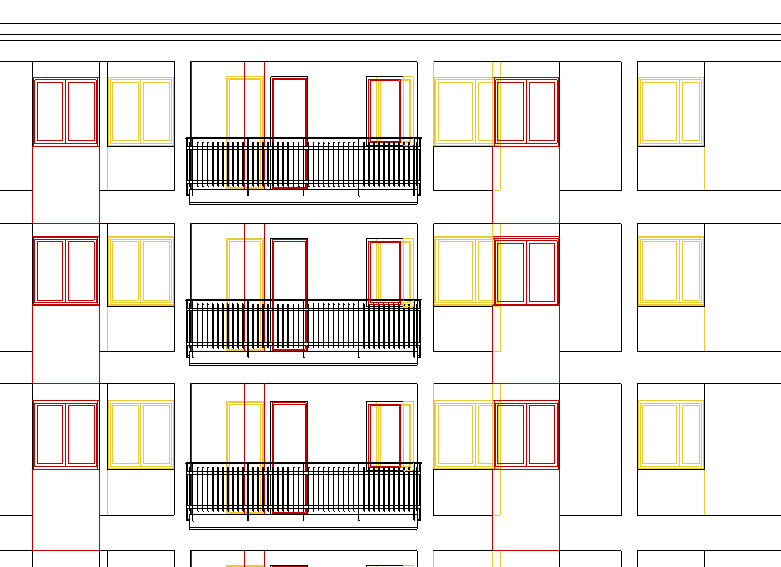
AC24 INT • Intel(R) Core(TM) i5-10400 CPU 2.90 GHz | 32 gb ram
- Mark as New
- Bookmark
- Subscribe
- Mute
- Subscribe to RSS Feed
- Permalink
- Report Inappropriate Content
2022-06-06 12:47 PM
yes practically it is showing the new opening because the window is demolished.However I dont want to see it and I just need to see the demolished window with yellow color
AC24 INT • Intel(R) Core(TM) i5-10400 CPU 2.90 GHz | 32 gb ram
- Mark as New
- Bookmark
- Subscribe
- Mute
- Subscribe to RSS Feed
- Permalink
- Report Inappropriate Content
2022-06-06 01:02 PM
I don't think what you want to do is possible, because when the New is turned on, it will fill in the Demo openings with New wall (this is easier to see in 3D if New is set to Override and the Surface override is active). I think all you can do is turn on Demo with New off, copy the windows, then paste them (they will be lines) into the elevation when New is on.
You should add a Signature to your Profile (click the Profile button near the top of this page) with your Archicad version and operating system (see mine for an example) for more accurate help in this forum.
David
www.davidmaudlin.com
Digital Architecture
AC29 USA Perpetual • Mac mini M4 Pro OSX15 | 64 gb ram • MacBook Pro M3 Pro OSX14 | 36 gb ram
- Mark as New
- Bookmark
- Subscribe
- Mute
- Subscribe to RSS Feed
- Permalink
- Report Inappropriate Content
2022-06-06 04:22 PM
you want like this?
CPU: i9-14900K @ 3.2Ghz; GPU: GeForce RTX 5080 super (16GB); SSD: XPG GAMMIX S70 1TB; RAM: 64GB @ 4200MT/s.
WINDOWS 11 PRO
- Mark as New
- Bookmark
- Subscribe
- Mute
- Subscribe to RSS Feed
- Permalink
- Report Inappropriate Content
2022-06-07 12:18 PM
Hi,
Did you try that settings for Reno Filter ?
MacOS Monterey