Find the next step in your career as a Graphisoft Certified BIM Coordinator!
- Graphisoft Community (INT)
- :
- Forum
- :
- Modeling
- :
- Roof Wizard and Rafters
- Subscribe to RSS Feed
- Mark Topic as New
- Mark Topic as Read
- Pin this post for me
- Bookmark
- Subscribe to Topic
- Mute
- Printer Friendly Page
Roof Wizard and Rafters
- Mark as New
- Bookmark
- Subscribe
- Mute
- Subscribe to RSS Feed
- Permalink
- Report Inappropriate Content
2009-06-10
02:02 PM
- last edited on
2023-05-23
03:02 PM
by
Rubia Torres
- Mark as New
- Bookmark
- Subscribe
- Mute
- Subscribe to RSS Feed
- Permalink
- Report Inappropriate Content
2009-06-10 09:18 PM
It's going to place the rafters at the bottom of the composite.
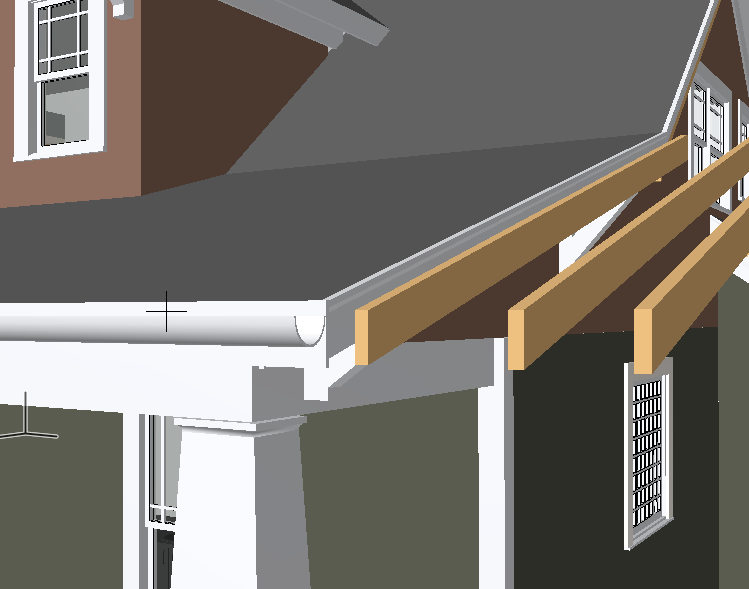
- Mark as New
- Bookmark
- Subscribe
- Mute
- Subscribe to RSS Feed
- Permalink
- Report Inappropriate Content
2009-06-11 04:55 AM
Roofmaker will place the roof timbers on the bottom surface of your roof.
If you allow a cavity in the composite like Rick does then it will all work well.
It would be nice to have a vertical offset built into the wizzard maybe instead of moving everything after it is placed.
The other option is to just copy the roof surface down to the level you want then delete or hide it.
Barry.
Versions 6.5 to 27
Dell XPS- i7-6700 @ 3.4Ghz, 16GB ram, GeForce GTX 960 (2GB), Windows 10
Lenovo Thinkpad - i7-1270P 2.20 GHz, 32GB RAM, Nvidia T550, Windows 11
- Mark as New
- Bookmark
- Subscribe
- Mute
- Subscribe to RSS Feed
- Permalink
- Report Inappropriate Content
2009-06-11 05:29 AM
Barry wrote:Yes, that is what I do. Looks like I'll be adding a cavity. Thanks.
I'm guessing you only model to top skin of your roof (I do the same).
- Mark as New
- Bookmark
- Subscribe
- Mute
- Subscribe to RSS Feed
- Permalink
- Report Inappropriate Content
2009-06-11 04:15 PM
- Mark as New
- Bookmark
- Subscribe
- Mute
- Subscribe to RSS Feed
- Permalink
- Report Inappropriate Content
2009-06-11 04:31 PM
You must have been reading my mind. I tried doing the composite thing with a cavity thinking the cavity wouldn't show. It did even though I checked the "hide" box in the dialog.
This workaround will work for me. Thanks.
- Mark as New
- Bookmark
- Subscribe
- Mute
- Subscribe to RSS Feed
- Permalink
- Report Inappropriate Content
2009-06-11 04:37 PM
- Mark as New
- Bookmark
- Subscribe
- Mute
- Subscribe to RSS Feed
- Permalink
- Report Inappropriate Content
2009-06-11 04:54 PM
It would be nice to have a vertical offset built into the wizzard maybe instead of moving everything after it is placed.agree
very nice views Rick !!
AC V6 to V18 - RVT V11 to V16
- Mark as New
- Bookmark
- Subscribe
- Mute
- Subscribe to RSS Feed
- Permalink
- Report Inappropriate Content
2009-06-11 05:03 PM
Rakela wrote:Can the "Create Roof Level Lines" command be used to do anything about this? I've never messed with it myself and don't know exactly what it's for.It would be nice to have a vertical offset built into the wizzard maybe instead of moving everything after it is placed.agree
very nice views Rick !!
- Mark as New
- Bookmark
- Subscribe
- Mute
- Subscribe to RSS Feed
- Permalink
- Report Inappropriate Content
2009-06-11 05:05 PM
i have placed a roof on the outside points of my walls, i then goto the roof wizard and place my rafters etc, however, my plates (eaves purlins in archicad) do not sit on my walls, why not?
i know its me being a bumb arse,
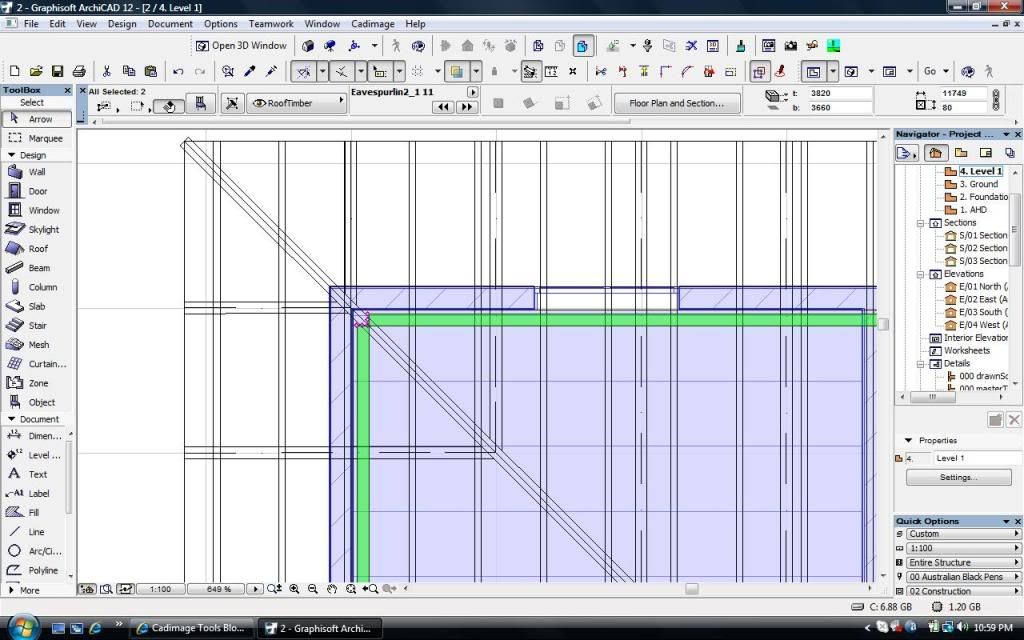
- Flatten Plan view of a ROOF in Documentation
- [ LONG POST ] - I'm a new user, hoping to ask if ArchiCAD is the best program for my use-case. in General discussions
- Roofmaker possible with shell? in Modeling
- Creating a "cone" style roof in Modeling
- Combine the RAFTER WIZARD combined with the ROOF selector into a ROOF WIZARD in Wishes

