Turn on suggestions
Auto-suggest helps you quickly narrow down your search results by suggesting possible matches as you type.
Showing results for
Turn on suggestions
Auto-suggest helps you quickly narrow down your search results by suggesting possible matches as you type.
Showing results for
BIM Coordinator Program (INT) April 22, 2024
Find the next step in your career as a Graphisoft Certified BIM Coordinator!
Modeling
About Archicad's design tools, element connections, modeling concepts, etc.
- Graphisoft Community (INT)
- :
- Forum
- :
- Modeling
- :
- Rotate Command - Protractor
Options
- Subscribe to RSS Feed
- Mark Topic as New
- Mark Topic as Read
- Pin this post for me
- Bookmark
- Subscribe to Topic
- Mute
- Printer Friendly Page
Rotate Command - Protractor
Anonymous
Not applicable
Options
- Mark as New
- Bookmark
- Subscribe
- Mute
- Subscribe to RSS Feed
- Permalink
- Report Inappropriate Content
2012-07-25
01:13 AM
- last edited on
2023-05-23
04:35 PM
by
Rubia Torres
Gets in the way. Any value added? Can't find any use for it except visually blocking the object I am working on.
The numeric angles and suggested guide lines are plenty of a visual cue for me.
Thanks
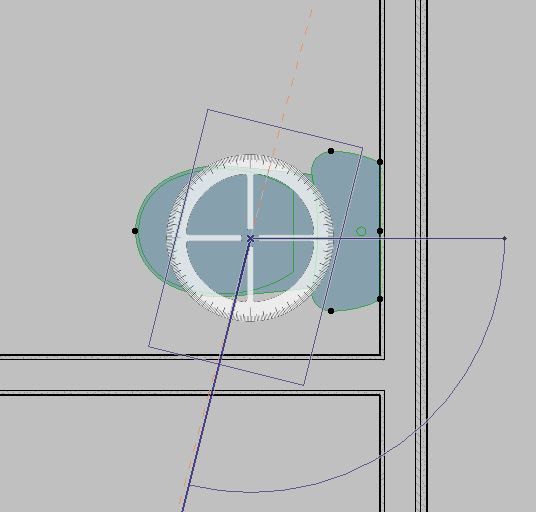
6 REPLIES 6
Options
- Mark as New
- Bookmark
- Subscribe
- Mute
- Subscribe to RSS Feed
- Permalink
- Report Inappropriate Content
2012-07-25 04:43 AM
It is probably of more value in 3D as it helps to identify which plane you are rotating in.
I don't know of a way to turn it off in Archicad itself but I notice in the Windows Registry there is a value for the protractor size.
Default is 300 but maybe if set to zero it will turn off.
It can be found in the section for "3D Editing Plane".
I have just tried this myself but I am only running in demo version and it doesn't seem to make any difference.
Maybe there is another registry value somewhere.
Word of caution - when editing the registry keep note of the original values or better still export them so they can be restored if needed.
Editing registry values is not recommended unless you are cnfident in what you are doing.
Barry.
I don't know of a way to turn it off in Archicad itself but I notice in the Windows Registry there is a value for the protractor size.
Default is 300 but maybe if set to zero it will turn off.
It can be found in the section for "3D Editing Plane".
I have just tried this myself but I am only running in demo version and it doesn't seem to make any difference.
Maybe there is another registry value somewhere.
Word of caution - when editing the registry keep note of the original values or better still export them so they can be restored if needed.
Editing registry values is not recommended unless you are cnfident in what you are doing.
Barry.
One of the forum moderators.
Versions 6.5 to 27
Dell XPS- i7-6700 @ 3.4Ghz, 16GB ram, GeForce GTX 960 (2GB), Windows 10
Lenovo Thinkpad - i7-1270P 2.20 GHz, 32GB RAM, Nvidia T550, Windows 11
Versions 6.5 to 27
Dell XPS- i7-6700 @ 3.4Ghz, 16GB ram, GeForce GTX 960 (2GB), Windows 10
Lenovo Thinkpad - i7-1270P 2.20 GHz, 32GB RAM, Nvidia T550, Windows 11
Options
- Mark as New
- Bookmark
- Subscribe
- Mute
- Subscribe to RSS Feed
- Permalink
- Report Inappropriate Content
2012-07-25 09:00 AM
This registry value affects the size of protractor in 3D window only. But in 3D the protractor is quite useful. For 2D window there seems to be no option for hide it.
------
Gorazd Rajh
AC 25, Ryzen 9 5900HS, 48 GB RAM, RTX 3080, Win 11
Gorazd Rajh
AC 25, Ryzen 9 5900HS, 48 GB RAM, RTX 3080, Win 11
Anonymous
Not applicable
Options
- Mark as New
- Bookmark
- Subscribe
- Mute
- Subscribe to RSS Feed
- Permalink
- Report Inappropriate Content
2012-07-25 04:42 PM
g.h.design wrote:Ditto that!
Any way to turn off the protractor that pops up with AC16 and the rotate command?
Gets in the way. Any value added? Can't find any use for it except visually blocking the object I am working on.
The numeric angles and suggested guide lines are plenty of a visual cue for me.
Thanks
Options
- Mark as New
- Bookmark
- Subscribe
- Mute
- Subscribe to RSS Feed
- Permalink
- Report Inappropriate Content
2012-07-25 11:52 PM
+1
just like the new "pain in the a**" guidelines, the new protractor should have an option to revert to old style.
please, please give us old guidelines back
just like the new "pain in the a**" guidelines, the new protractor should have an option to revert to old style.
please, please give us old guidelines back
arch. ernest atanasiu
AC 10-26 INT/GER/FR on Win 10/ Win 11
AC 10-26 INT/GER/FR on Win 10/ Win 11
Anonymous
Not applicable
Options
- Mark as New
- Bookmark
- Subscribe
- Mute
- Subscribe to RSS Feed
- Permalink
- Report Inappropriate Content
2012-07-30 12:22 AM
lec1212 wrote:YEH, Wanted to emphasize that the protractor is especially annoying when I'm rotating small objects, this time a sconce; or a light switch etc.g.h.design wrote:Ditto that!
Any way to turn off the protractor that pops up with AC16 and the rotate command?
Gets in the way. Any value added? Can't find any use for it except visually blocking the object I am working on.
The numeric angles and suggested guide lines are plenty of a visual cue for me.
Thanks
It's like using an atom bomb on an ant.
But please
Maybe the protractor is great in 3d, (haven't worked with it there yet), but please provide a way to turn just the protractor off in 2d.
Thanks
lec
Anonymous
Not applicable
Options
- Mark as New
- Bookmark
- Subscribe
- Mute
- Subscribe to RSS Feed
- Permalink
- Report Inappropriate Content
2012-08-01 11:29 PM
Thanks all for the responses.
I like the use of an atom bomb on an ant analogy. Exactly right.
Definitely a work flow detriment not enhancer...
Even in 3D. Never have lost track of where I am...
Wish I could just turn it off.
Oh well.
Cheers!
I like the use of an atom bomb on an ant analogy. Exactly right.
Definitely a work flow detriment not enhancer...
Even in 3D. Never have lost track of where I am...
Wish I could just turn it off.
Oh well.
Cheers!

