Turn on suggestions
Auto-suggest helps you quickly narrow down your search results by suggesting possible matches as you type.
Showing results for
Turn on suggestions
Auto-suggest helps you quickly narrow down your search results by suggesting possible matches as you type.
Showing results for
BIM Coordinator Program (INT) April 22, 2024
Find the next step in your career as a Graphisoft Certified BIM Coordinator!
Libraries & objects
About Archicad and BIMcloud libraries, their management and migration, objects and other library parts, etc.
- Graphisoft Community (INT)
- :
- Forum
- :
- Libraries & objects
- :
- S/E Tool, Section v. Elevation setting
Options
- Subscribe to RSS Feed
- Mark Topic as New
- Mark Topic as Read
- Pin this post for me
- Bookmark
- Subscribe to Topic
- Mute
- Printer Friendly Page
S/E Tool, Section v. Elevation setting
Options
- Mark as New
- Bookmark
- Subscribe
- Mute
- Subscribe to RSS Feed
- Permalink
- Report Inappropriate Content
2006-09-21 11:14 PM
is there any way to access the Section vs. Elevation setting from the Info Box or Floor Plan pane of the settings dialog from within the script? Ideally I'd like to change it based on the state of one of my parameters. TIA.
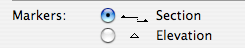
Regards,
Geoff Briggs
I & I Design, Seattle, USA
AC7-27, M1 Mac, OS 14.x
Geoff Briggs
I & I Design, Seattle, USA
AC7-27, M1 Mac, OS 14.x
3 REPLIES 3
Options
- Mark as New
- Bookmark
- Subscribe
- Mute
- Subscribe to RSS Feed
- Permalink
- Report Inappropriate Content
2006-09-21 11:20 PM
from the info box: it's hidden under the 'markers' pane disclosure triangle . . .
but you know that, right? did i just completely misunderstand just what you're after?!
ben
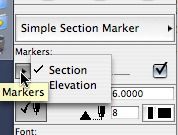
but you know that, right? did i just completely misunderstand just what you're after?!
ben
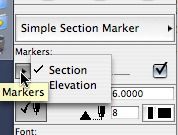
b e n f r o s t
b f [a t ] p l a n b a r c h i t e c t u r e [d o t] n z
archicad | sketchup! | coffeecup
b f [a t ] p l a n b a r c h i t e c t u r e [d o t] n z
archicad | sketchup! | coffeecup
Options
- Mark as New
- Bookmark
- Subscribe
- Mute
- Subscribe to RSS Feed
- Permalink
- Report Inappropriate Content
2006-09-25 05:46 PM
I want to know if I can determine the user's choice (section v. elevation) from within the GDL script of the S/E marker. You can get some of these settings, like refer to drawing on/off, via the blue (usually hidden) parameters. I remember someone mentioning that not all the blue parameters available for a given subtype are automatically added to the list.
Regards,
Geoff Briggs
I & I Design, Seattle, USA
AC7-27, M1 Mac, OS 14.x
Geoff Briggs
I & I Design, Seattle, USA
AC7-27, M1 Mac, OS 14.x
Options
- Mark as New
- Bookmark
- Subscribe
- Mute
- Subscribe to RSS Feed
- Permalink
- Report Inappropriate Content
2006-09-26 05:27 AM
Geoff wrote:No they aren't for some reason. Have you tried looking in the library documentation HTML files on Graphisofts site? Start here i think there is some more elsewhere too - its a bloody mess
I remember someone mentioning that not all the blue parameters available for a given subtype are automatically added to the list.
I can't recall seeing anything on Sect/Elev markers tho
Related articles
- Issue with Generating Sections/Elevations and 3D Marked Zones in Archicad 27 in Visualization
- Semi-Transparent Wall in Section/Interior Elevation in Documentation
- AC27, a memory hog? in Installation & update
- GDL object can have 'own' views in ProjectMap / ViewMap in Wishes
- Group Hotspots? in Documentation

